In today’s digital world, the perfect icon can be the cherry on top of a beautifully designed website, application, or graphic. But, as every savvy web designer or budding entrepreneur knows, creating your own icons can be time-consuming and, quite frankly, a bit of a hassle. That’s where we come in! We’ve scoured the internet to bring you the absolute best resources for free icons. So whether you’re looking to jazz up your blog, make your website more user-friendly, or simply add a touch of professional design to your project, we’ve got you covered. Ready to dive into the treasure trove of free icons? Let’s get started!
Most Popular Free Icons
Instagram Icon
The Instagram icon is one of the most recognized social media icons. Its current design features a simple camera outline on a gradient background of purple, pink, orange, and yellow. The icon is often used to link to an individual or business’s Instagram profile.






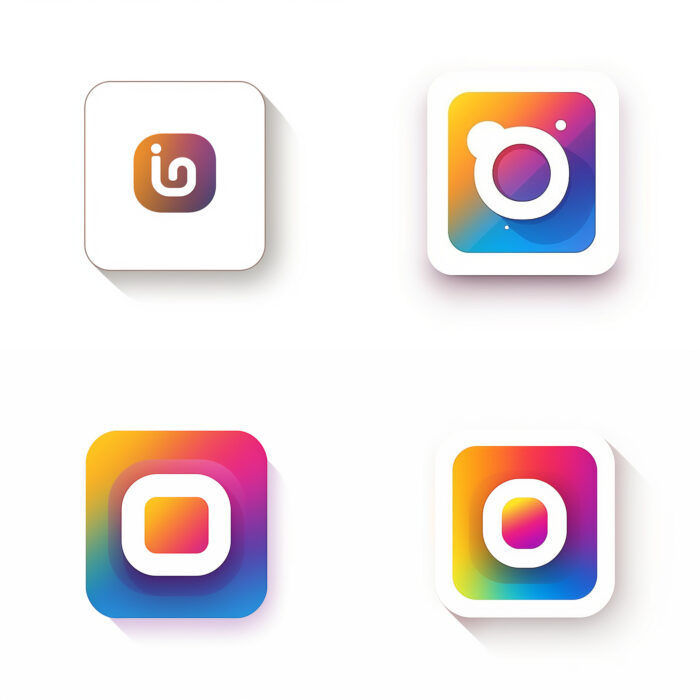

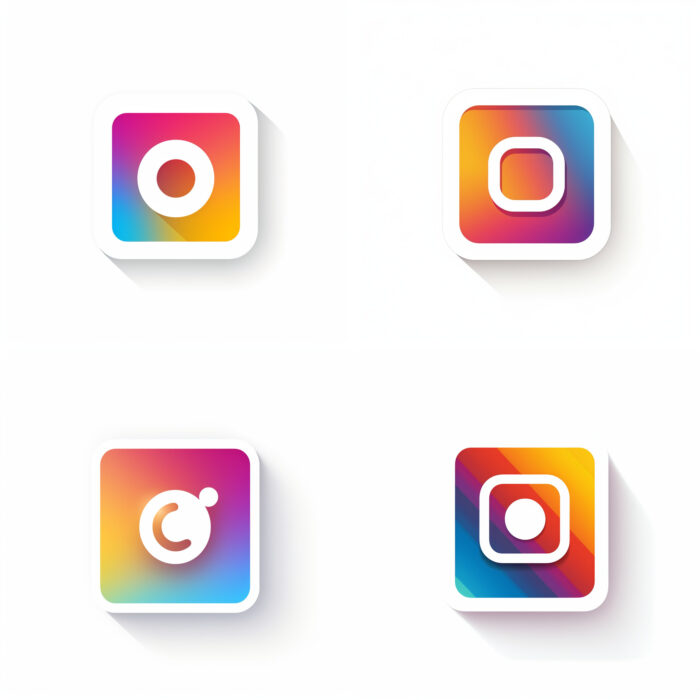







































WhatsApp Icon
The WhatsApp icon features a white telephone handset inside a green chat bubble. The simplicity of this icon makes it instantly recognizable. It’s used to indicate a WhatsApp contact or share functionality.
PowerPoint Icons
PowerPoint icons are symbols or graphics used in PowerPoint presentations to visually represent ideas, points, or categories. Microsoft PowerPoint provides a library of icons that users can add to their slides.
Icons for Information
Information icons usually take the form of an encircled lowercase “i”. These icons are universally recognized symbols for information and when clicked on or hovered over, provide additional information to the user.
Icons for Apps
App icons are the images you see on your smartphone’s screen. They are designed to be instantly recognizable and represent the function or brand of the app. They can be anything from the Snapchat ghost to the YouTube play button.
PNG Icons
PNG icons are icon files saved in the Portable Network Graphics (PNG) format. PNG is a popular image format because it supports transparency, meaning these icons can be placed over any background and maintain their original appearance.
Icons for Twitter
The Twitter icon features a bird in silhouette and is used to represent the Twitter social media platform. It’s often used on other platforms and websites to link to a person or organization’s Twitter profile.


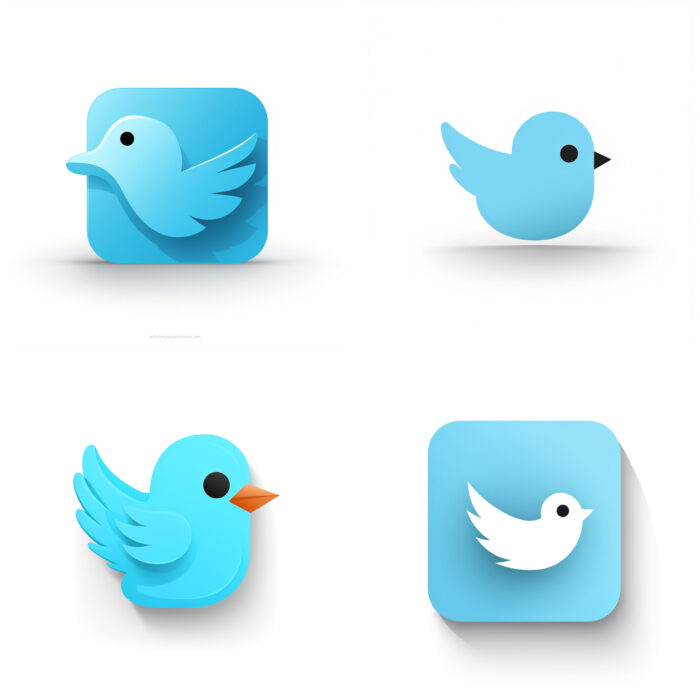


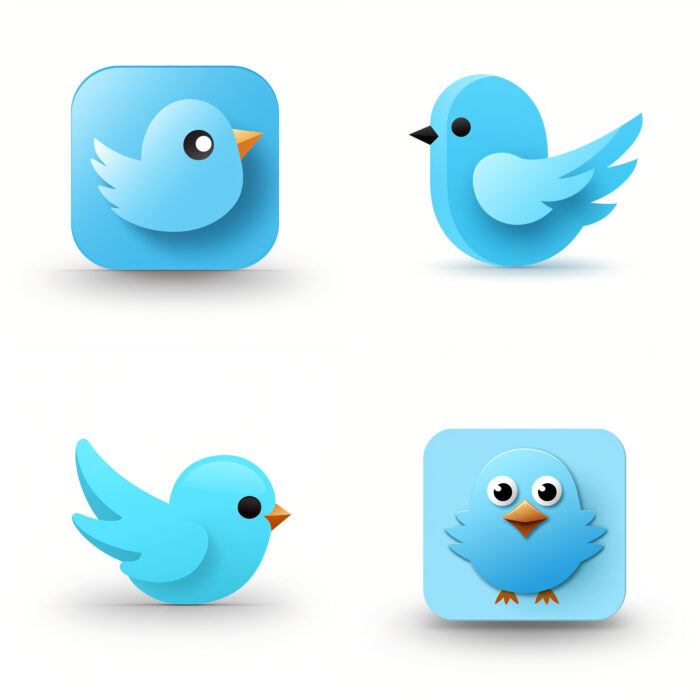
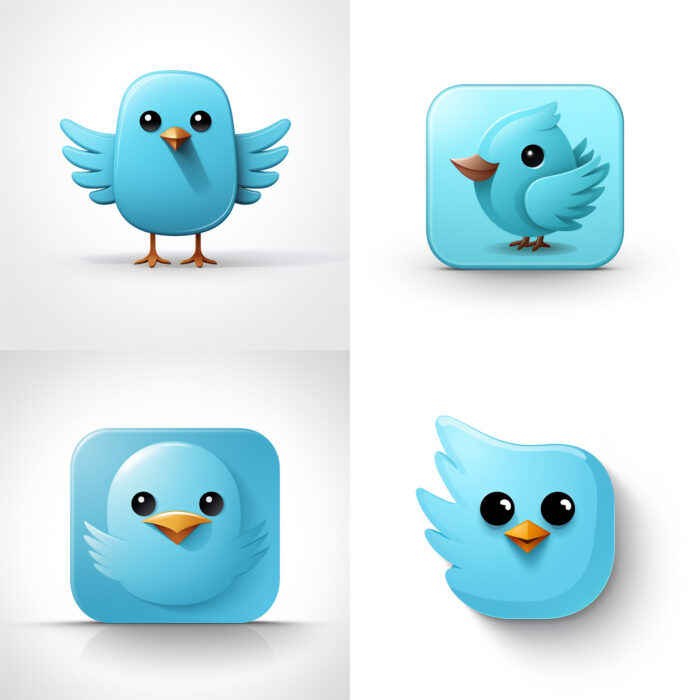

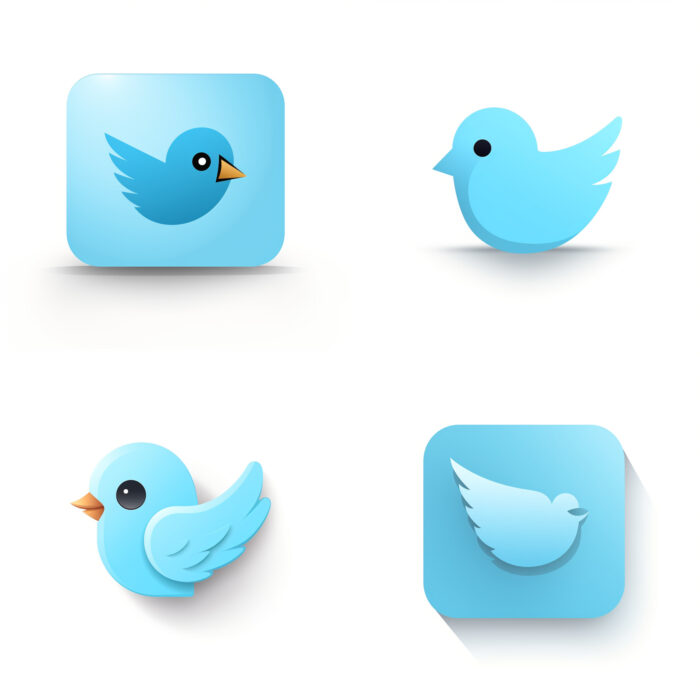
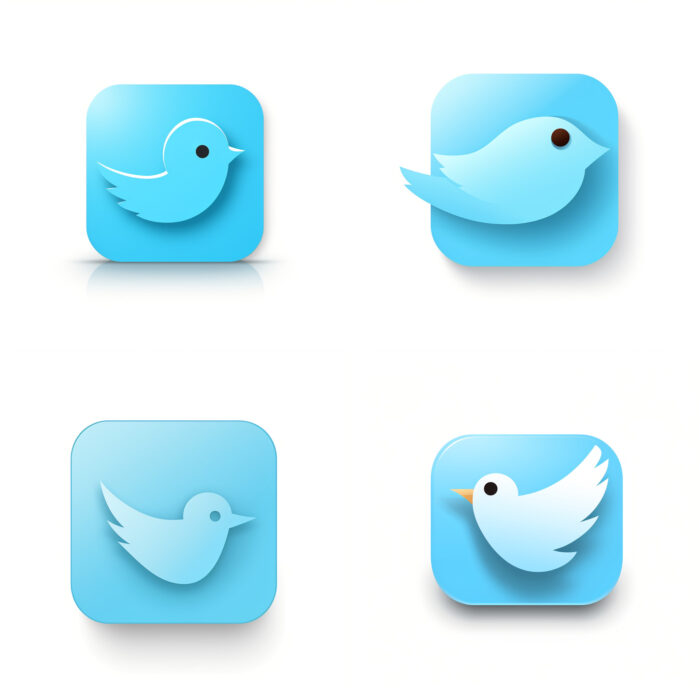
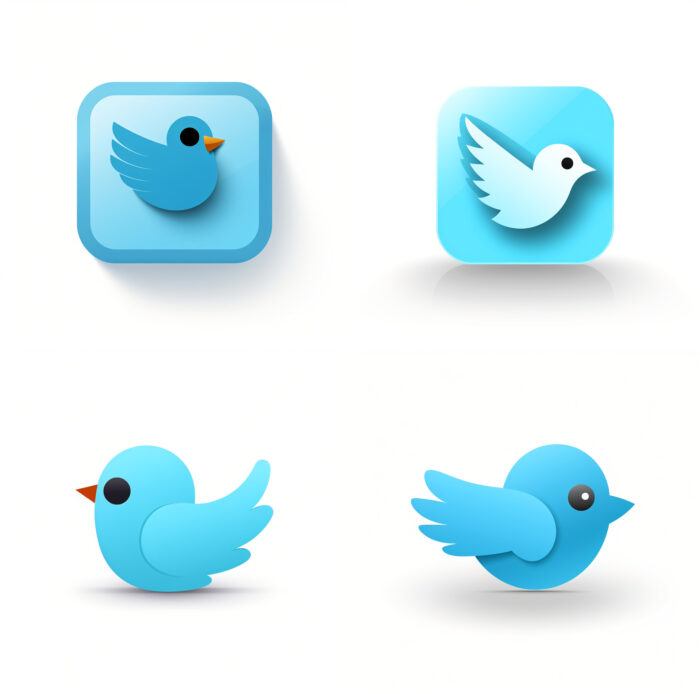
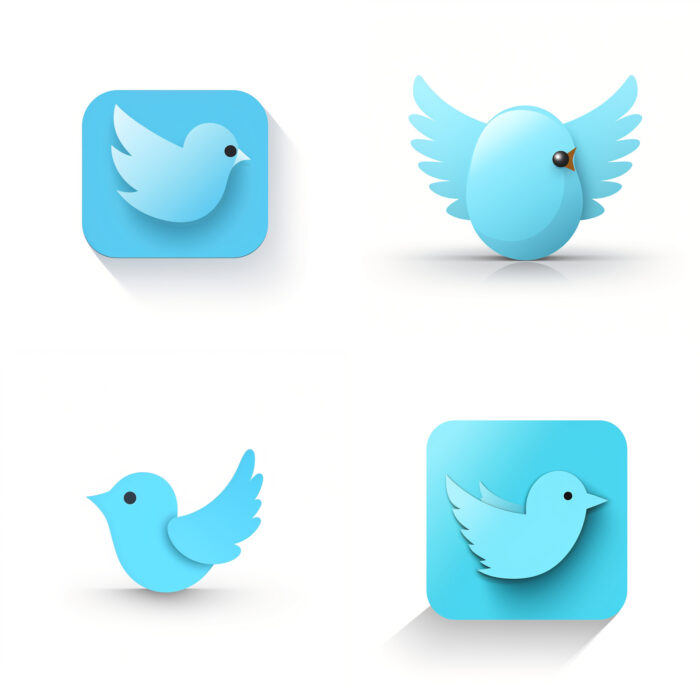


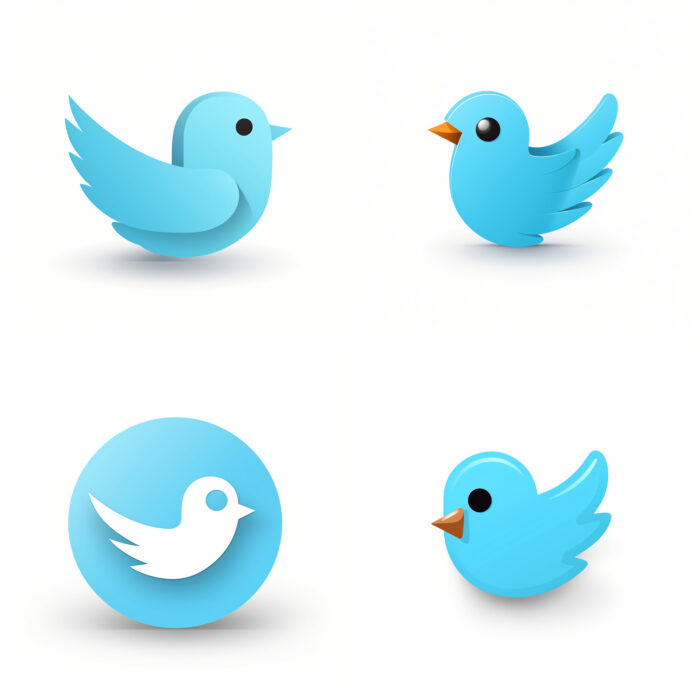
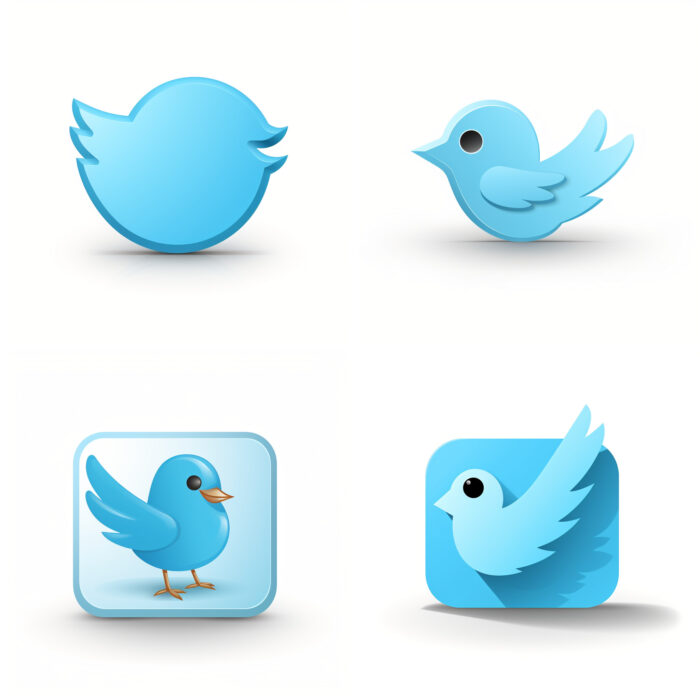

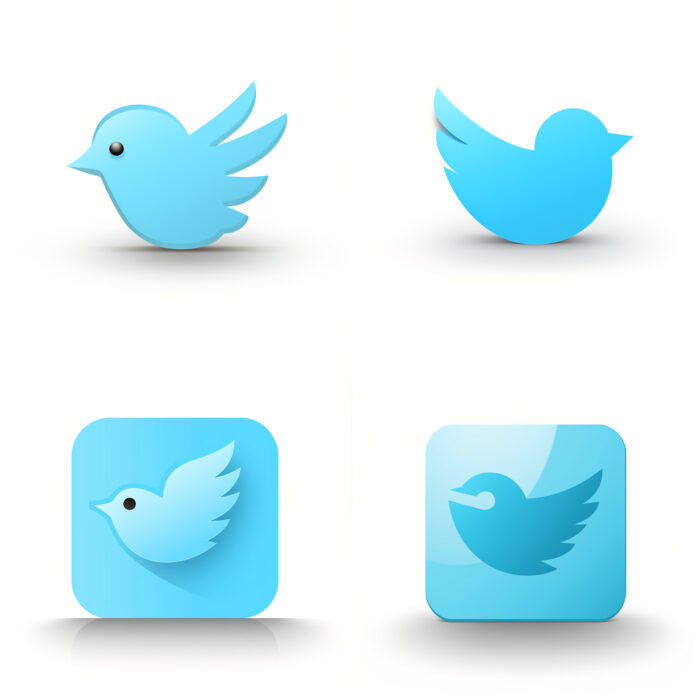


Notes Icons
Notes icons usually take the form of a small notepad or single page with lines, representing a note-taking feature or app. They’re often used in software and app interfaces to represent a function where users can write, store, or access notes.
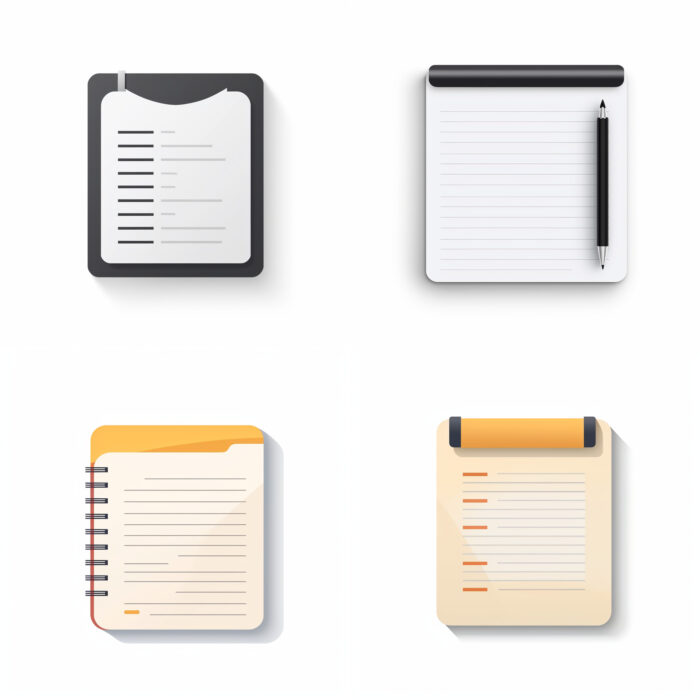
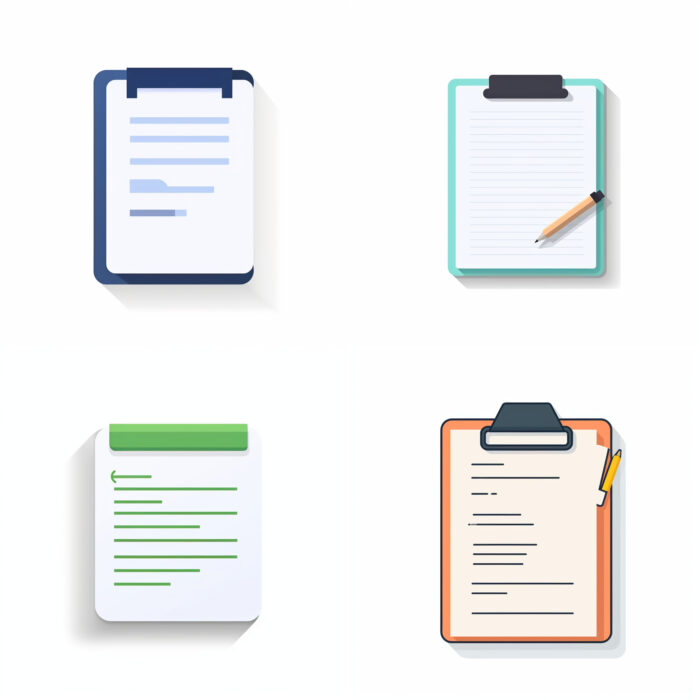
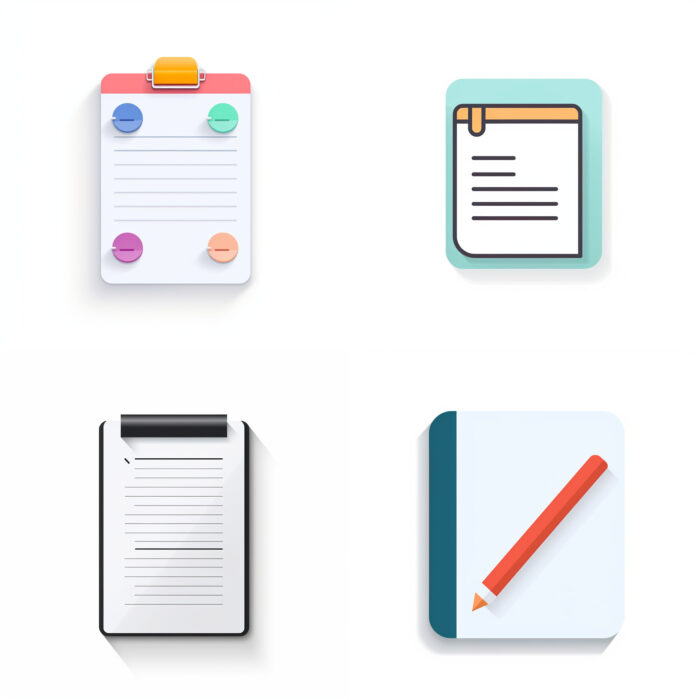
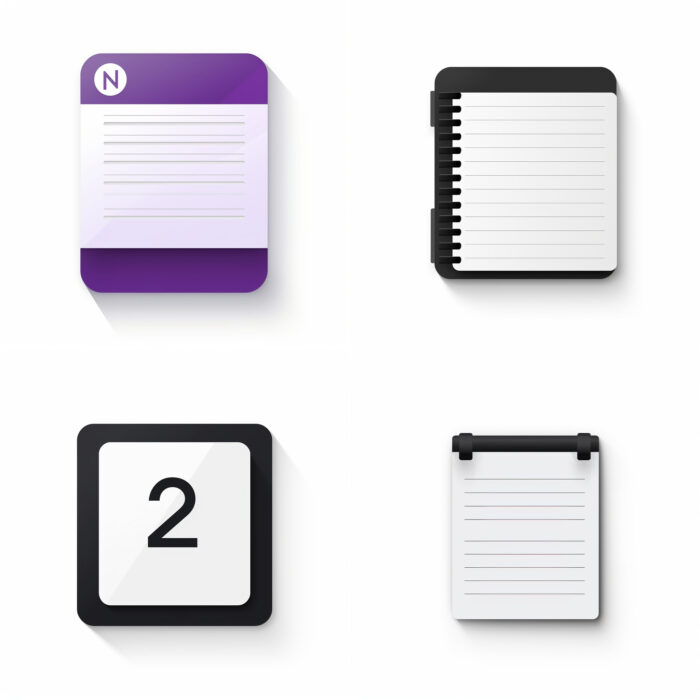
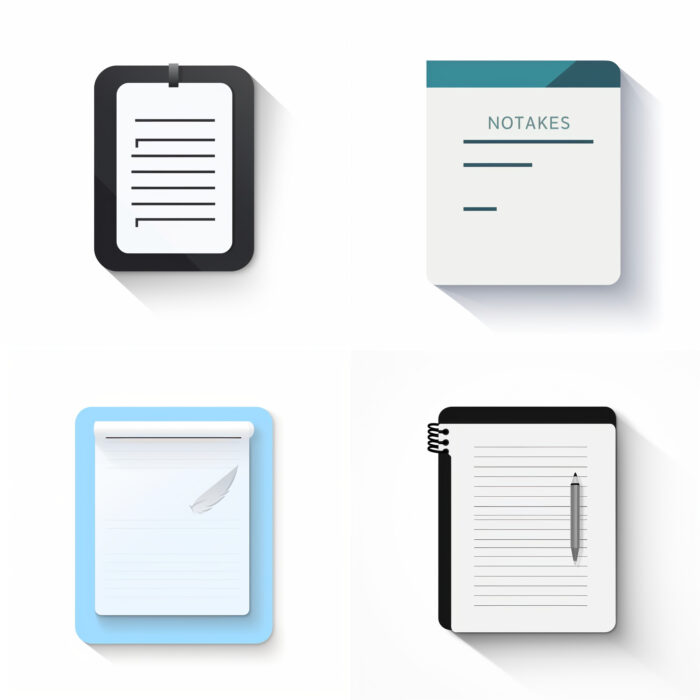
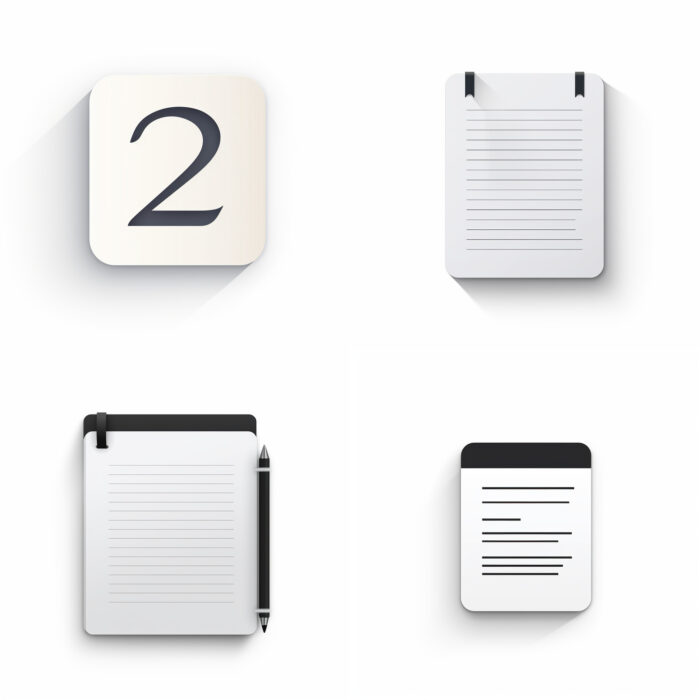
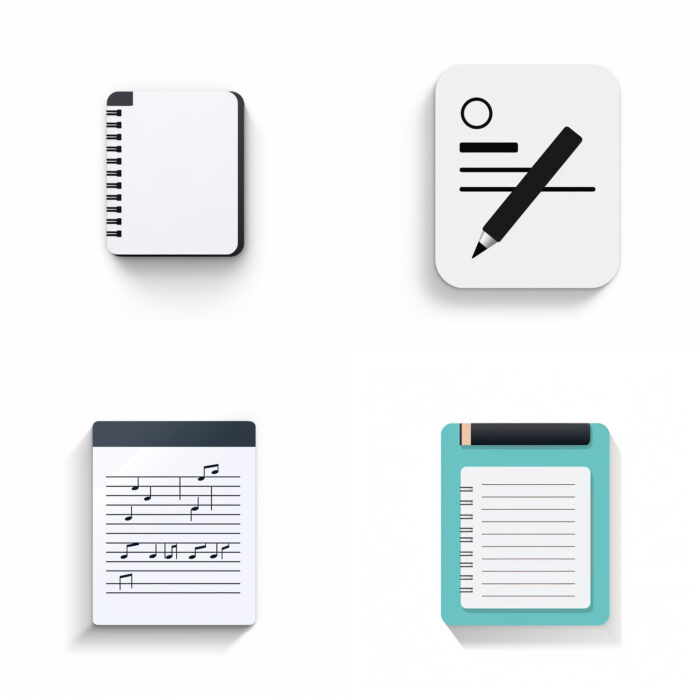
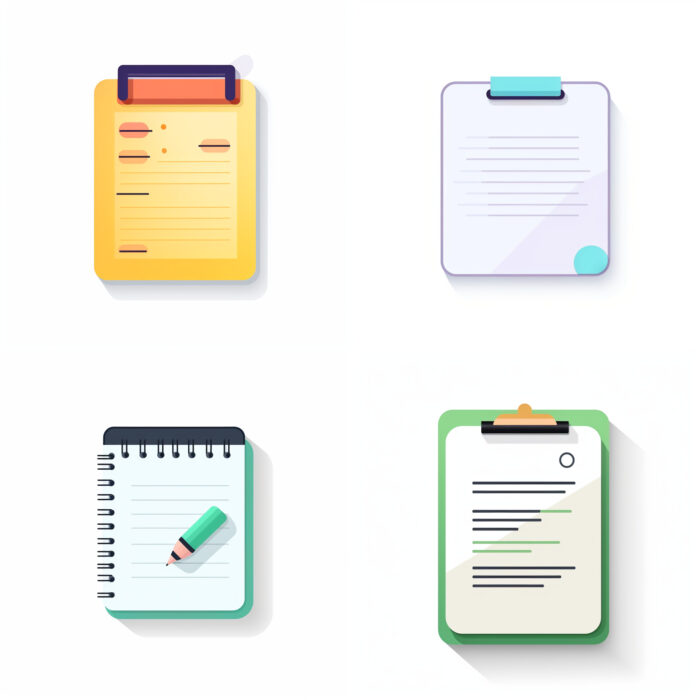
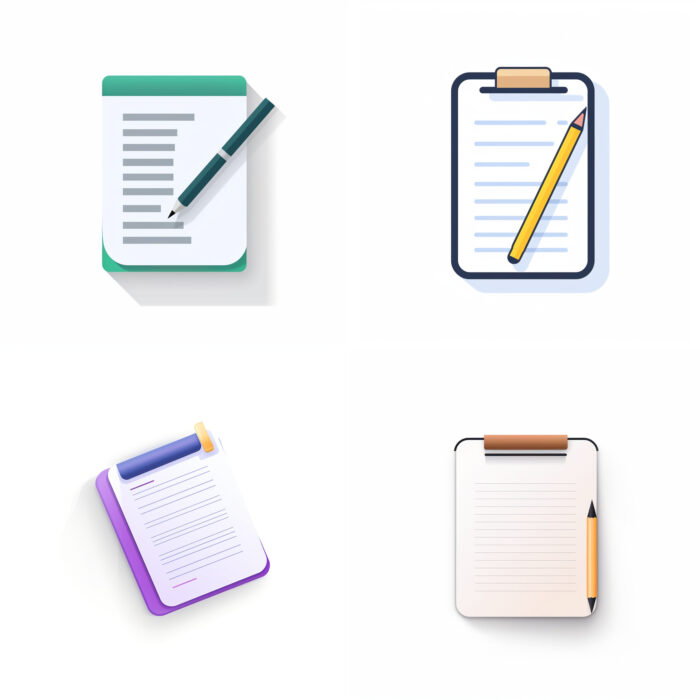


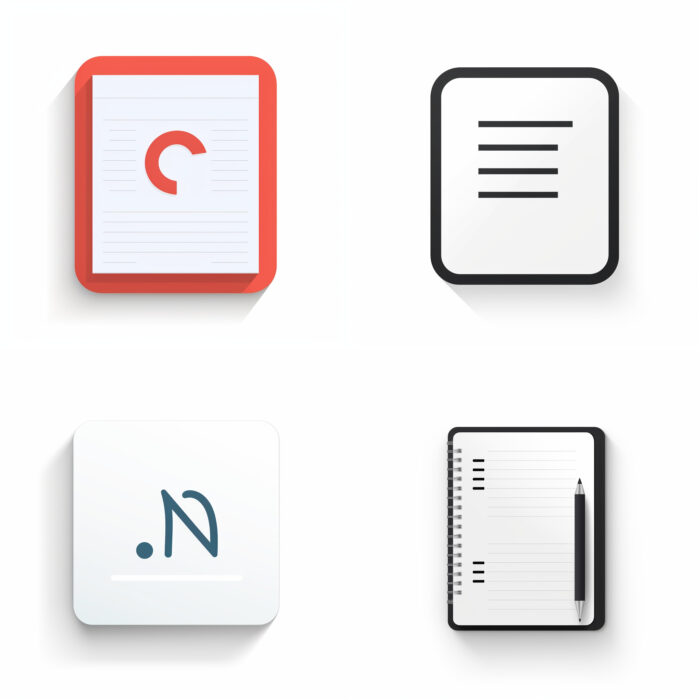
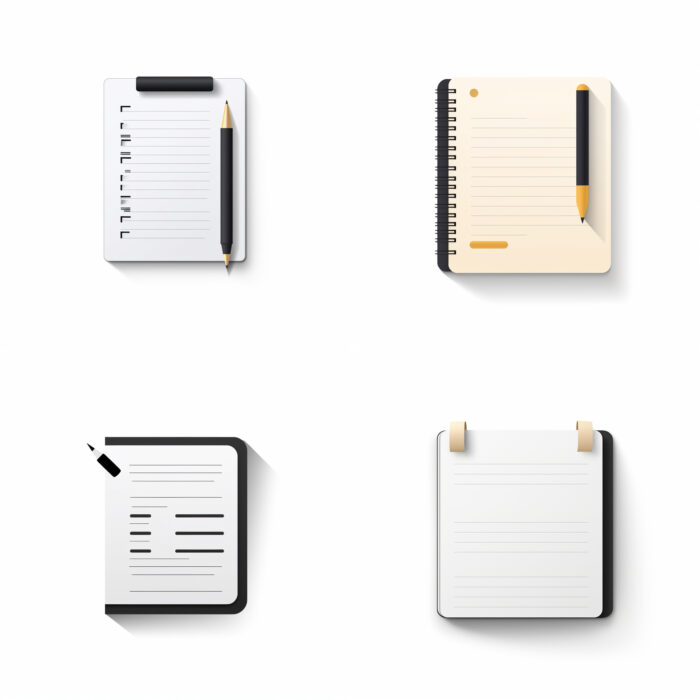
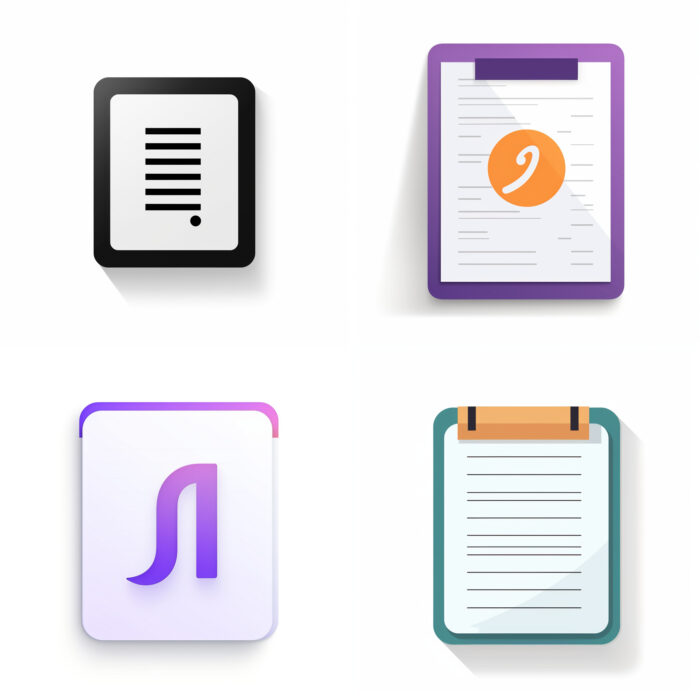
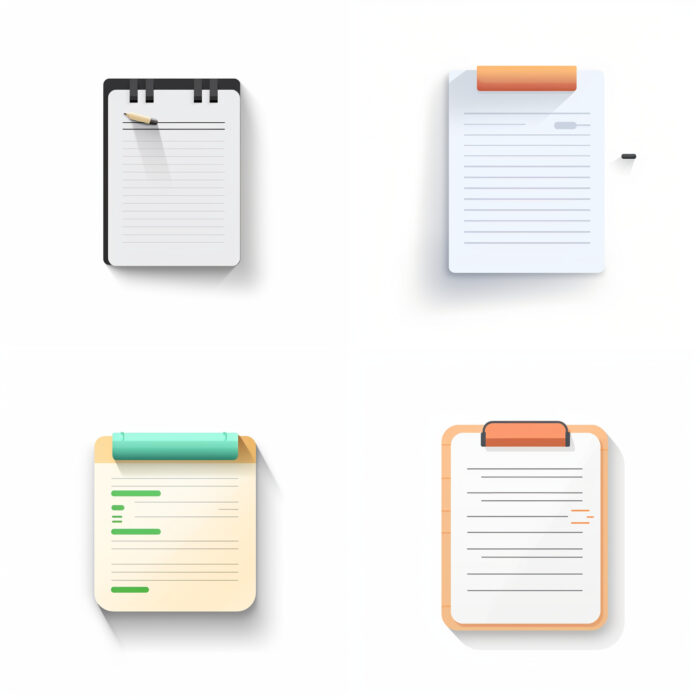
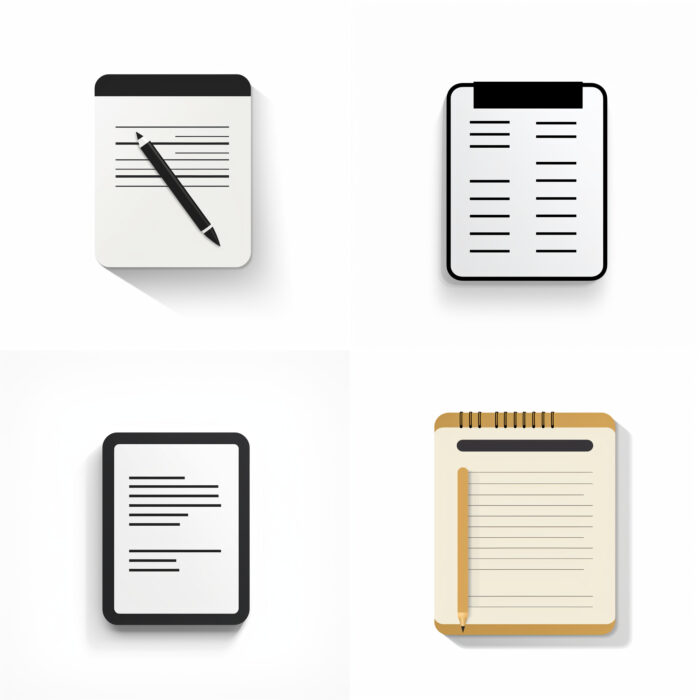



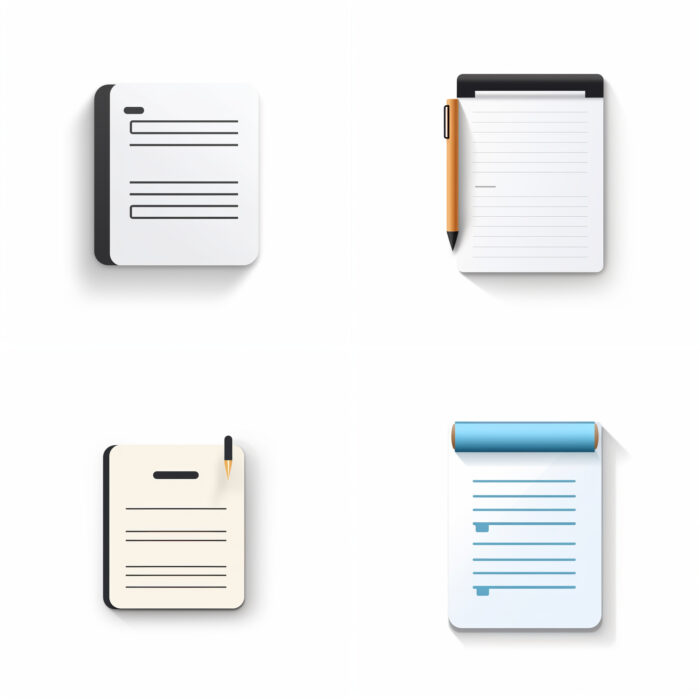
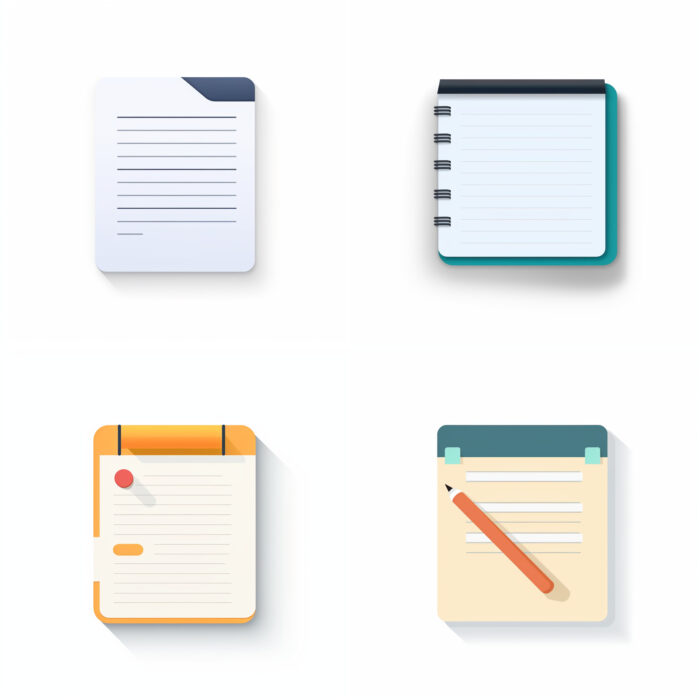
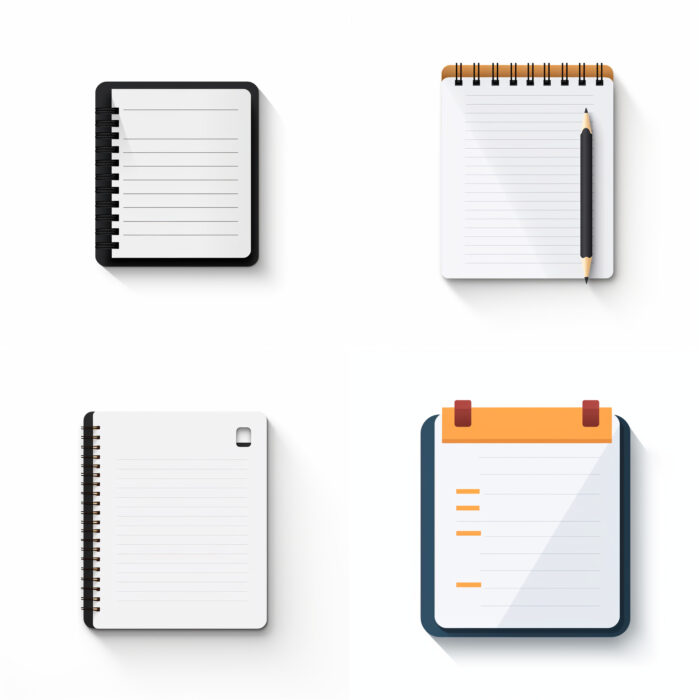
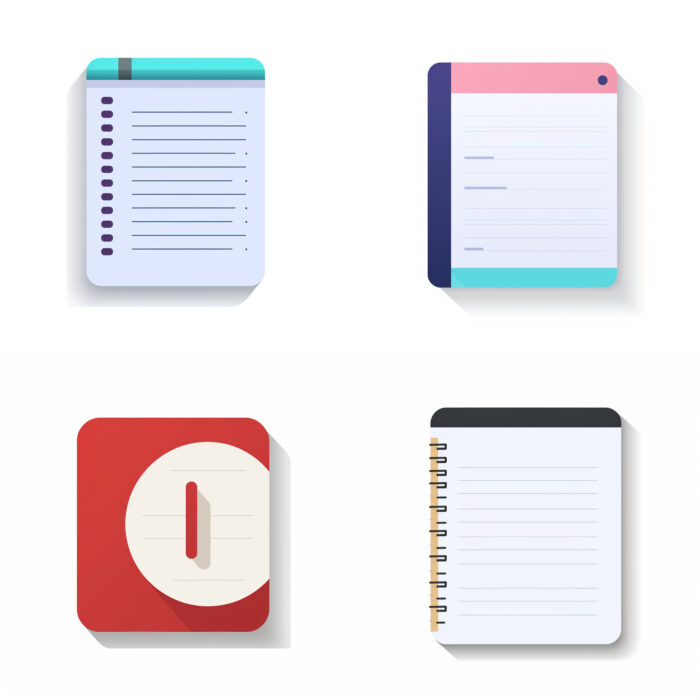
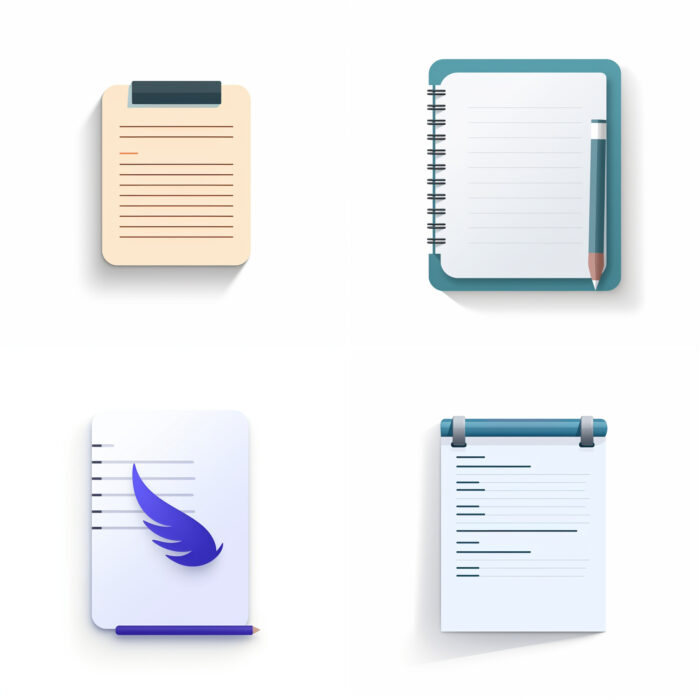
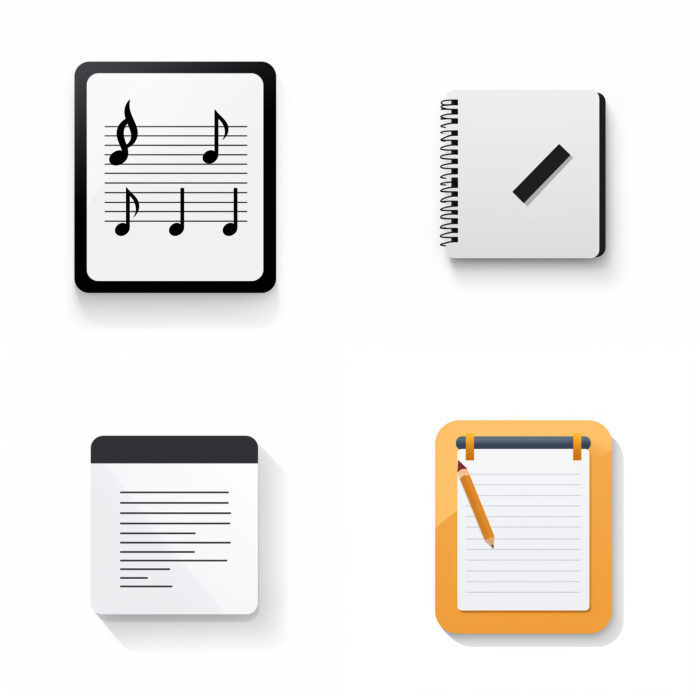

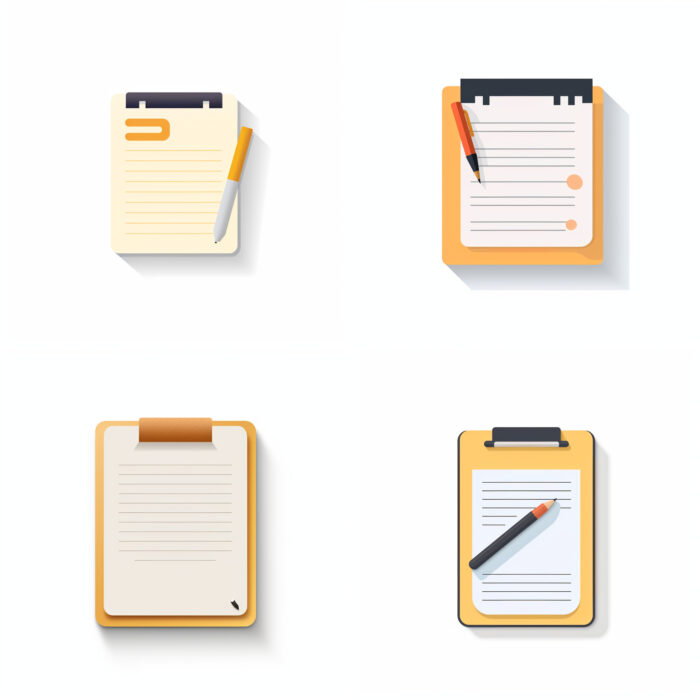
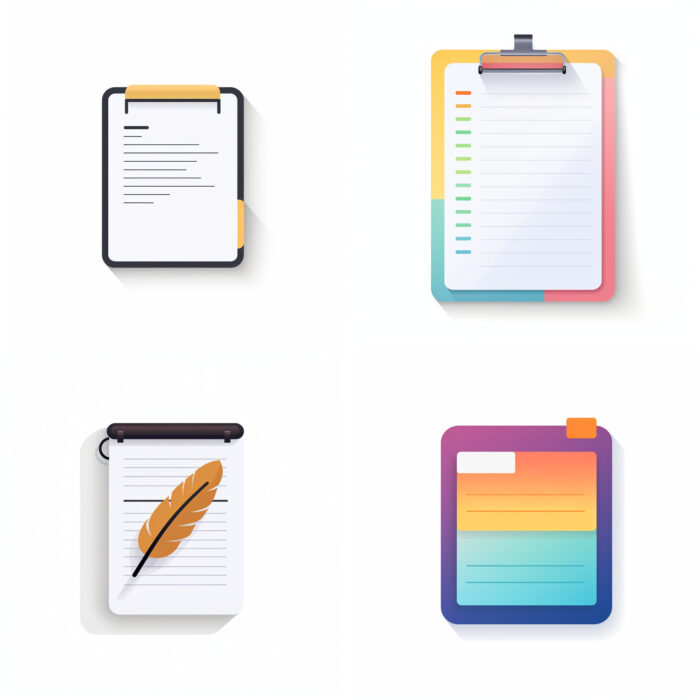
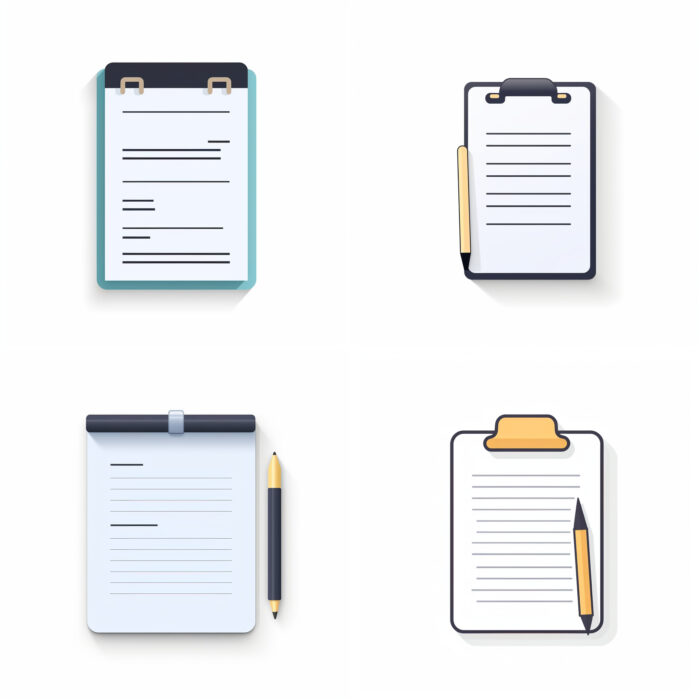
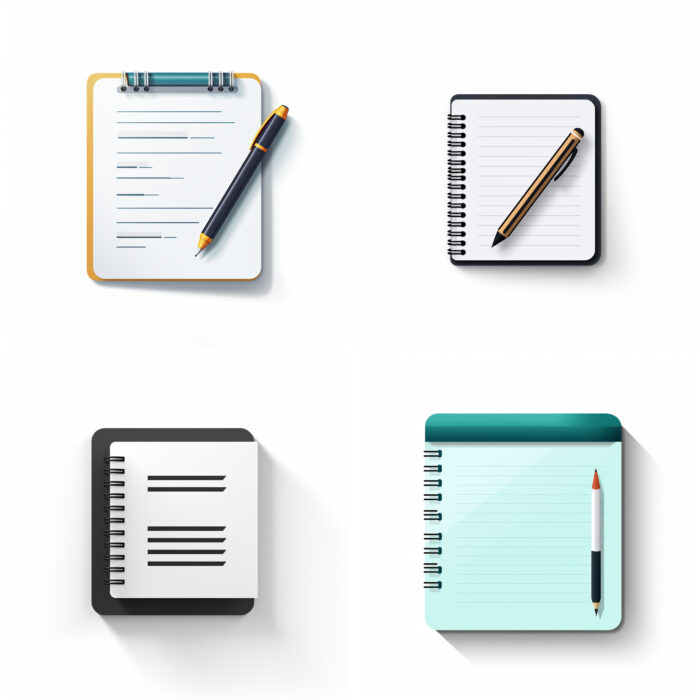
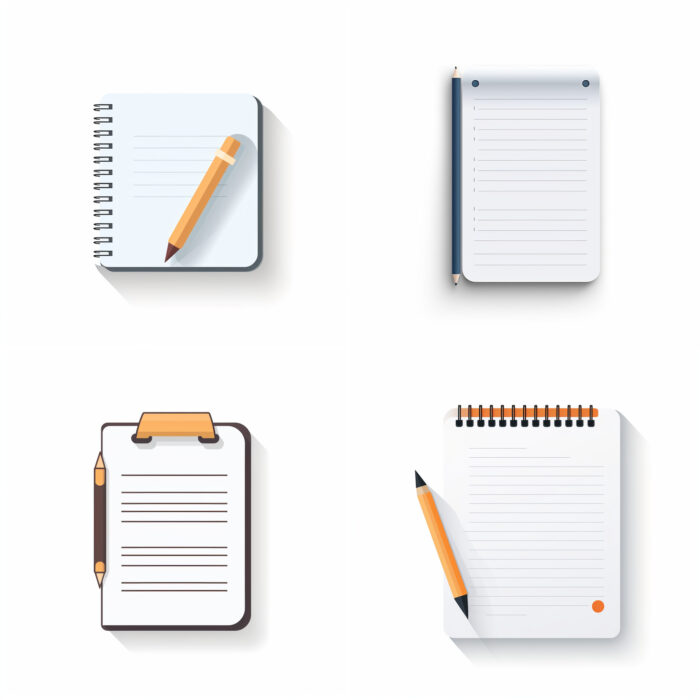
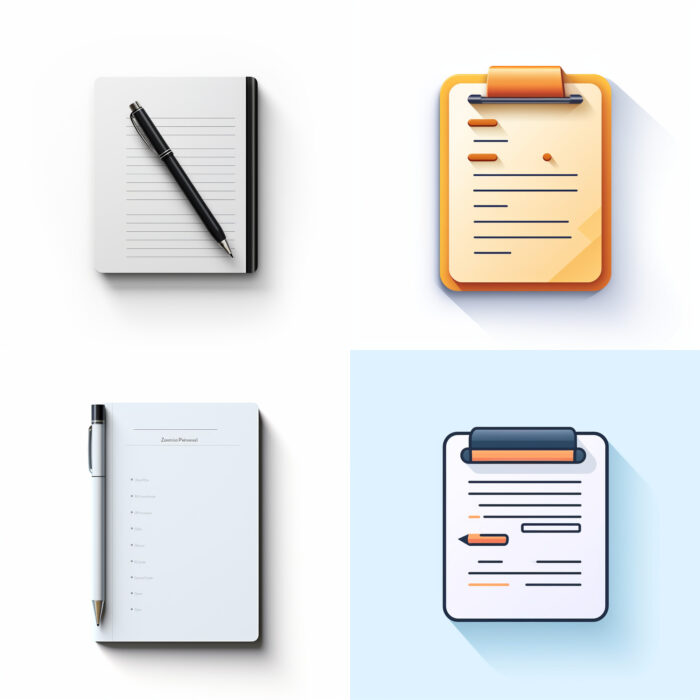
Calendar Icon
Calendar icons typically depict a simple, stylized version of a paper wall calendar. They can be used to represent a scheduling function, a reminder, or an actual calendar app.
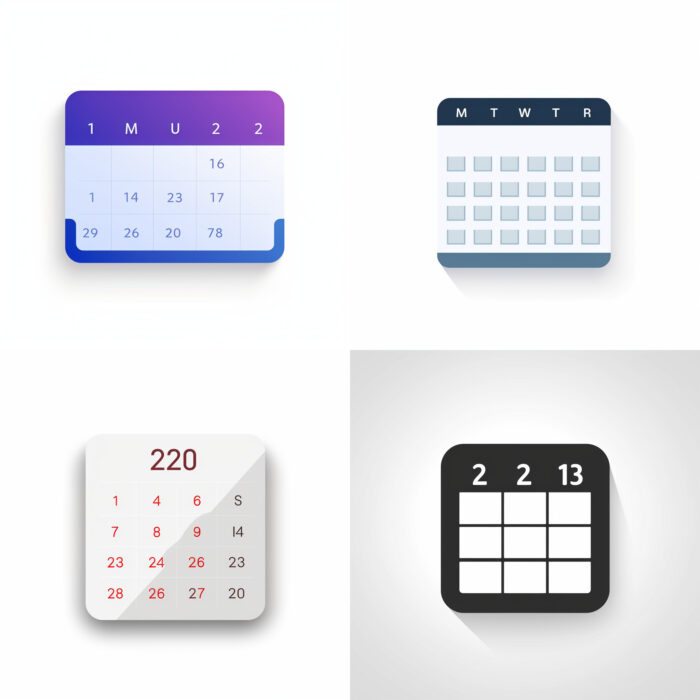
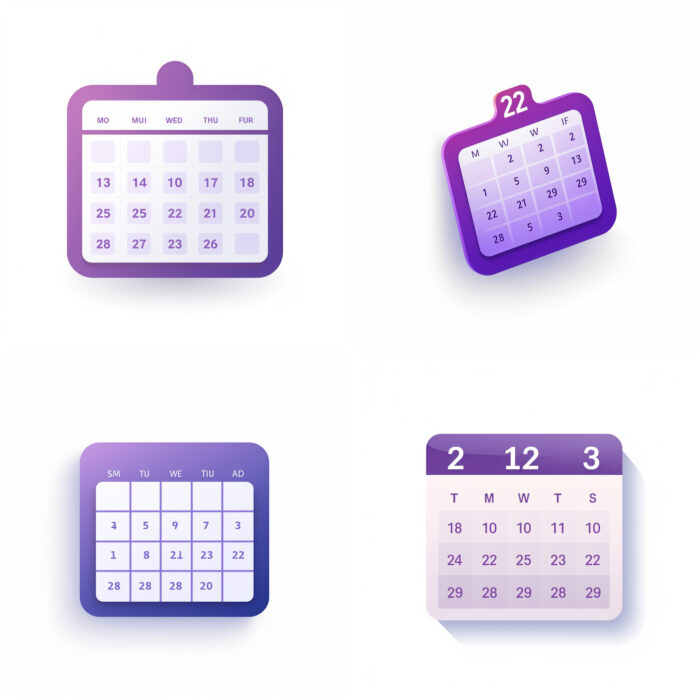
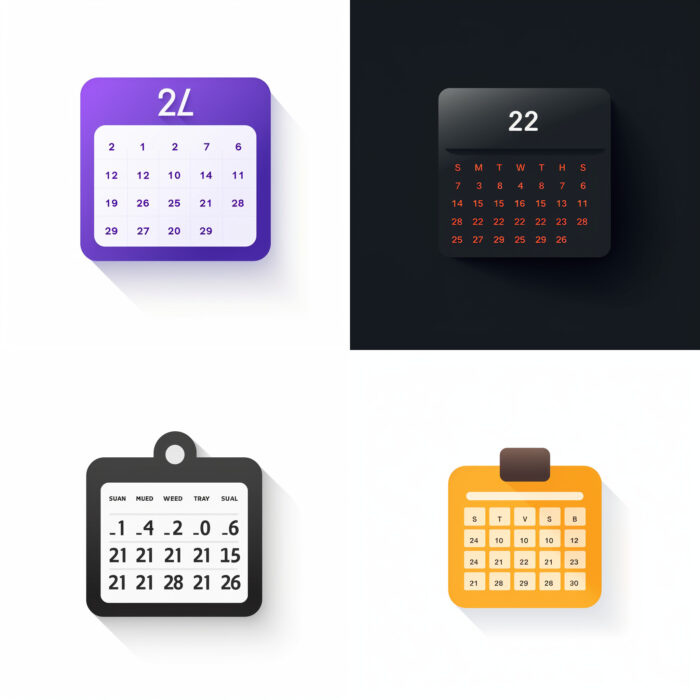


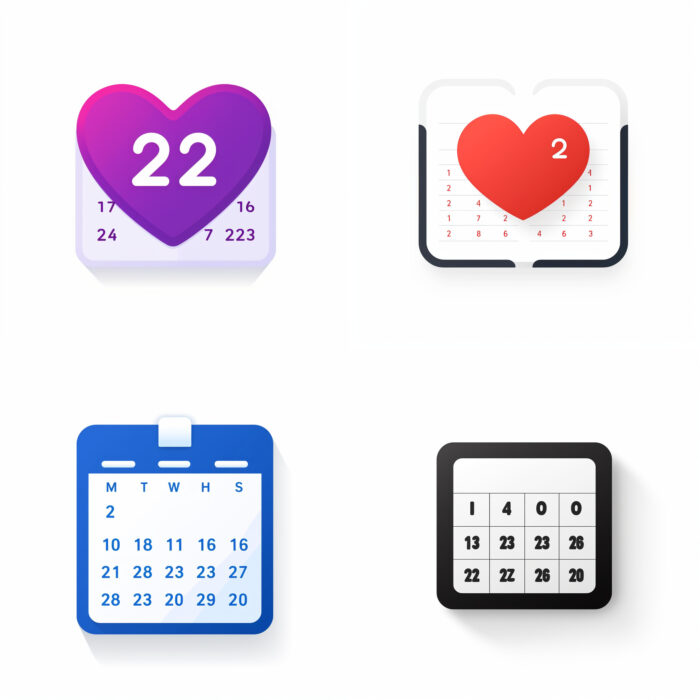







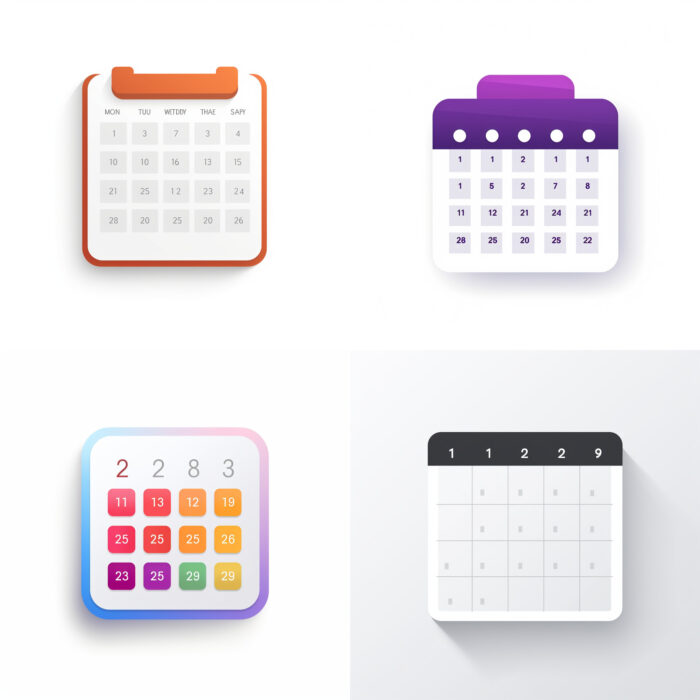

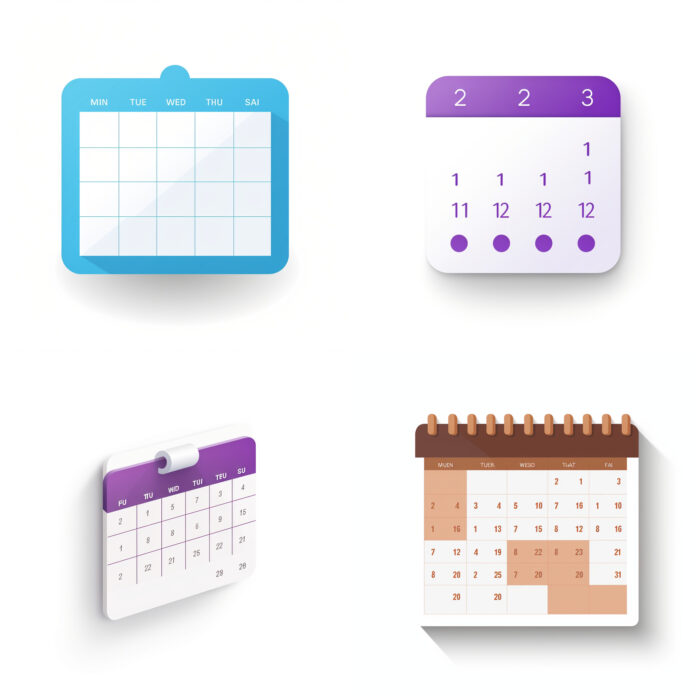


TikTok Icons
The TikTok icon is a strikingly bold black musical note on a neon blue and pink gradient background. It symbolizes the app’s core features of music and creativity. Its playful design represents the entertaining, fast-paced world of short-form video content.
Camera Icon
The camera icon is universally understood to symbolize photography or picture-taking. Its design usually mirrors the classic shape of a point-and-shoot camera. This icon is commonly found in apps or websites that have image uploading or photo editing features.



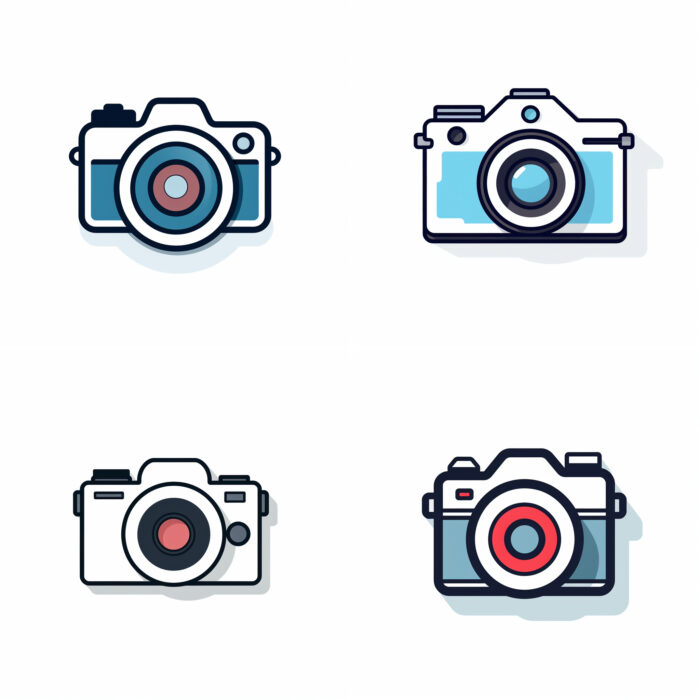

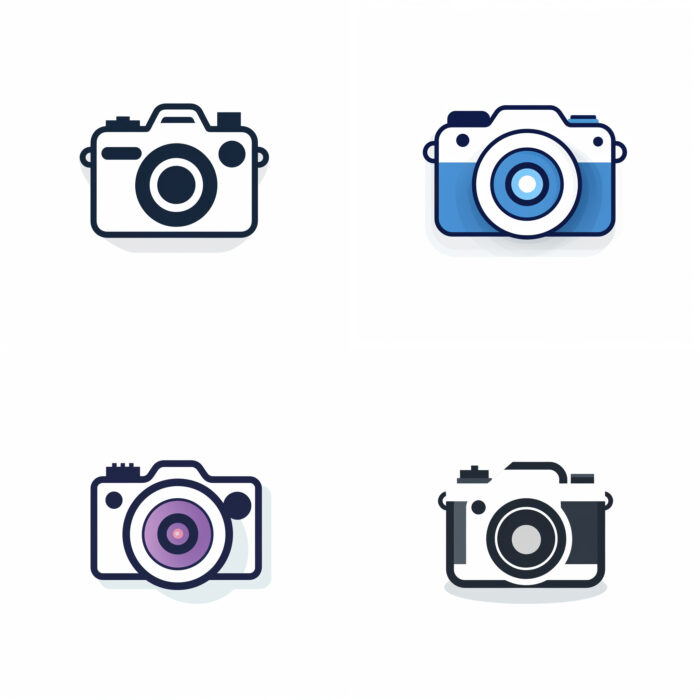
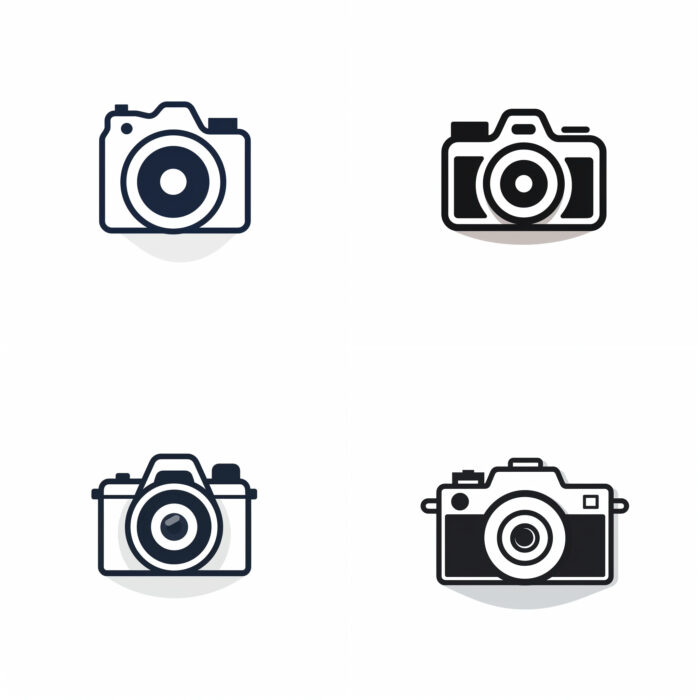








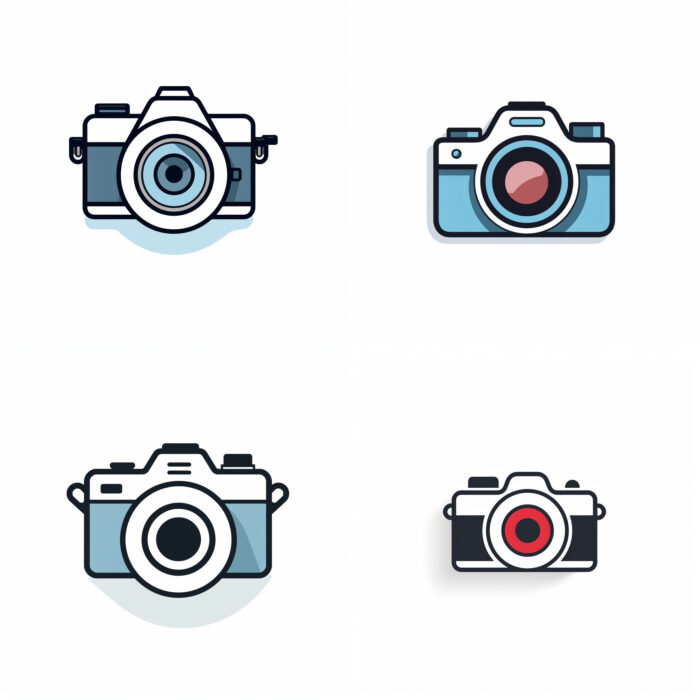

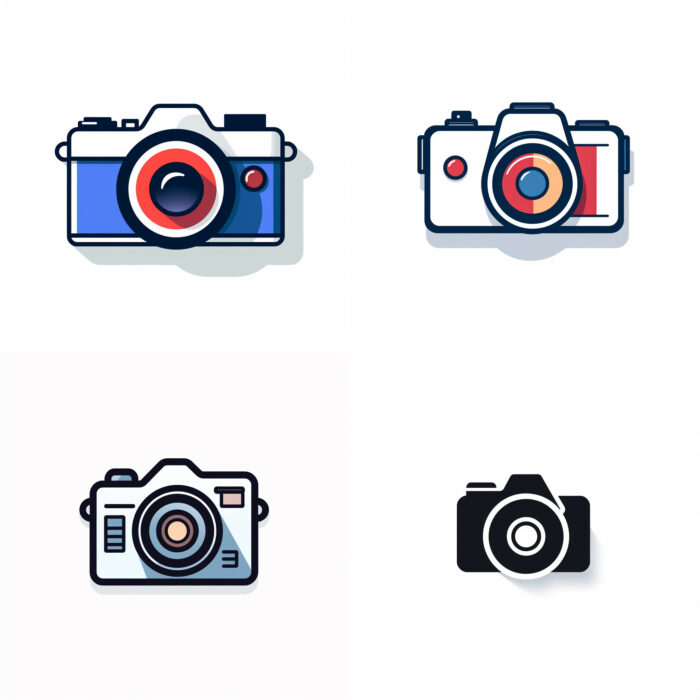
Location Icons
Location icons, often represented by a pin or marker, are a universal symbol for indicating a specific geographical point or location. They’re extensively used in mapping services, real estate websites, travel apps, and more.

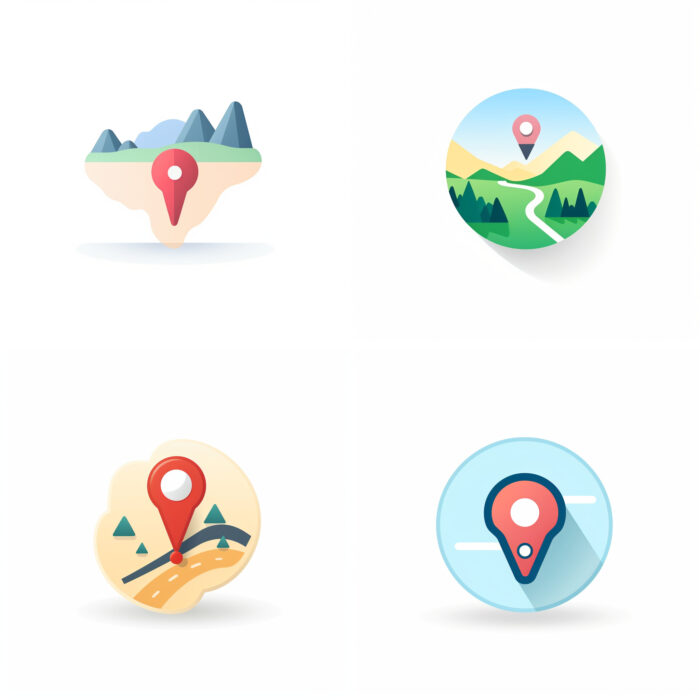


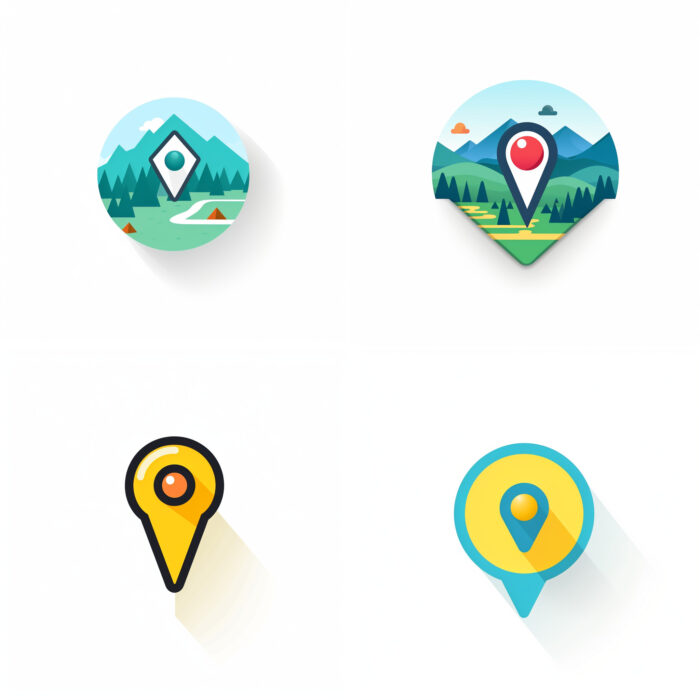
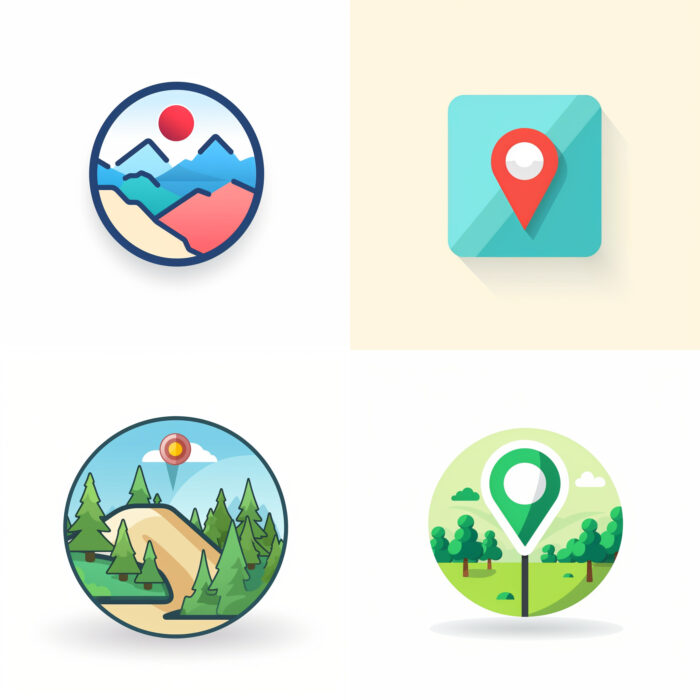
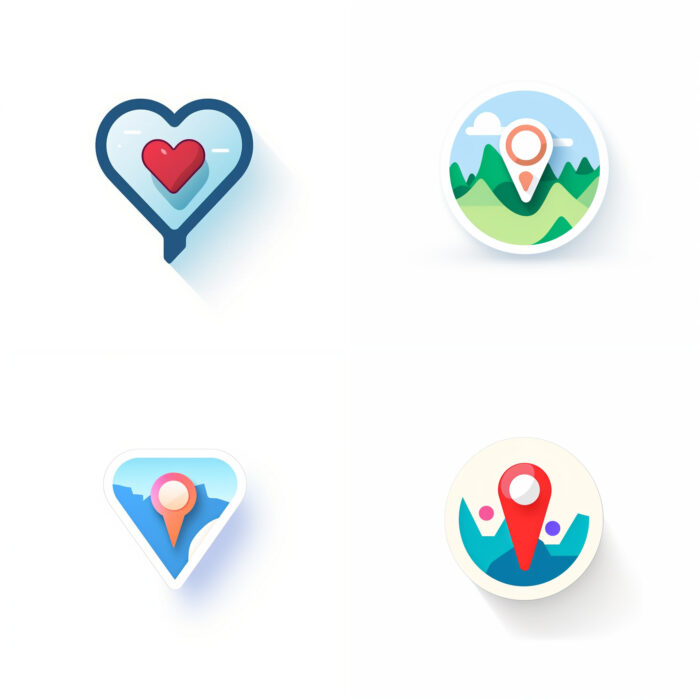
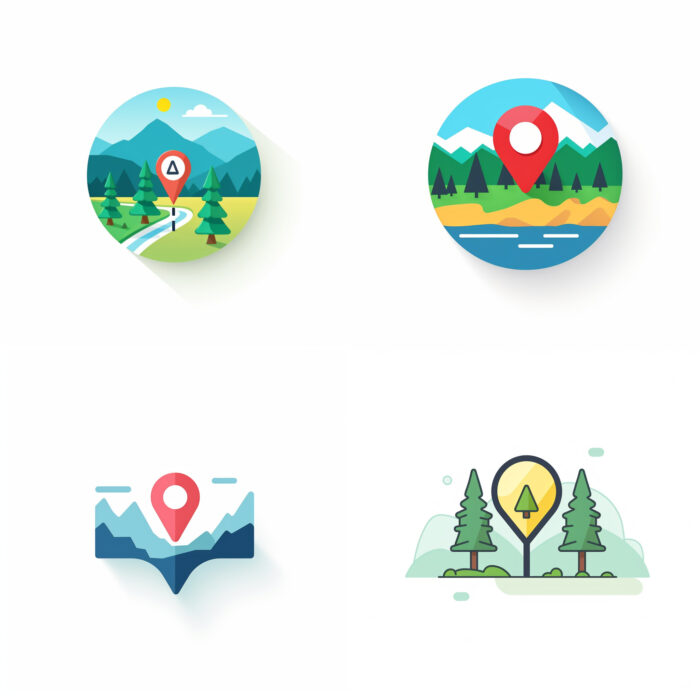
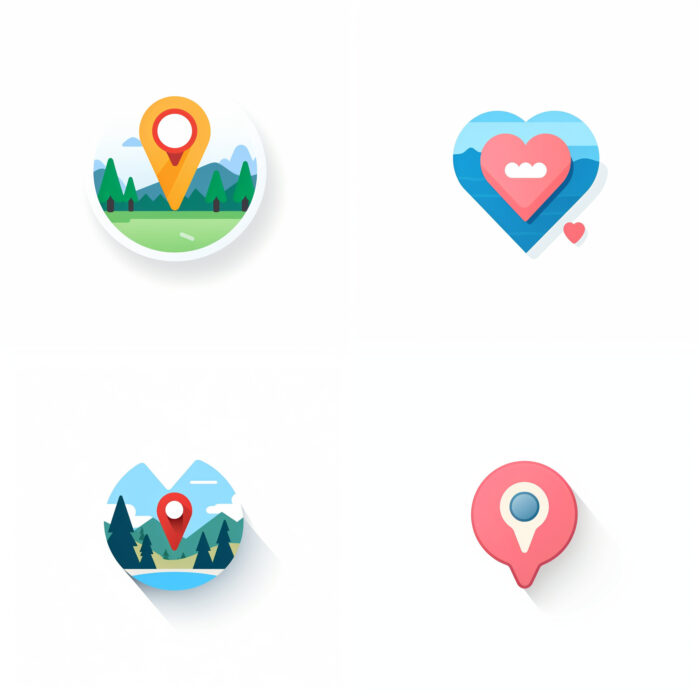
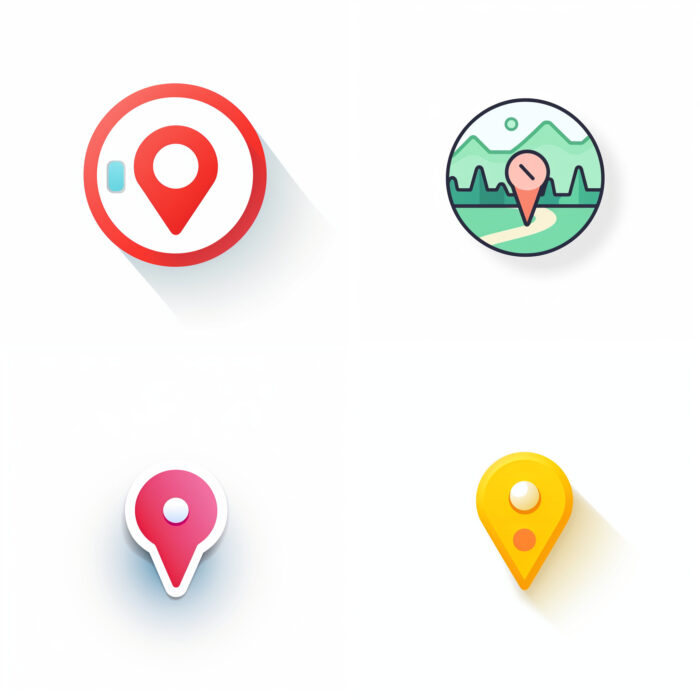
Phone Icons
Phone icons typically resemble the classic handheld telephone receiver. They are used universally to indicate a call function. You’ll find them on virtually any platform where a phone call can be initiated or a phone number can be saved.





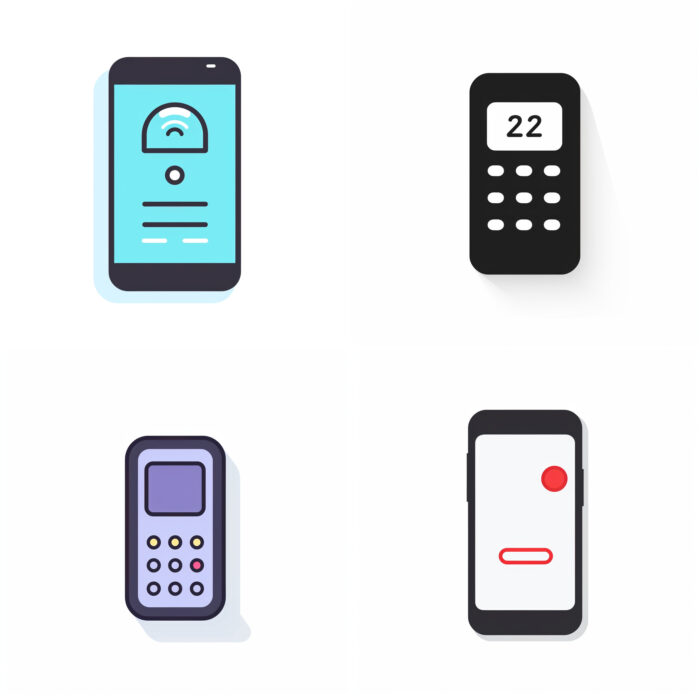




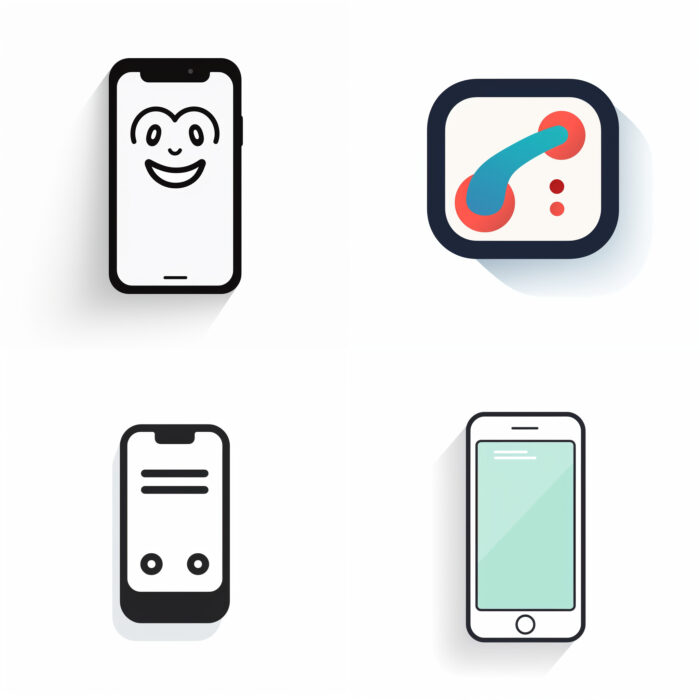



















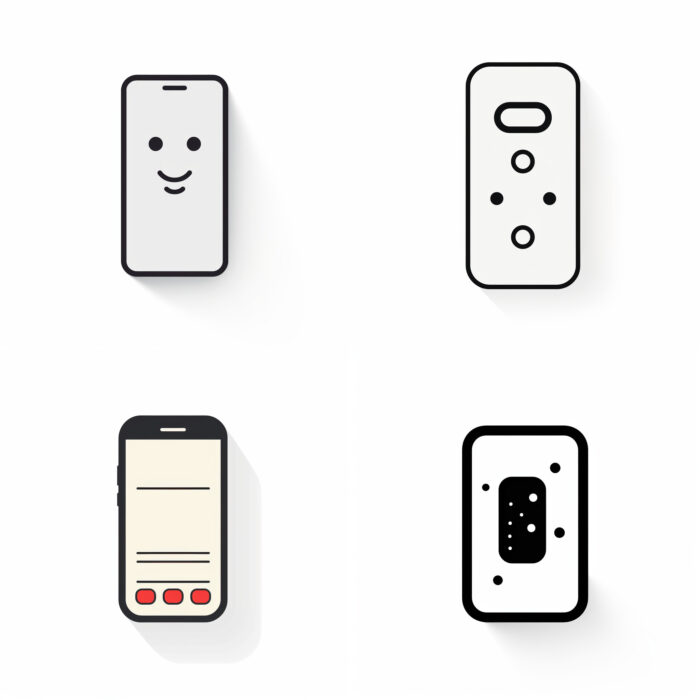

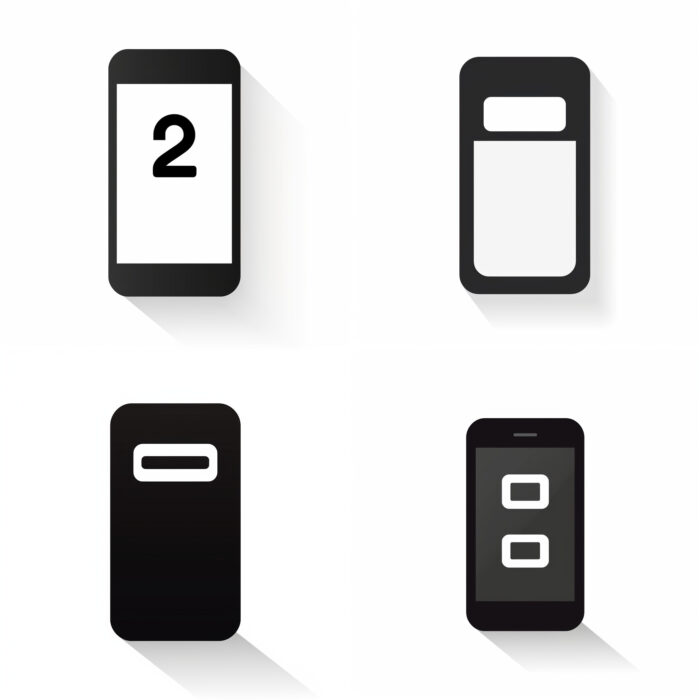





Facebook Icon
The Facebook icon, a white “f” on a blue square, is one of the most instantly recognizable social media icons worldwide. It’s typically used to link to a Facebook page or as a call-to-action button for people to like or follow a page on Facebook.
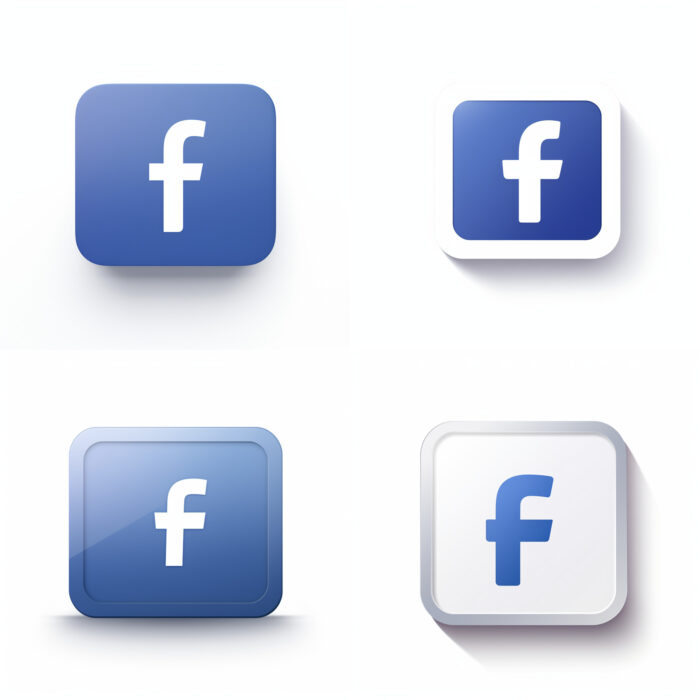
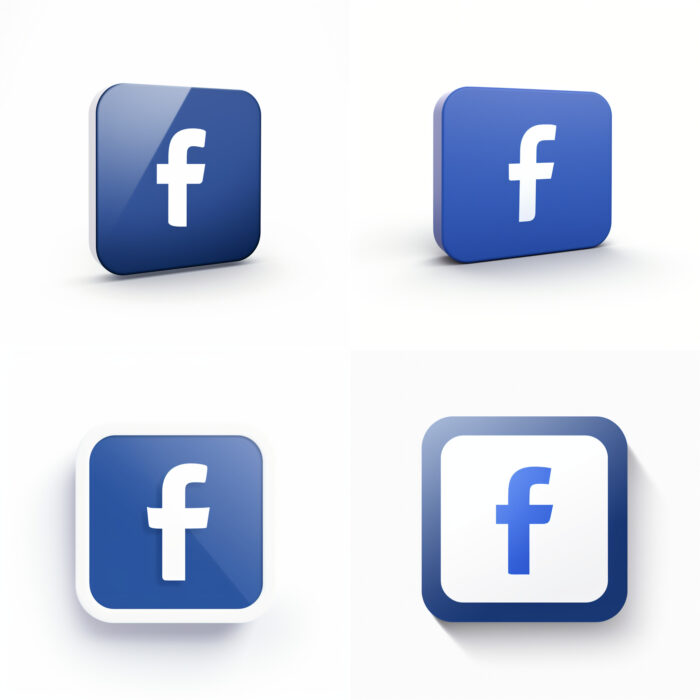
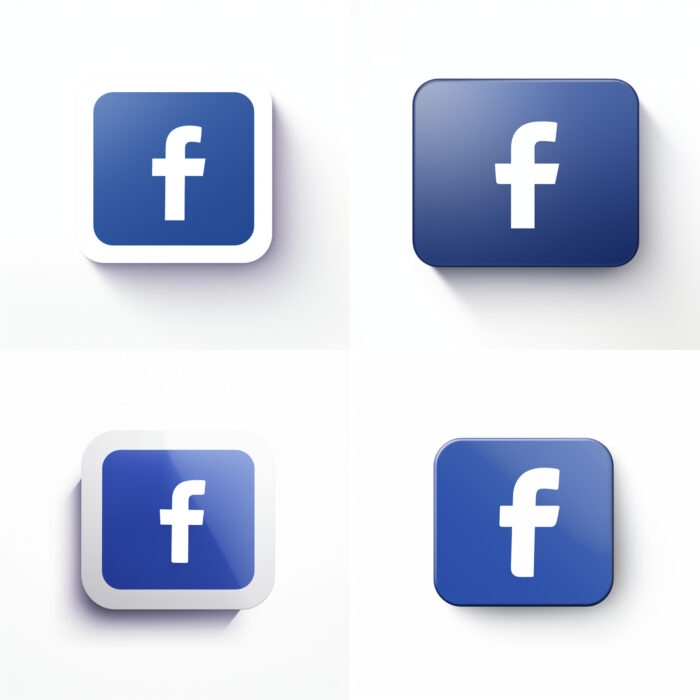
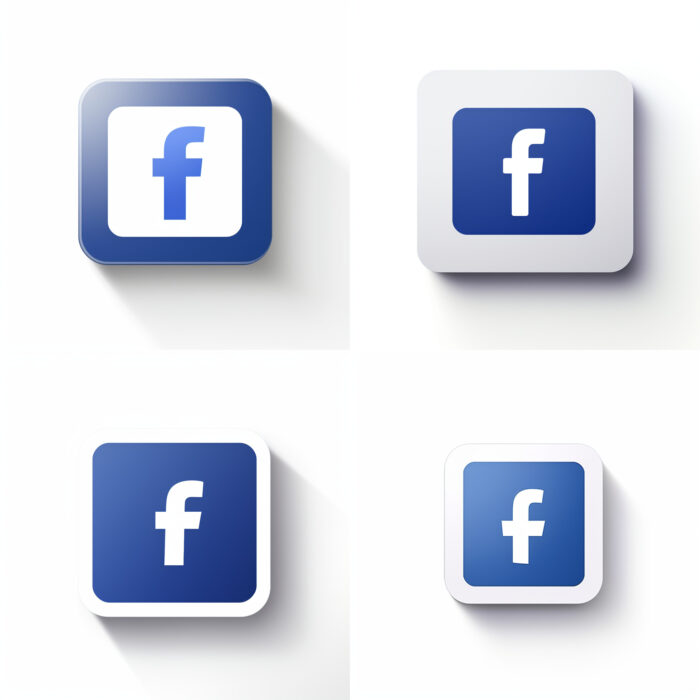
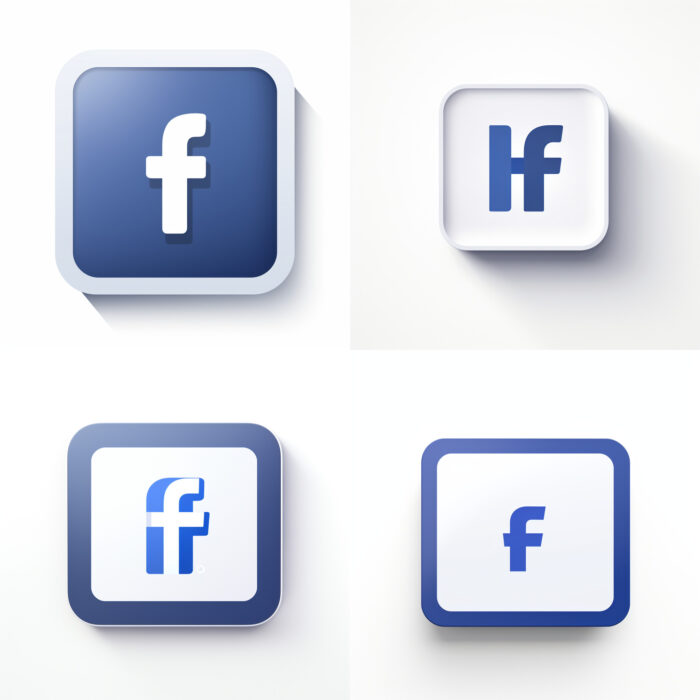



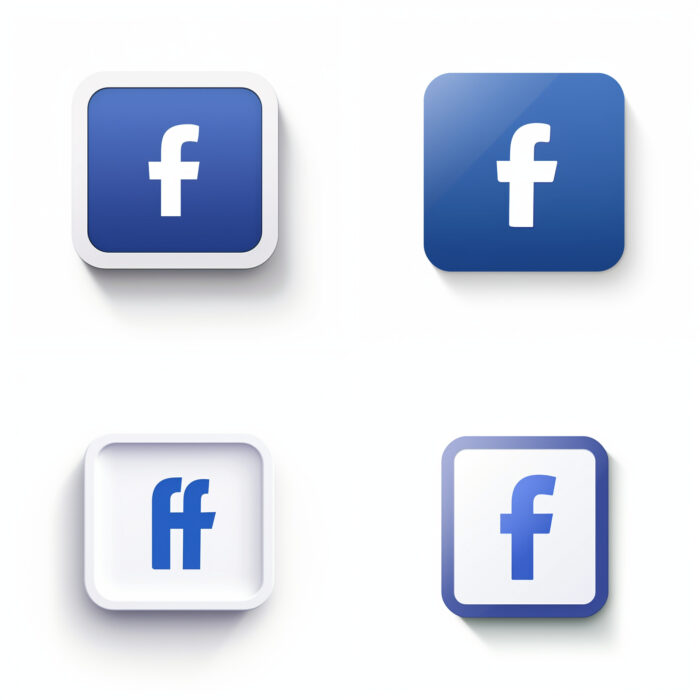
Share Icon
The share icon often resembles a branching path or a box with an outward-pointing arrow. It’s a universal symbol for the action of sharing content such as photos, articles, or social media posts across different platforms or with other users.
Book Icon
The book icon usually resembles an open or closed book and symbolizes reading, literature, or knowledge. It’s frequently used in educational apps, e-reading platforms, or anywhere literature-related information is present. Book icons inspired by ImLoving Books.



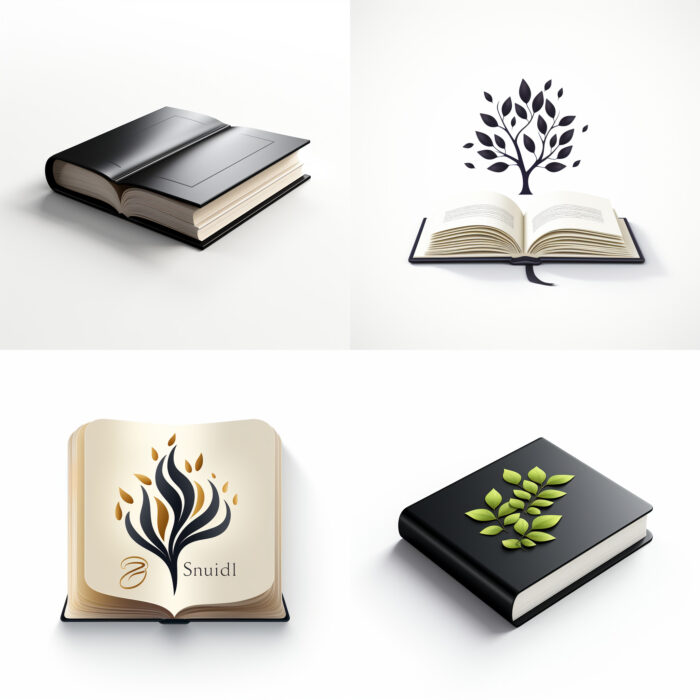




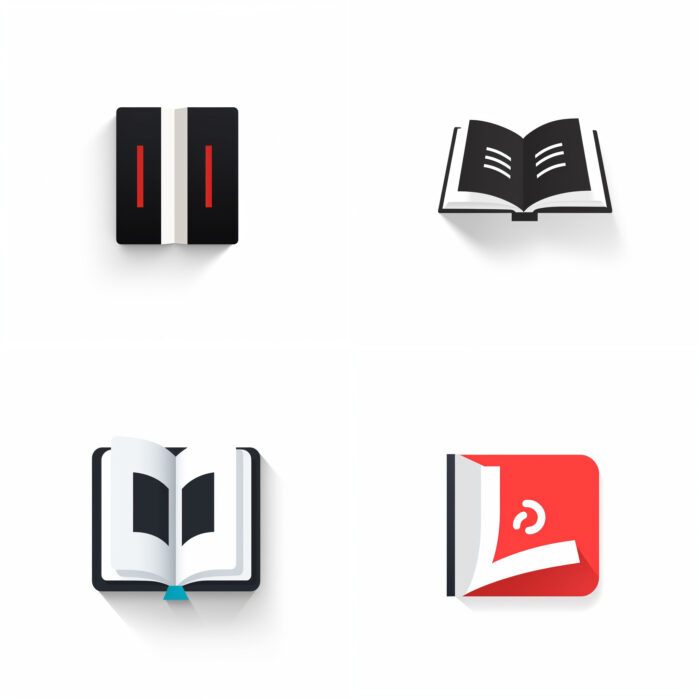

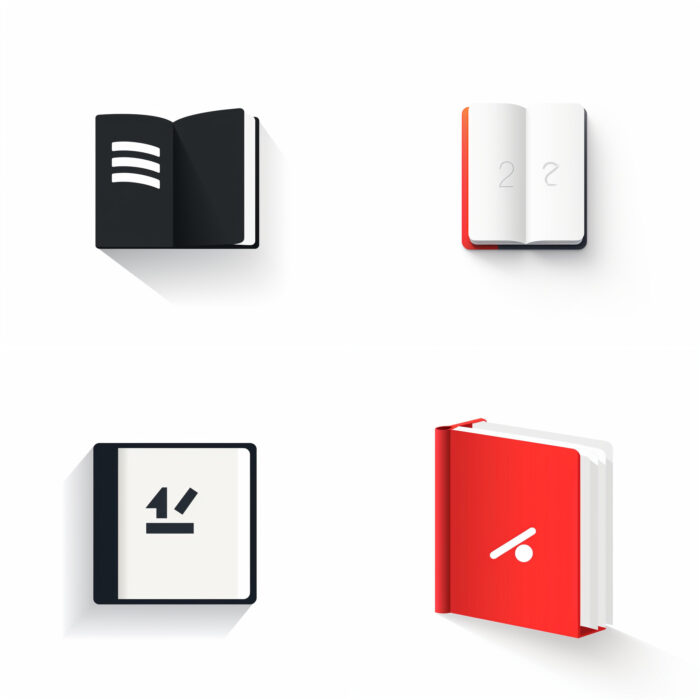

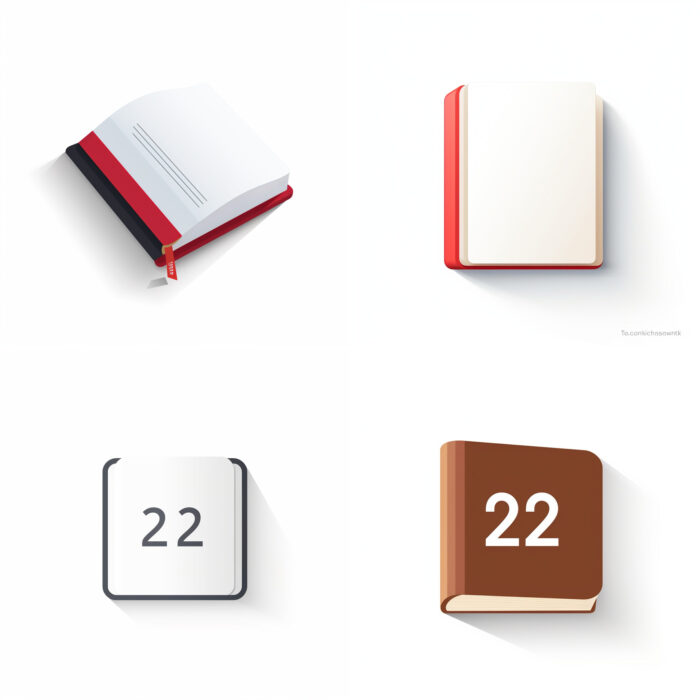

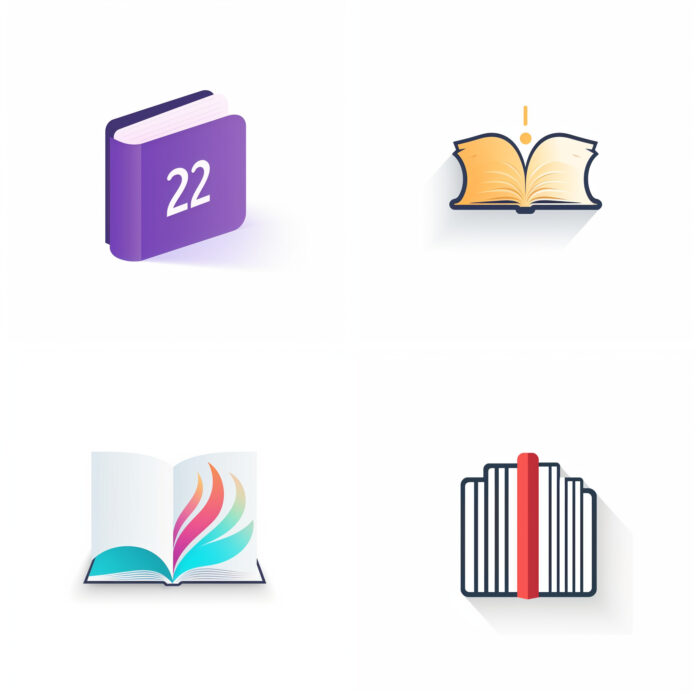
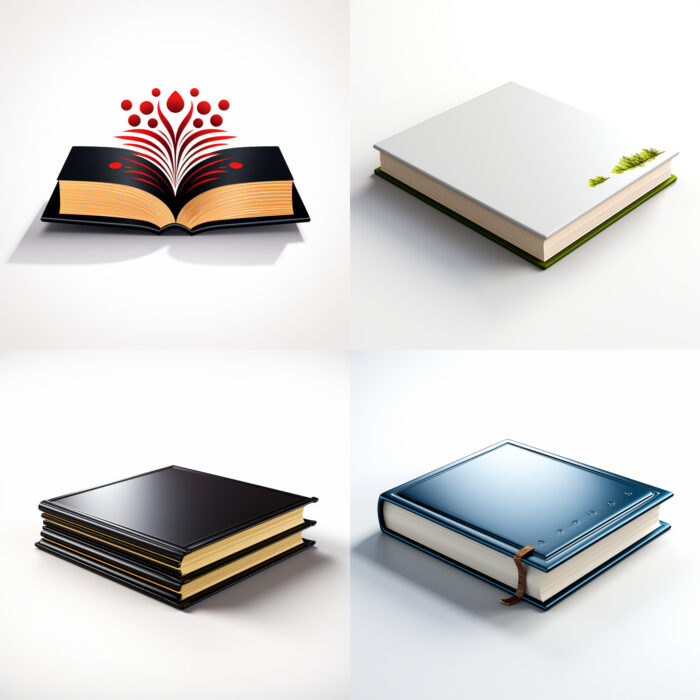






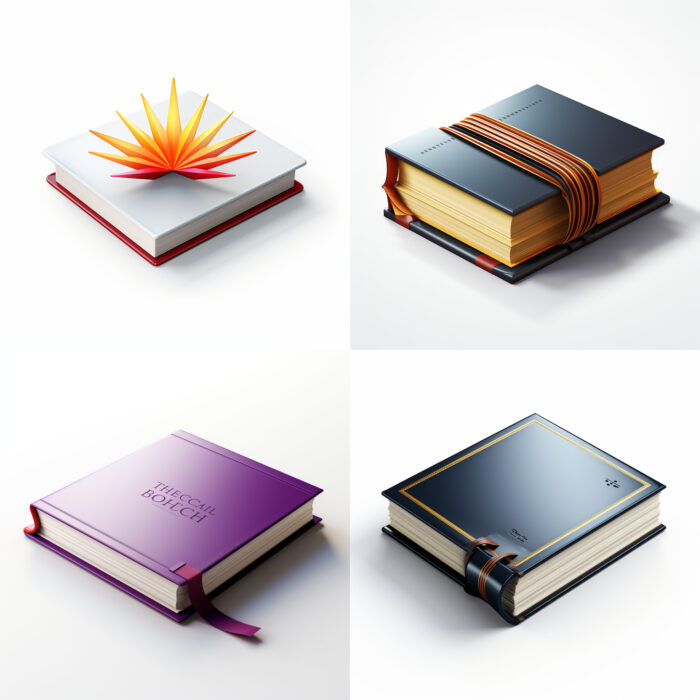











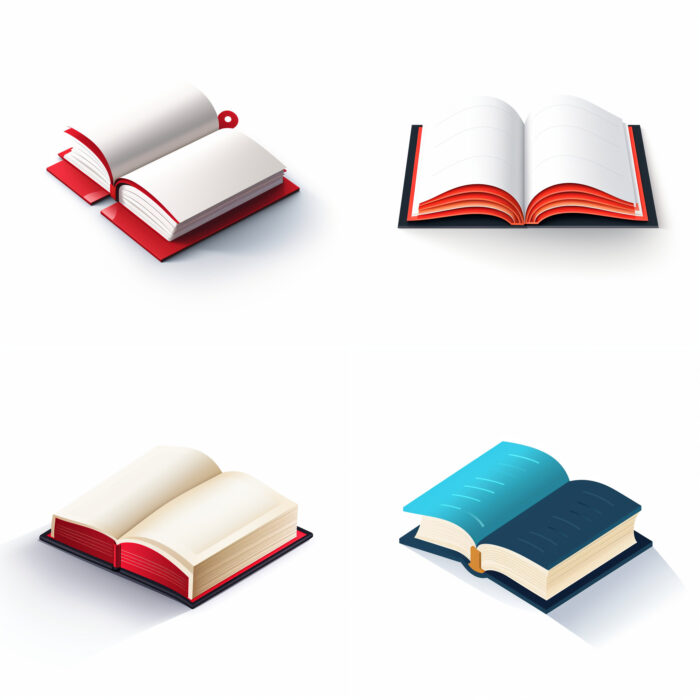

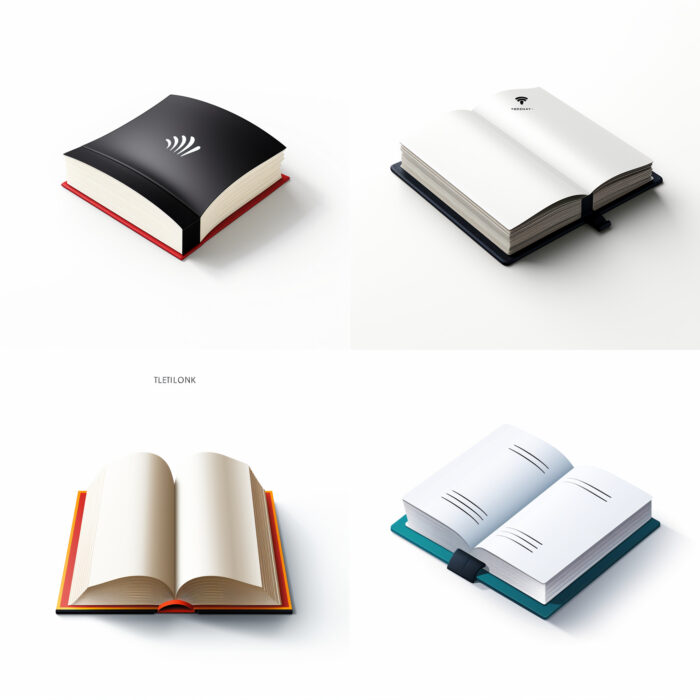
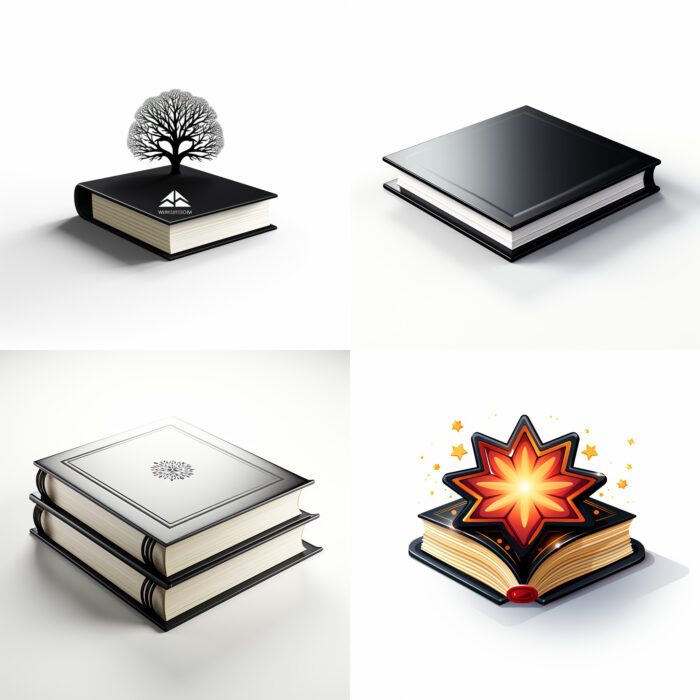
Money Icon
The money icon can take various forms, from a dollar sign to a simple representation of coins or banknotes. It’s typically used in financial apps, e-commerce sites, and anywhere transactions or monetary values are shown.
Information Icon
The information icon is typically represented by a lowercase “i”. It’s used universally to represent a source of more detailed information or additional context in an interface.
Home Icon
The home icon usually takes the shape of a small, simple house and represents the home page of a website or application. It’s a standard symbol for a button that takes users back to the main starting point, typically the main page.
































Heart Icon
The heart icon is a universal symbol for expressing liking or favoriting something. It’s used extensively across social media platforms and websites to allow users to express their preference or affection.
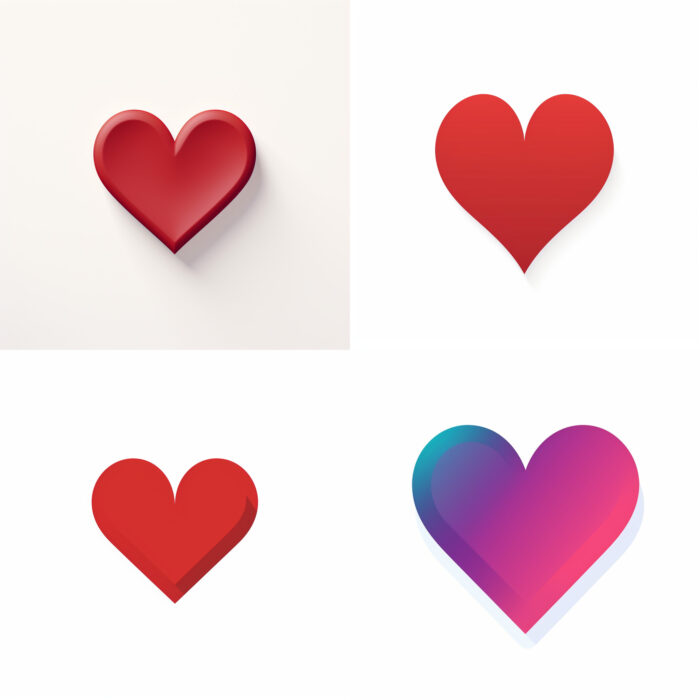

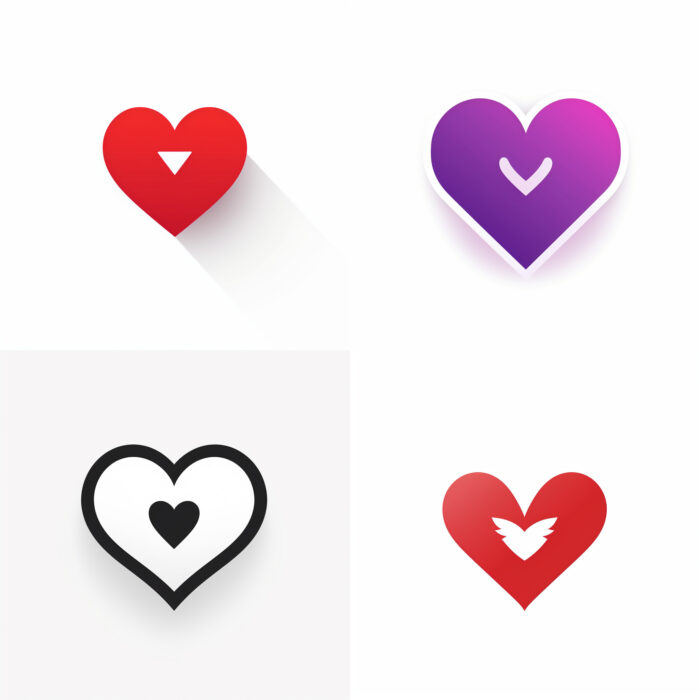

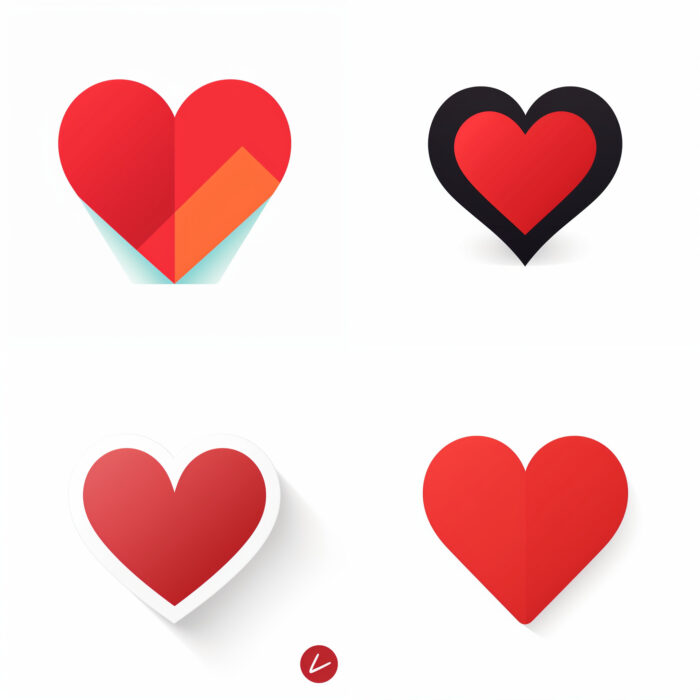
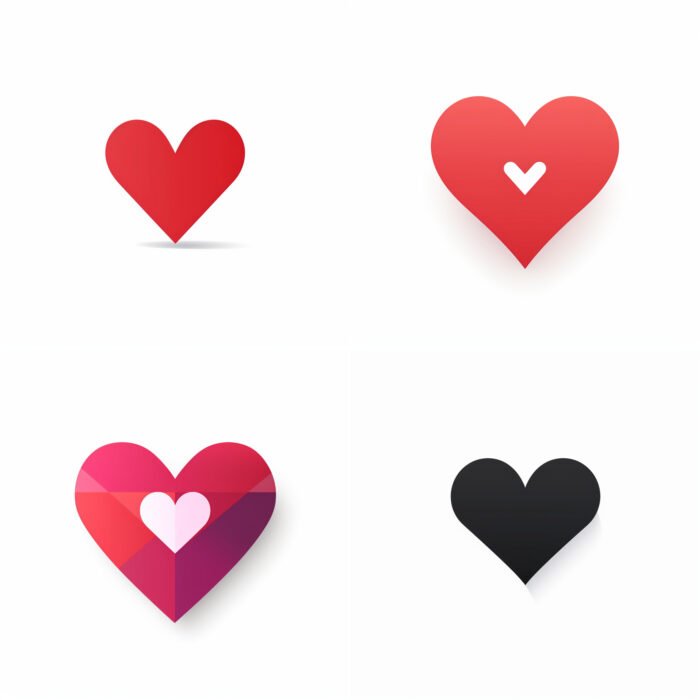
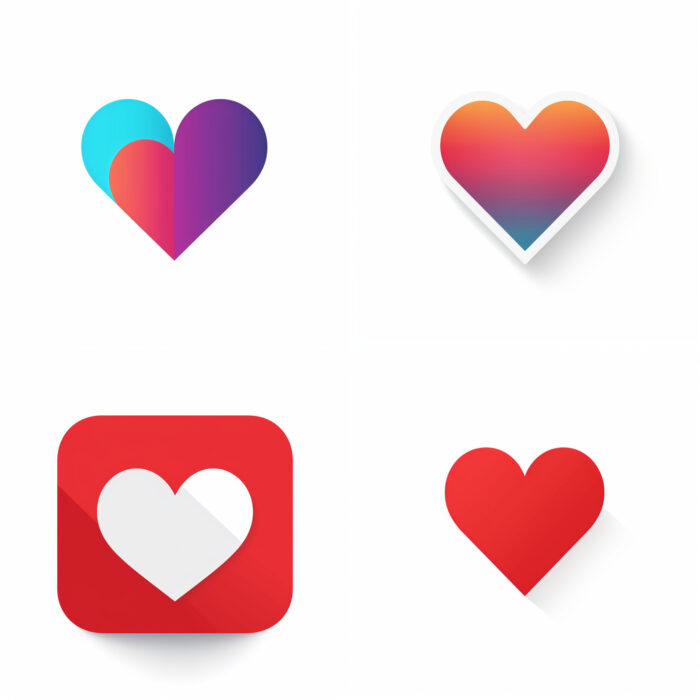
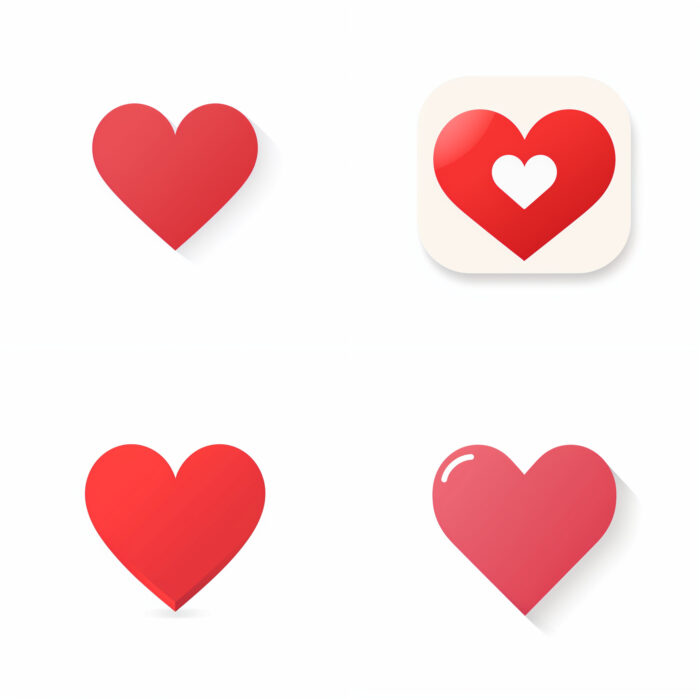


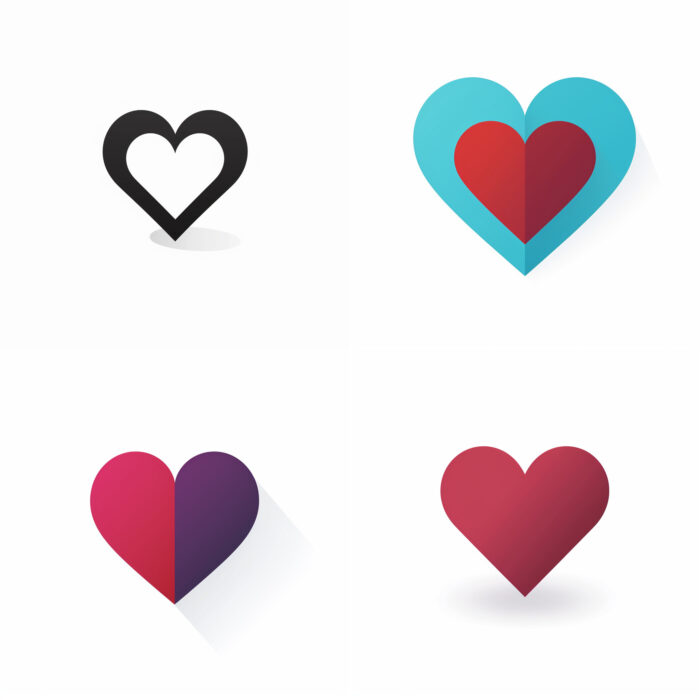
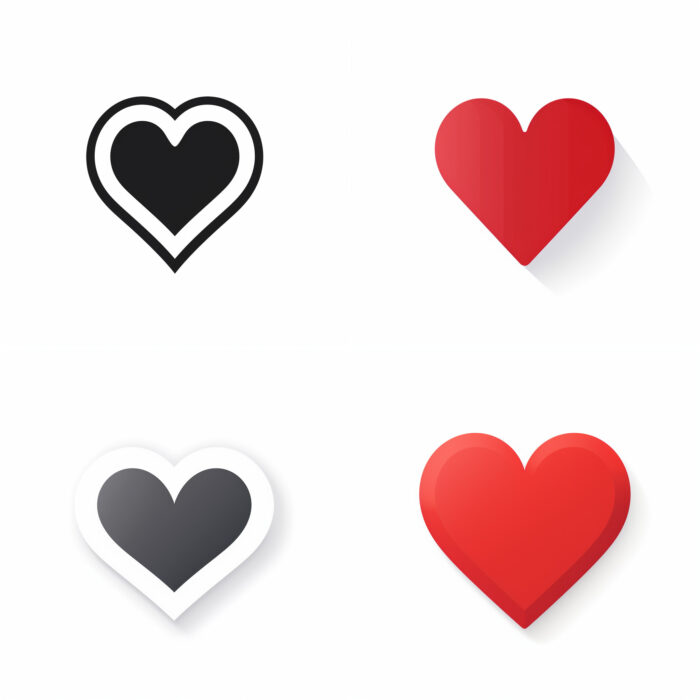
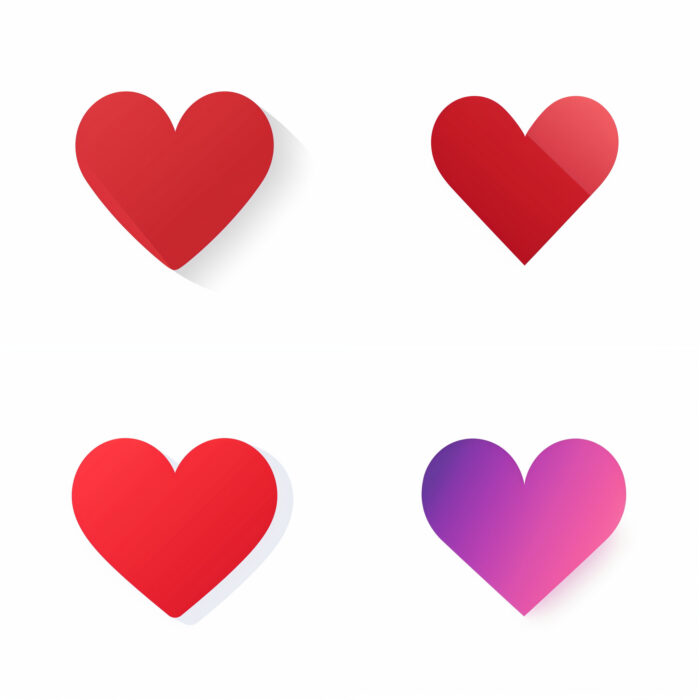

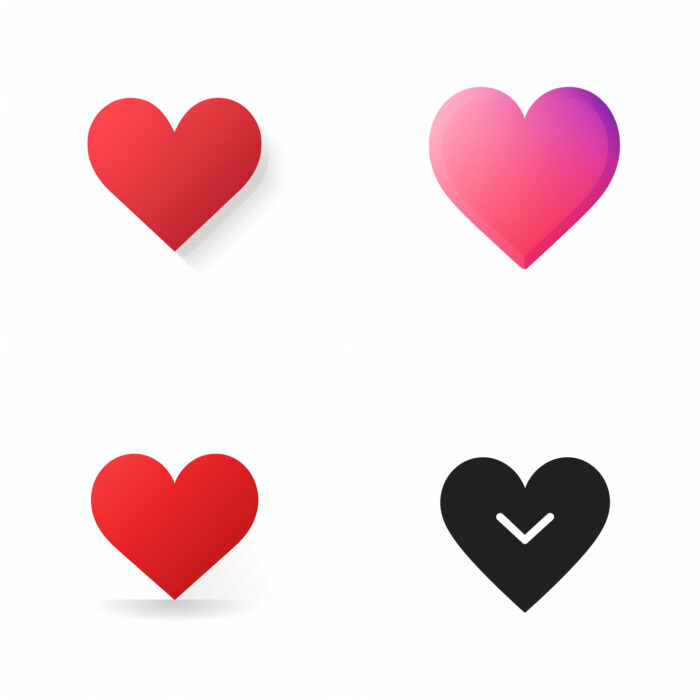
Down Arrow Icon
The down arrow icon represents a downward movement or direction. It is often used for download buttons, dropdown menus, or scroll cues, guiding users to look or move downwards on a page or interface.
Food Icon
Food icons can take many forms, from a simple apple to a fancy plate of food. They’re often used in cooking apps, restaurant review sites, or anywhere related to food and dining.





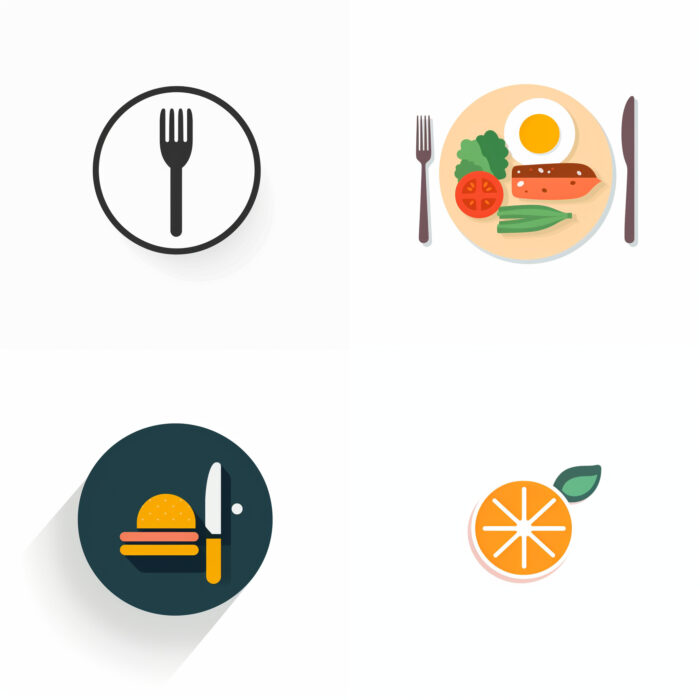

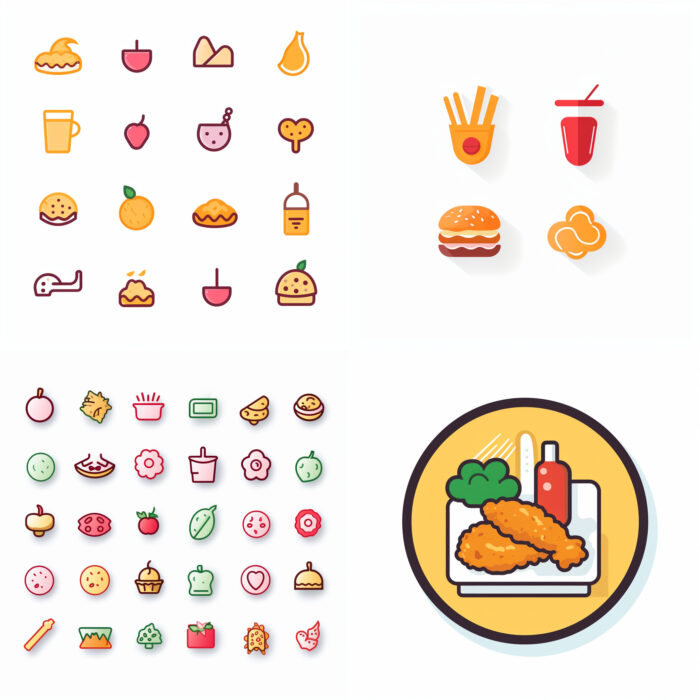
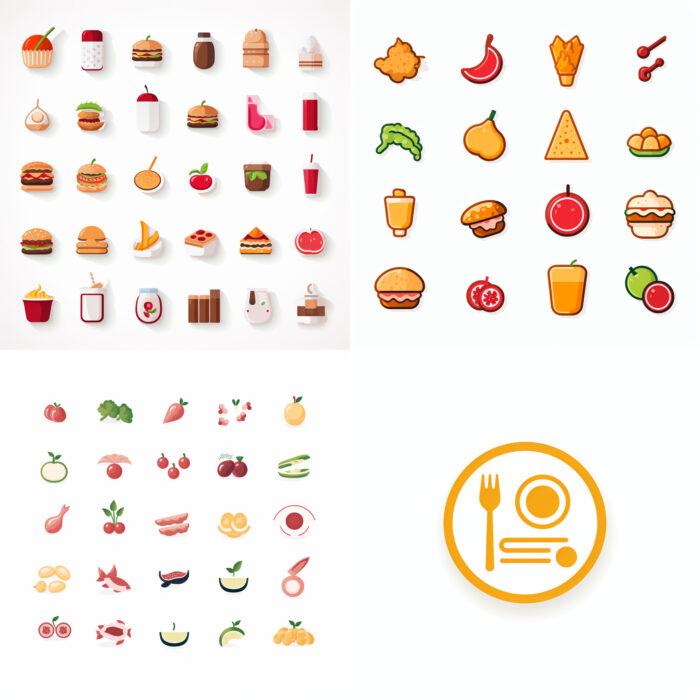



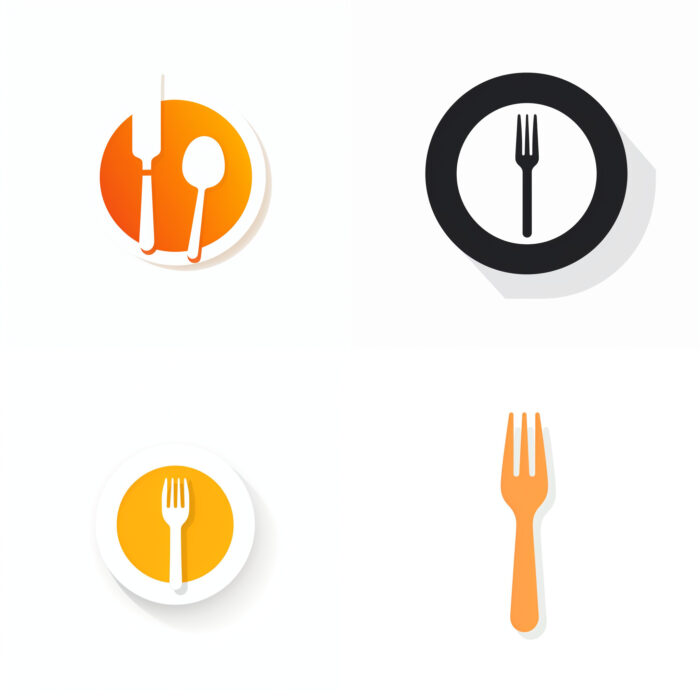



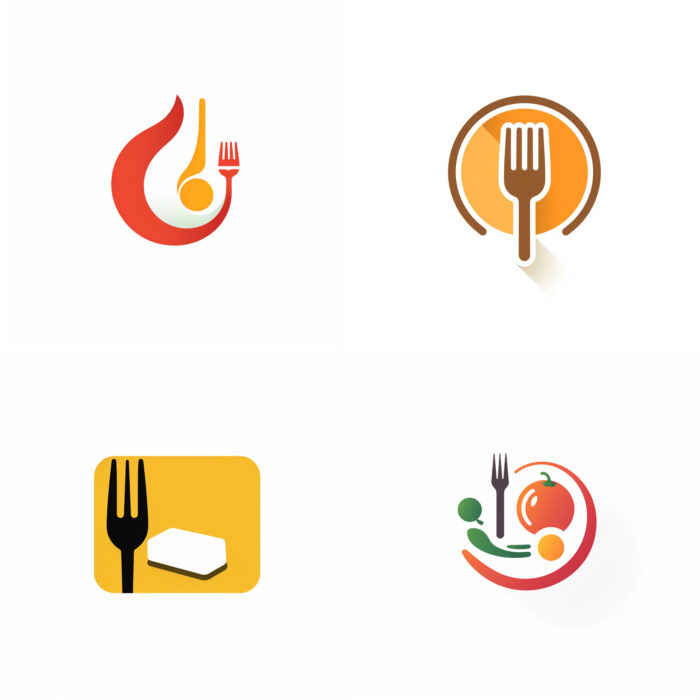





Brain Icon
The brain icon is a symbol for intelligence, learning, or mental health. It can be found in educational platforms, brain training apps, or psychology websites.



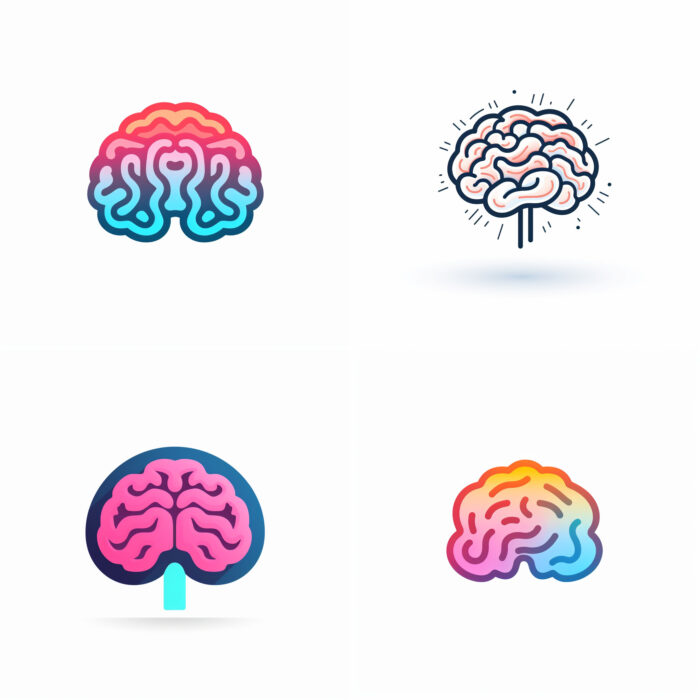

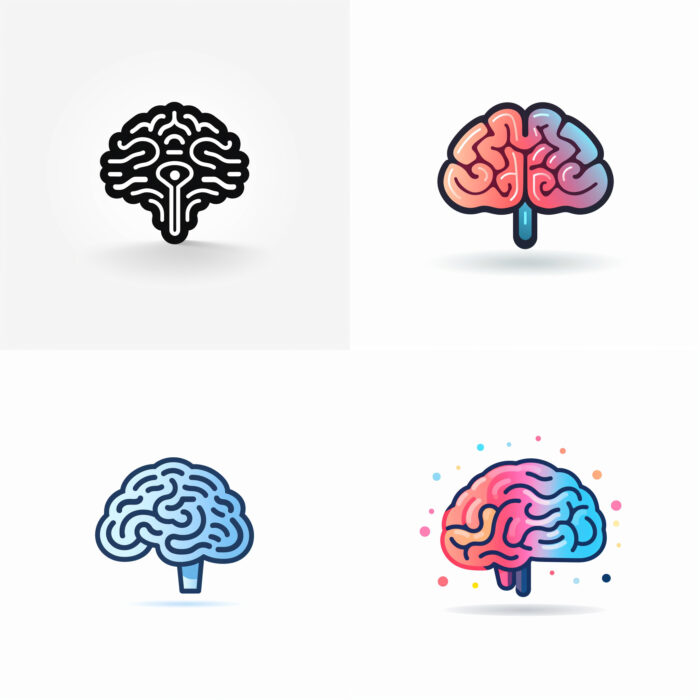
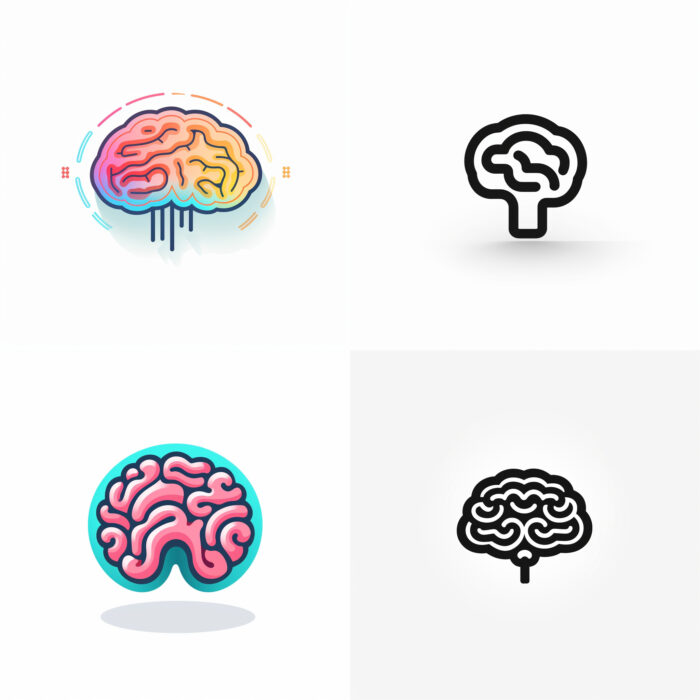








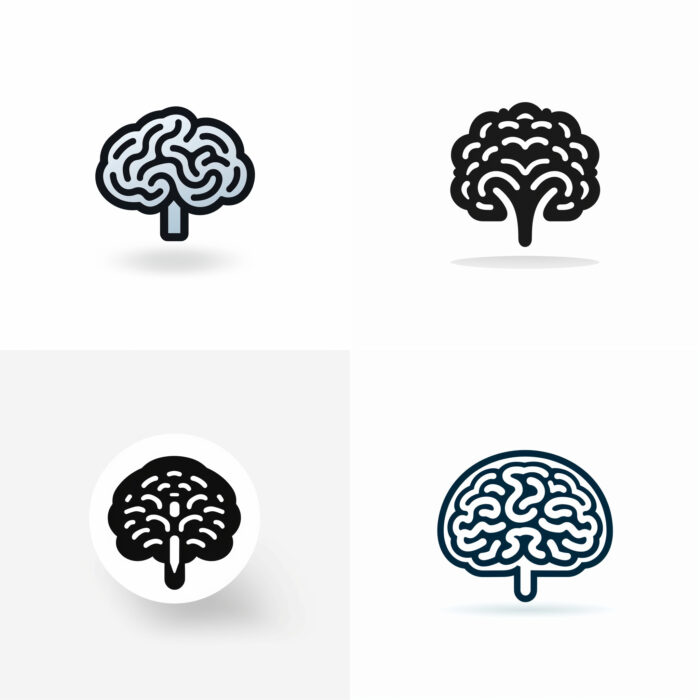

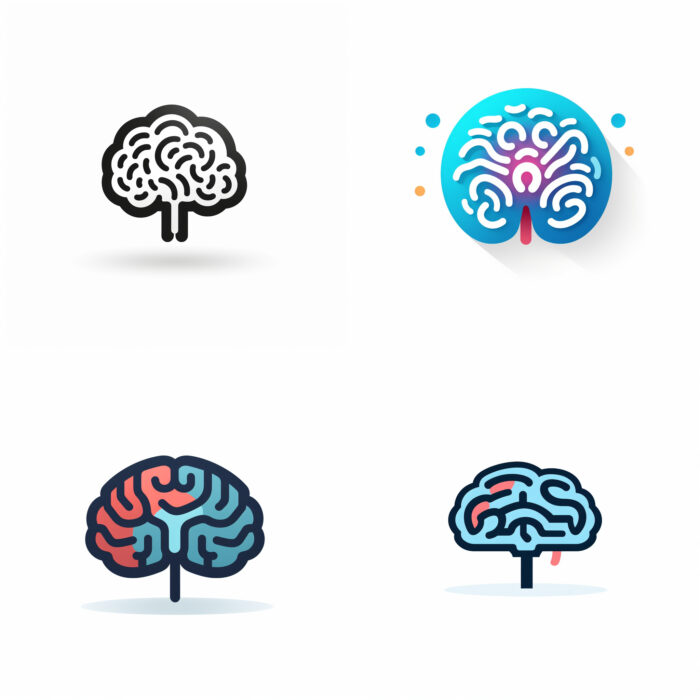

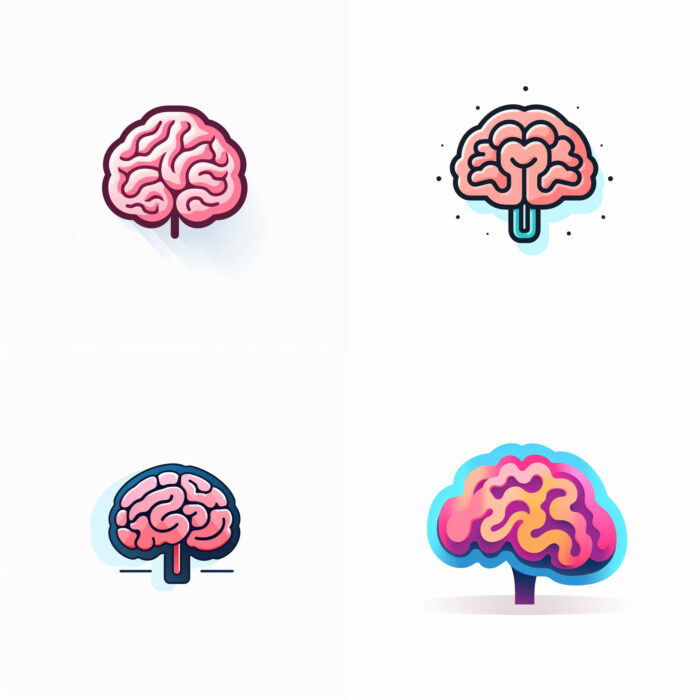




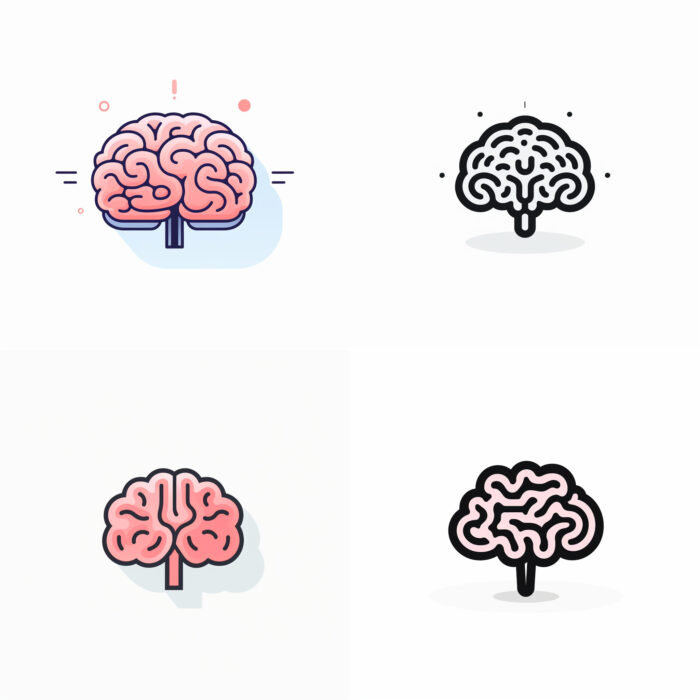
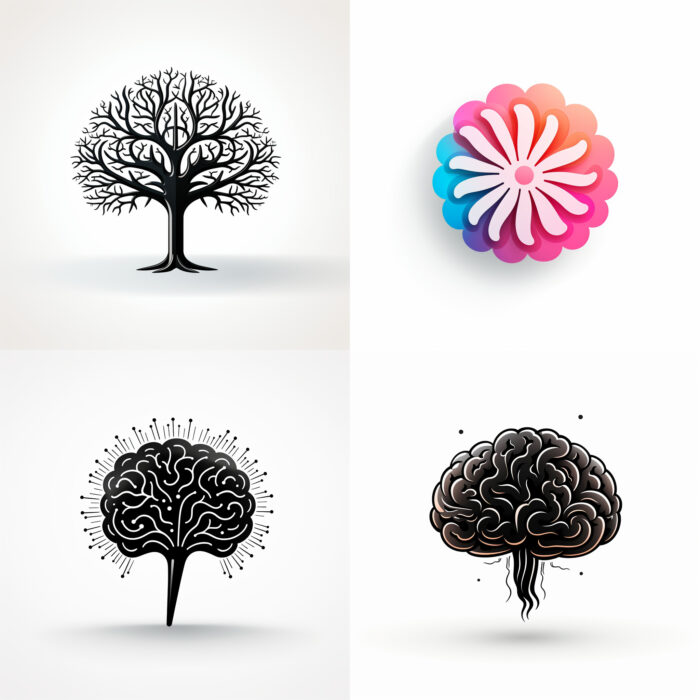



Lock Icon
The lock icon symbolizes security, protection, or privacy. It’s often used to represent password-protected areas, encrypted connections, or privacy settings.




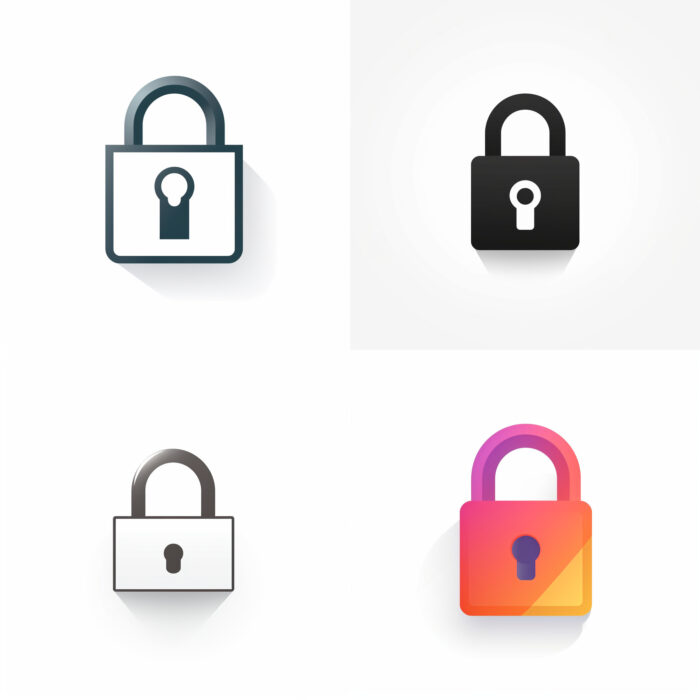



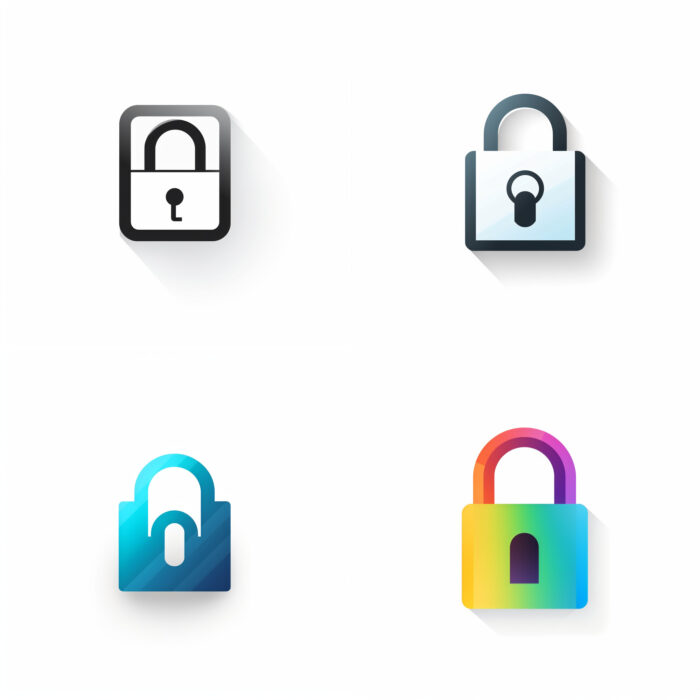
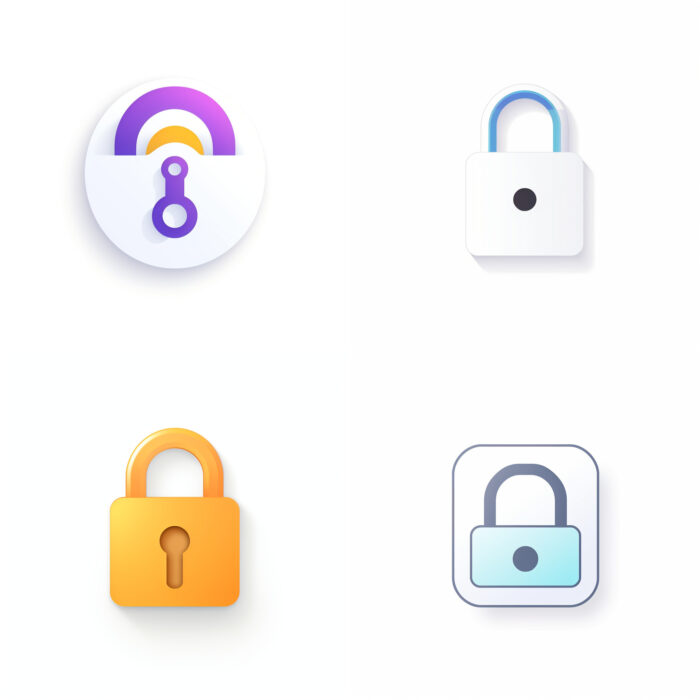
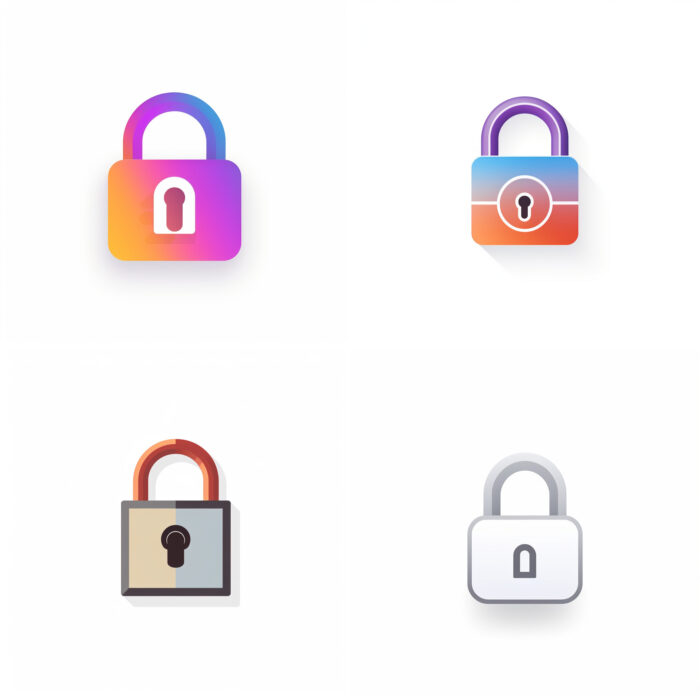
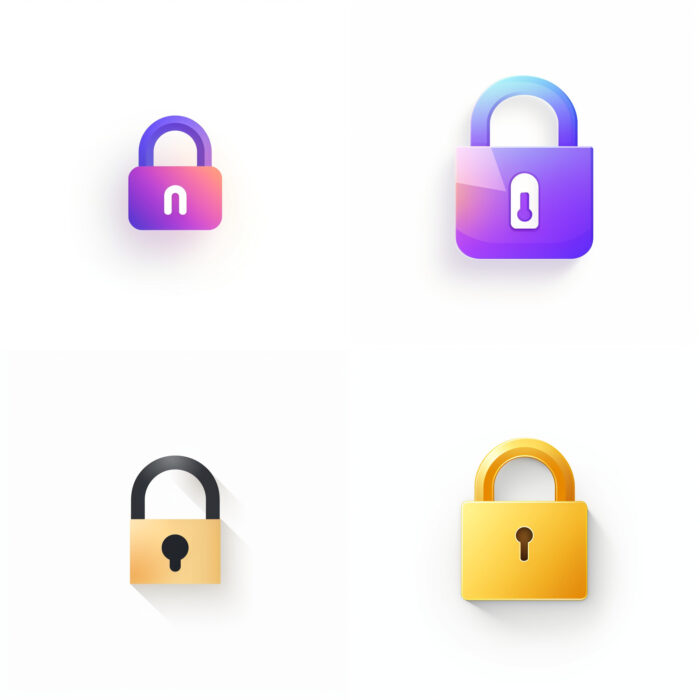
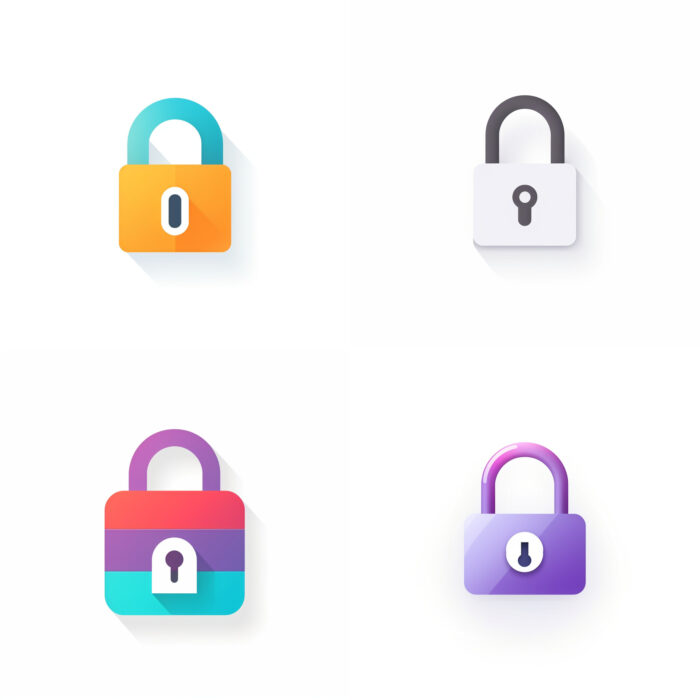
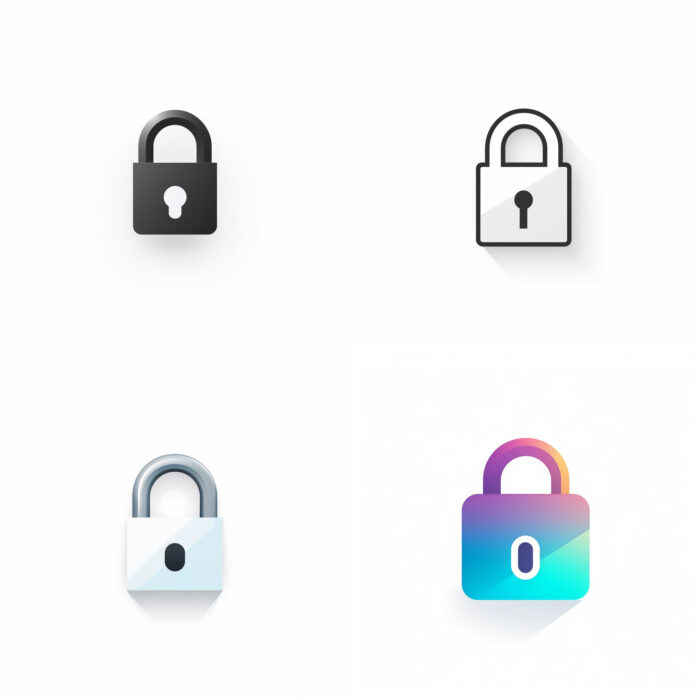





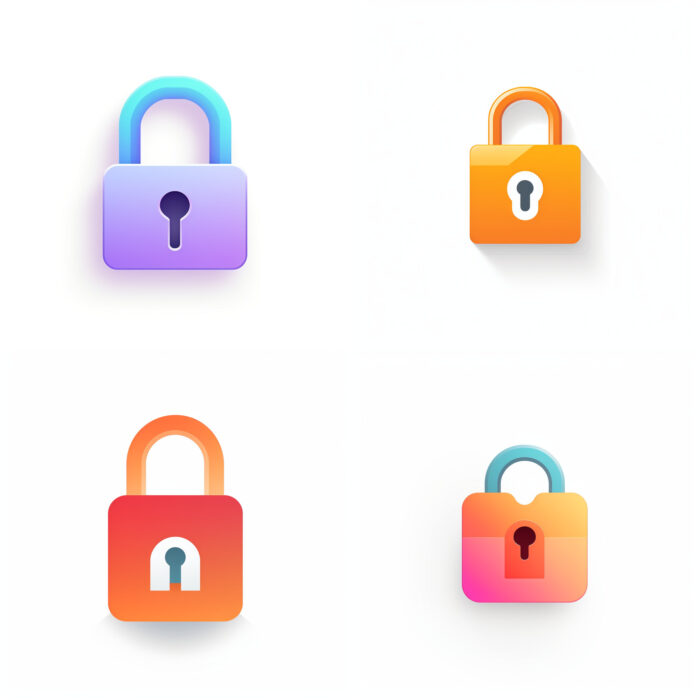
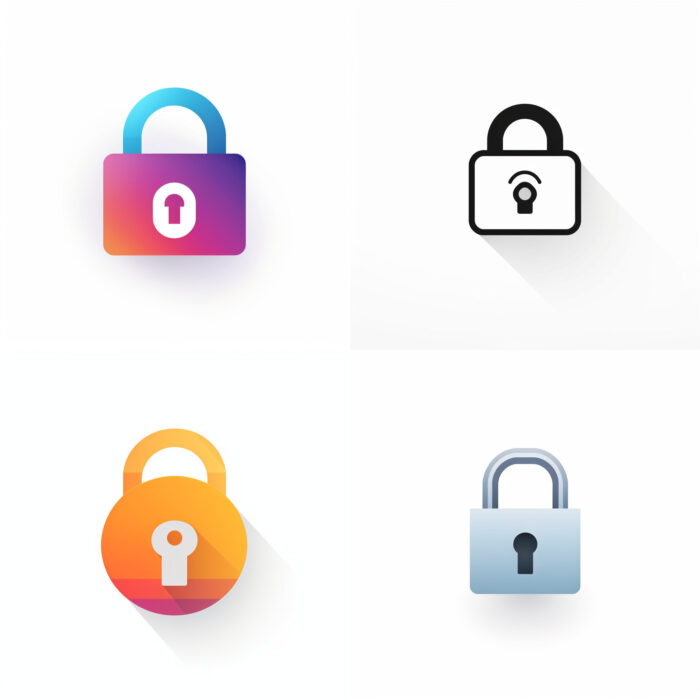
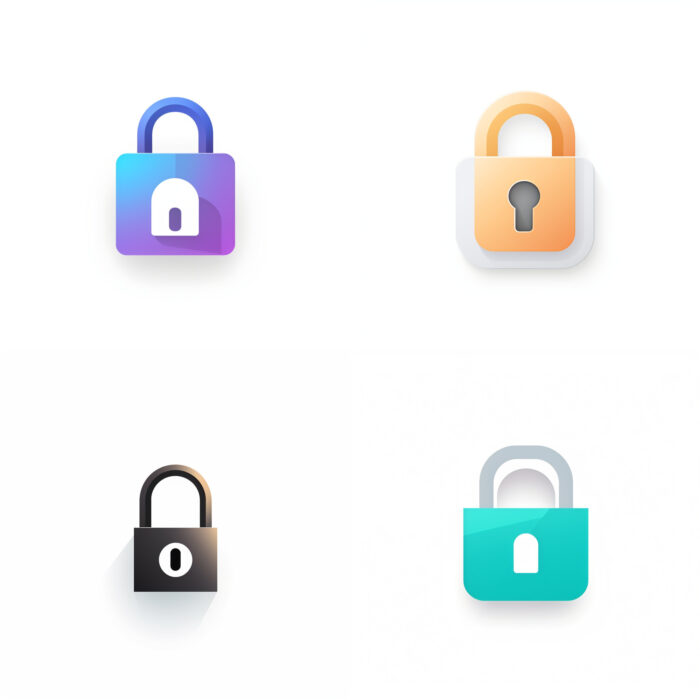

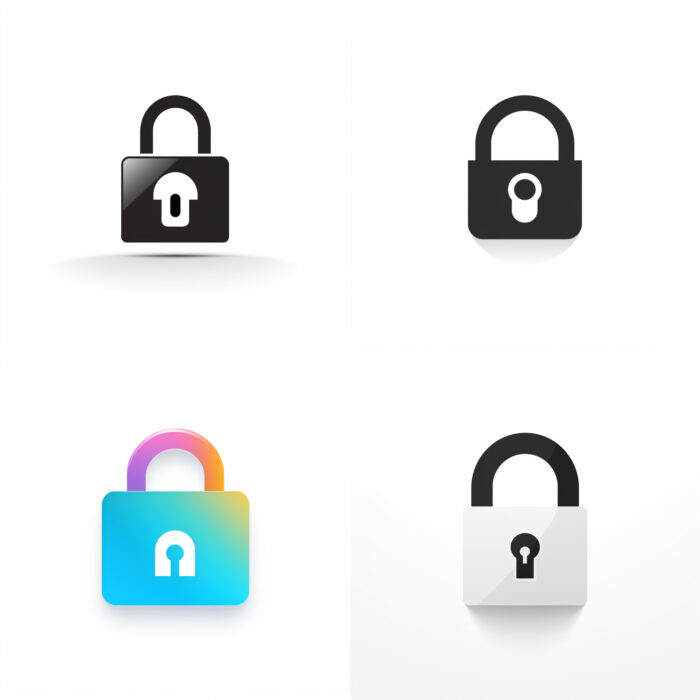





School Icon
The school icon usually takes the form of a building with a flag — representing education or learning. You’ll find this icon used in educational apps, school websites, or learning platforms.

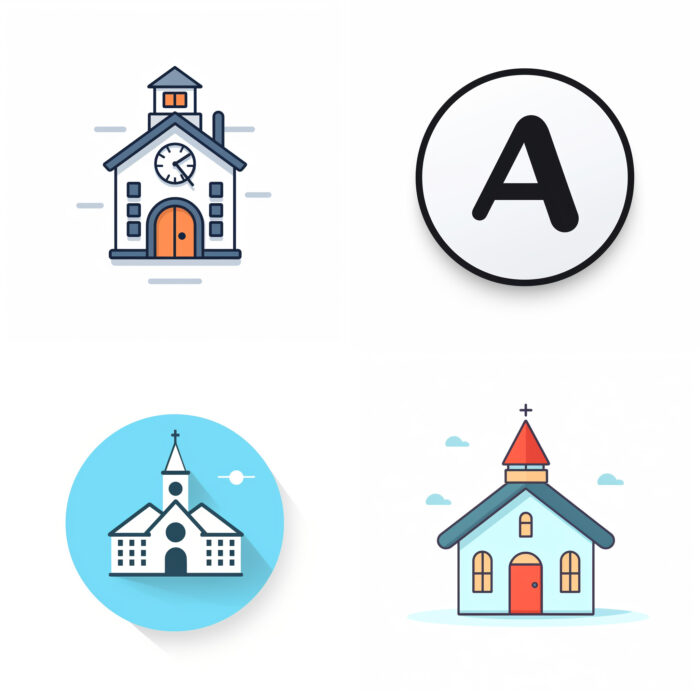
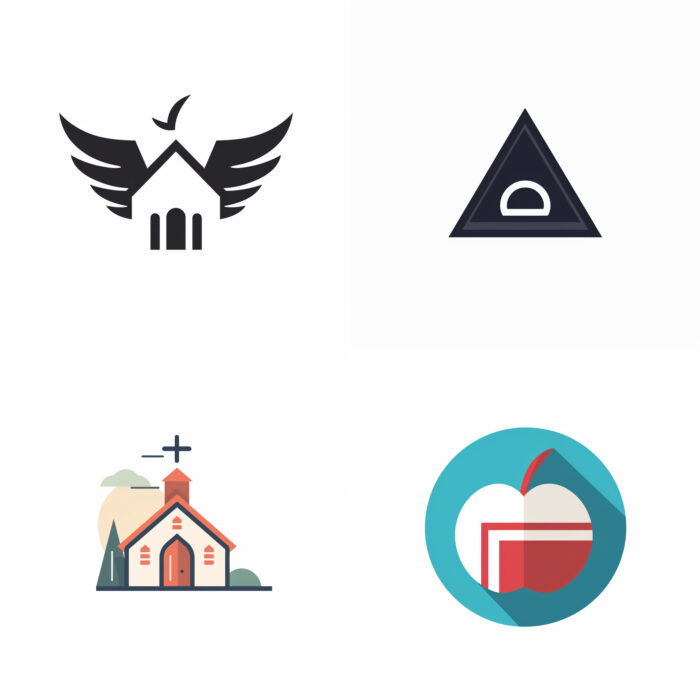




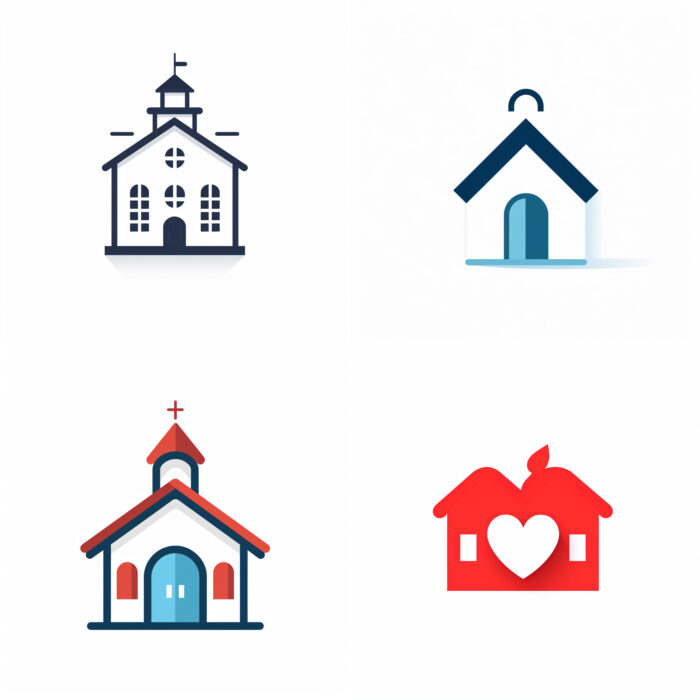
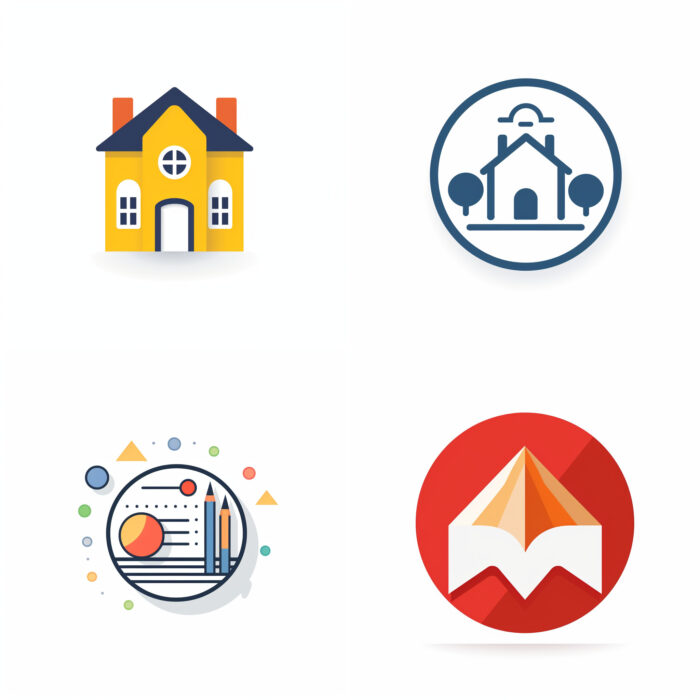


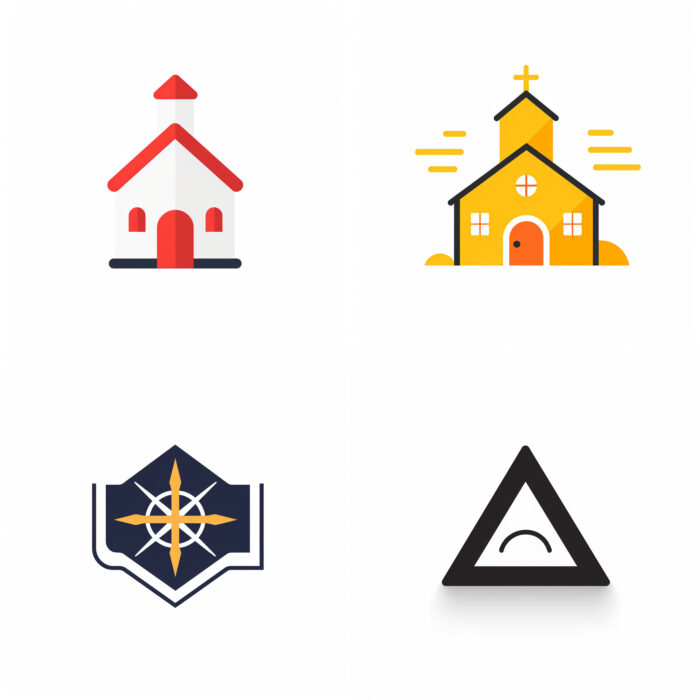
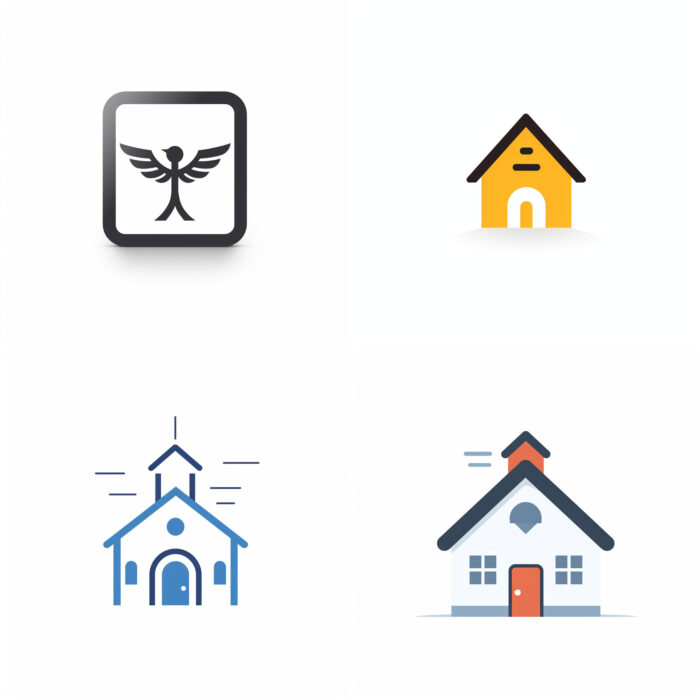

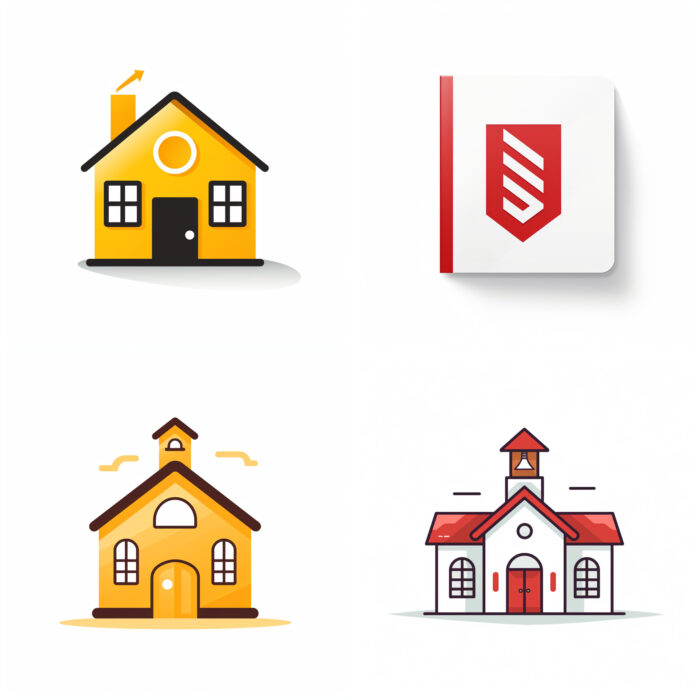
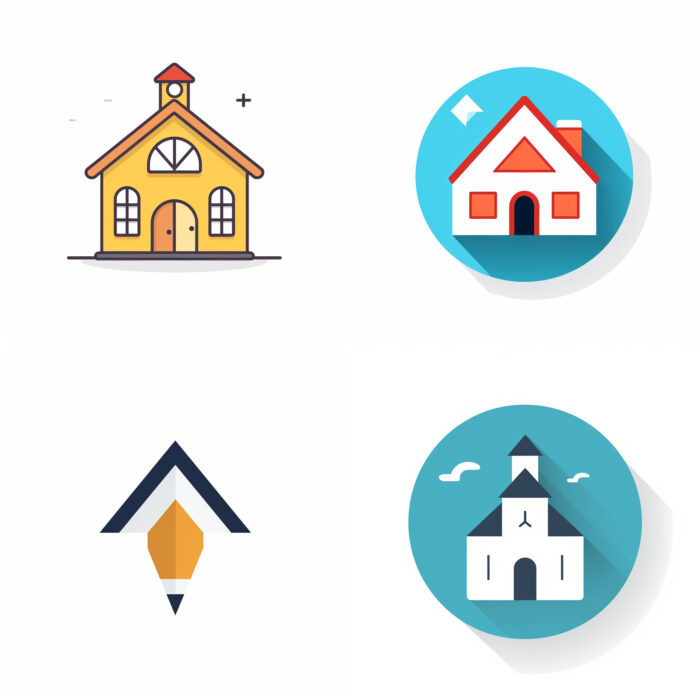
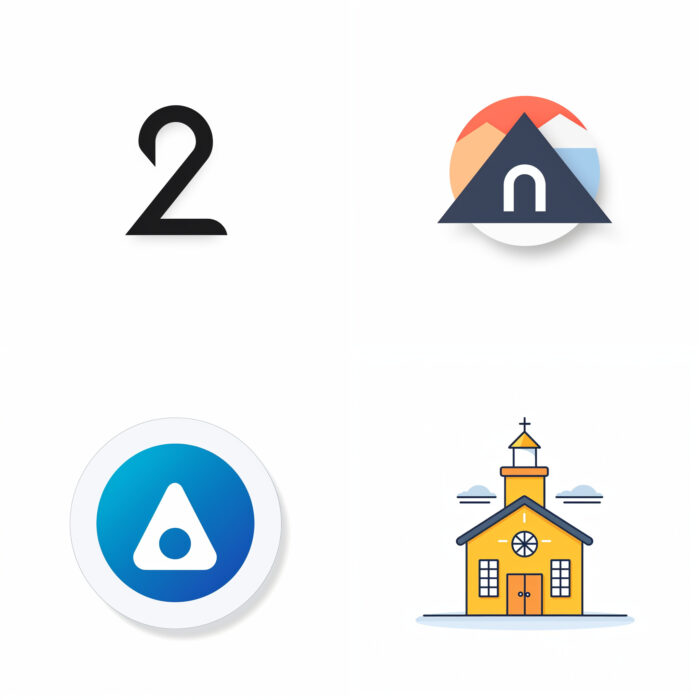
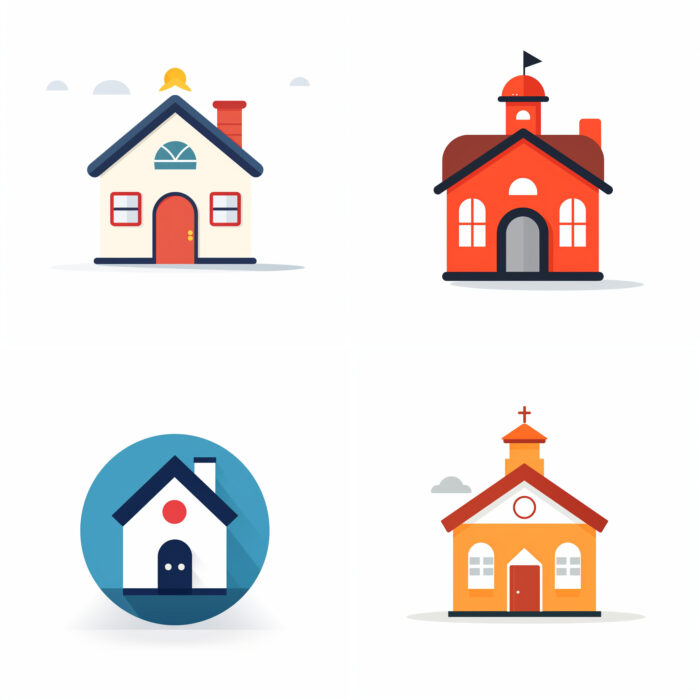
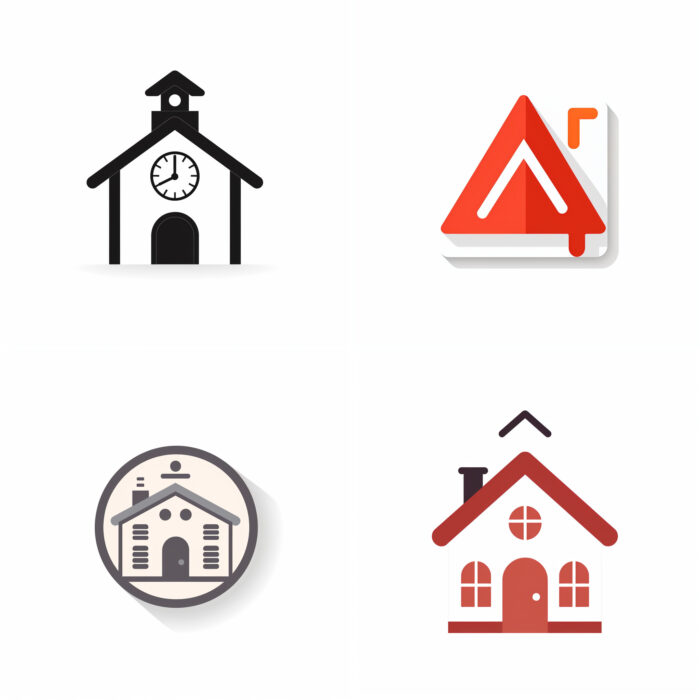


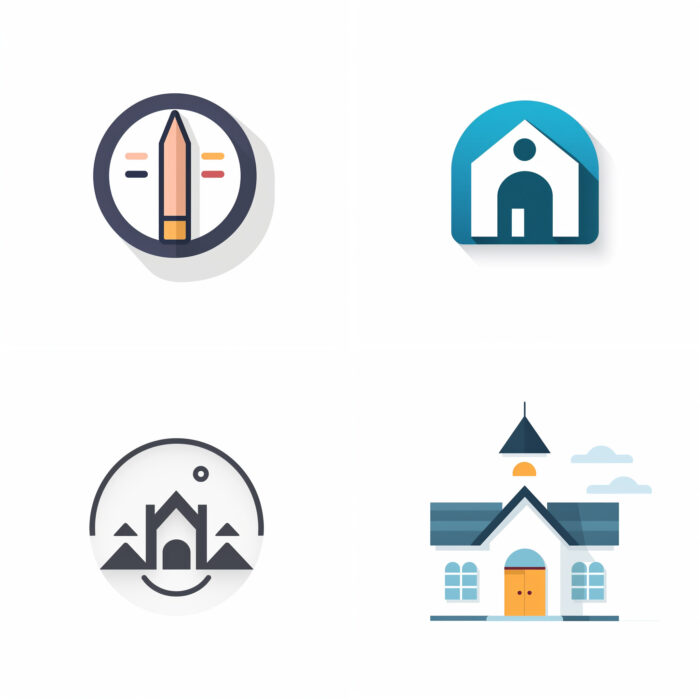
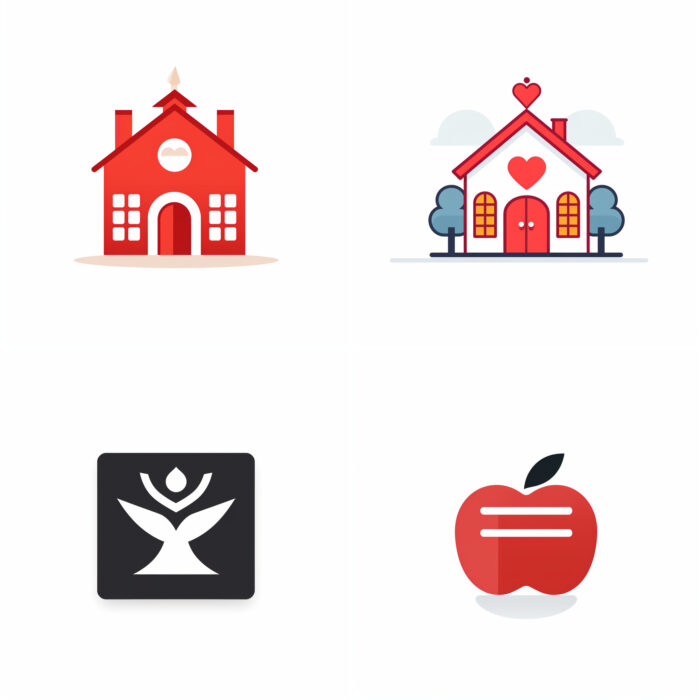
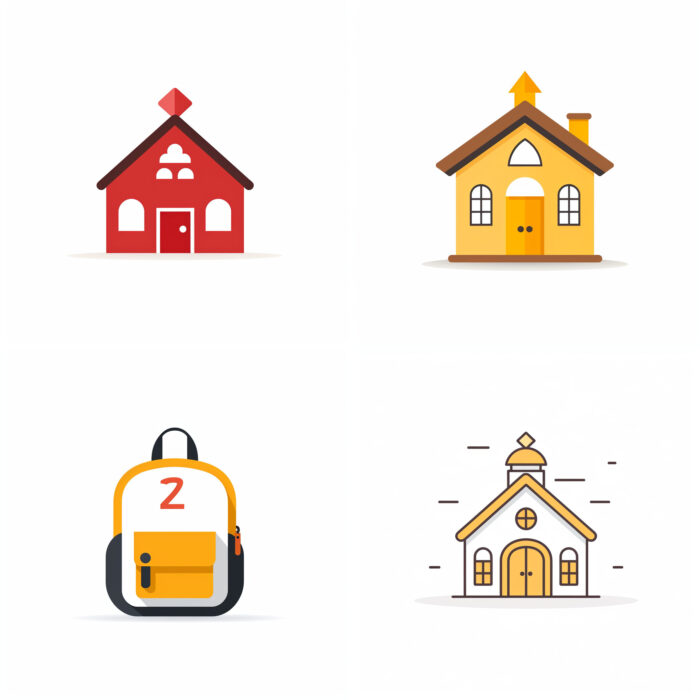
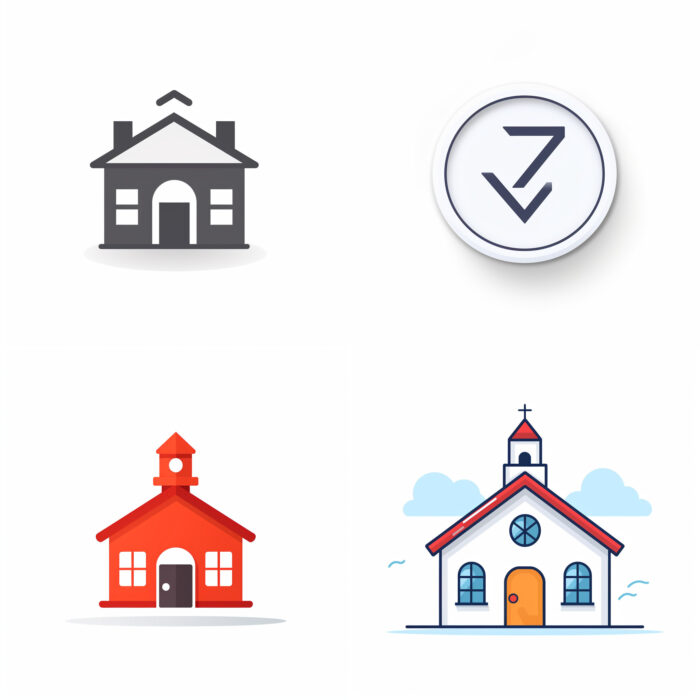
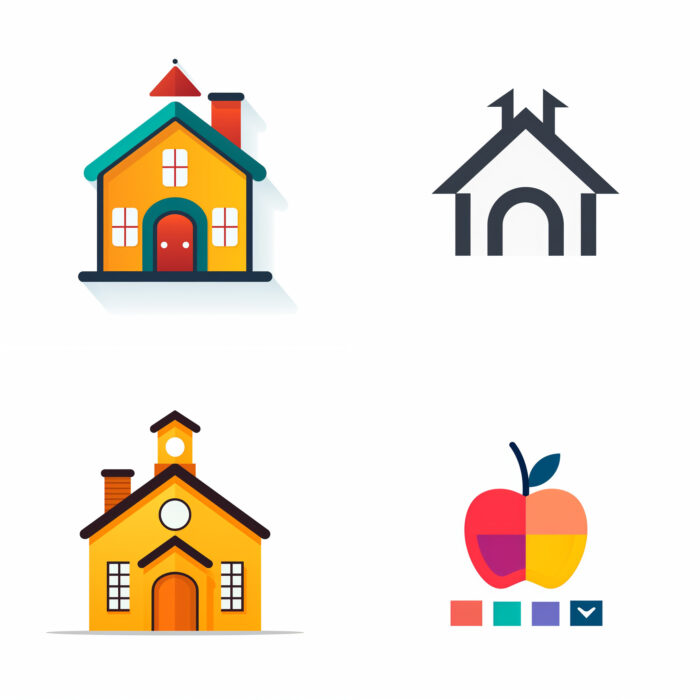


Messages Icon
The messages icon is usually represented by a speech bubble or an envelope. It’s commonly used in messaging apps, email platforms, or anywhere a chat or message function exists.

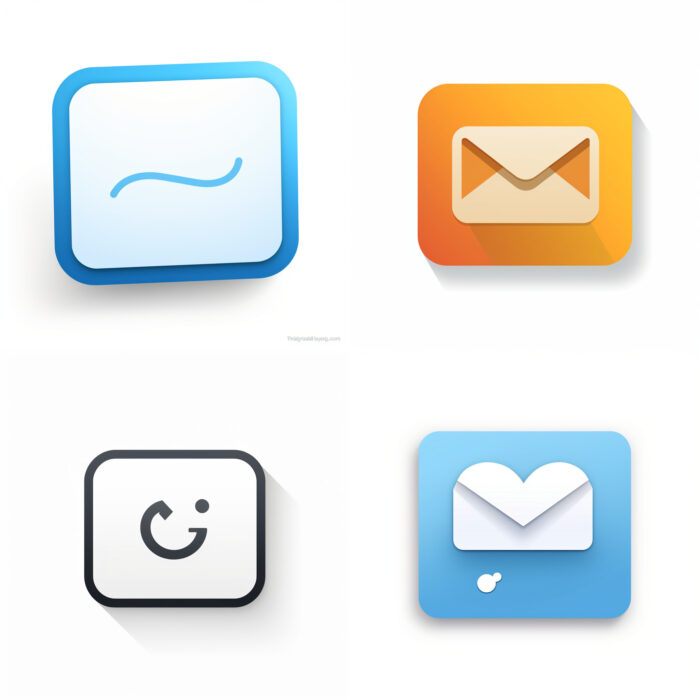
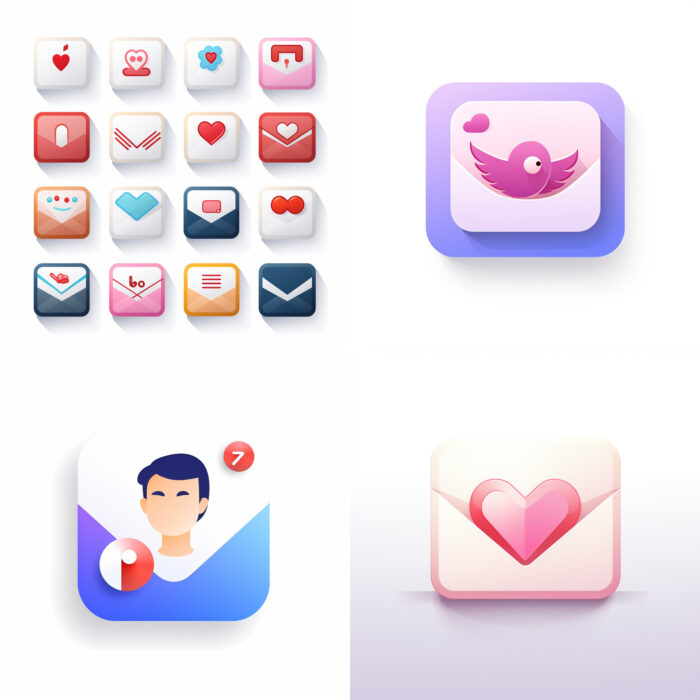

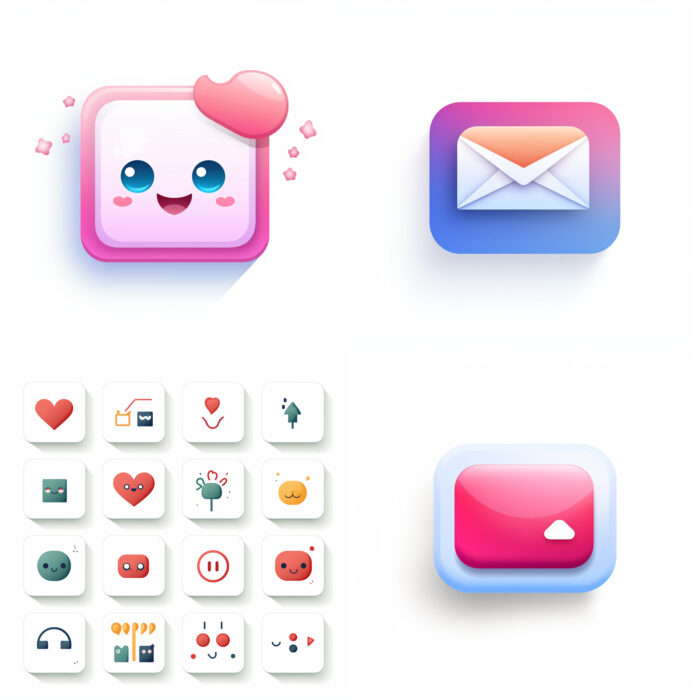



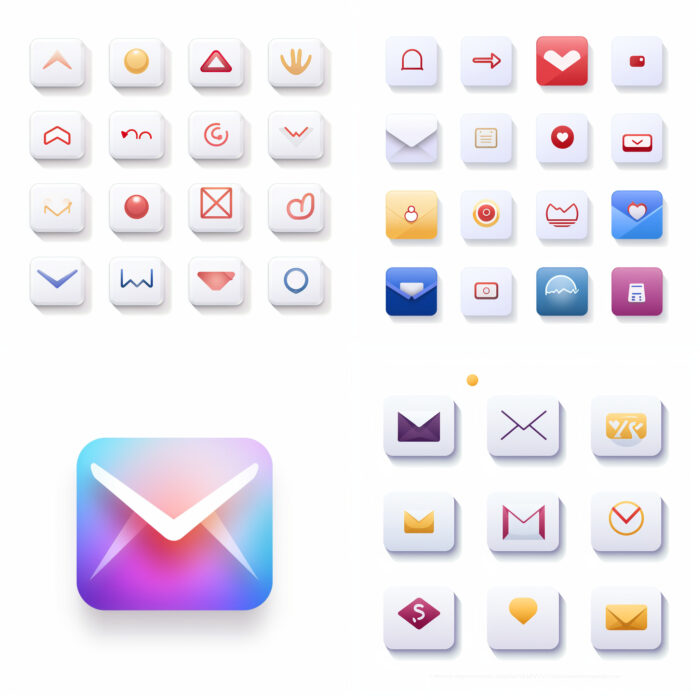
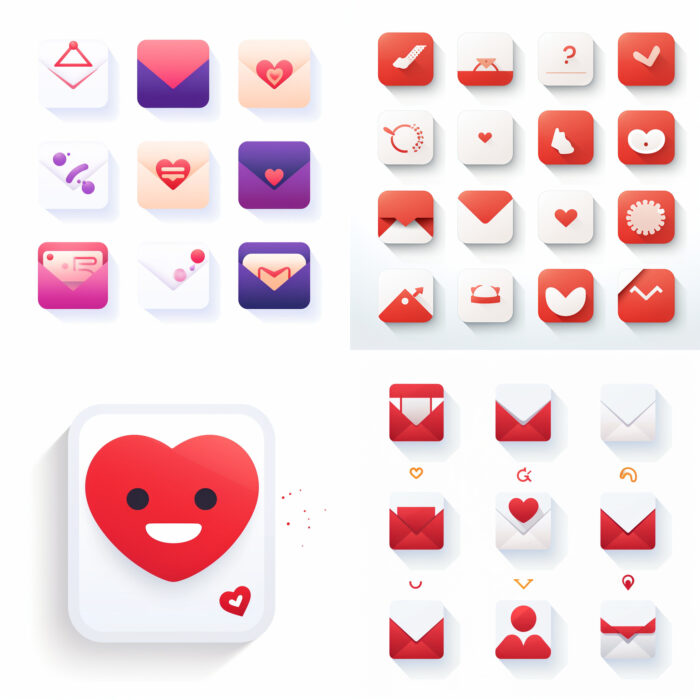
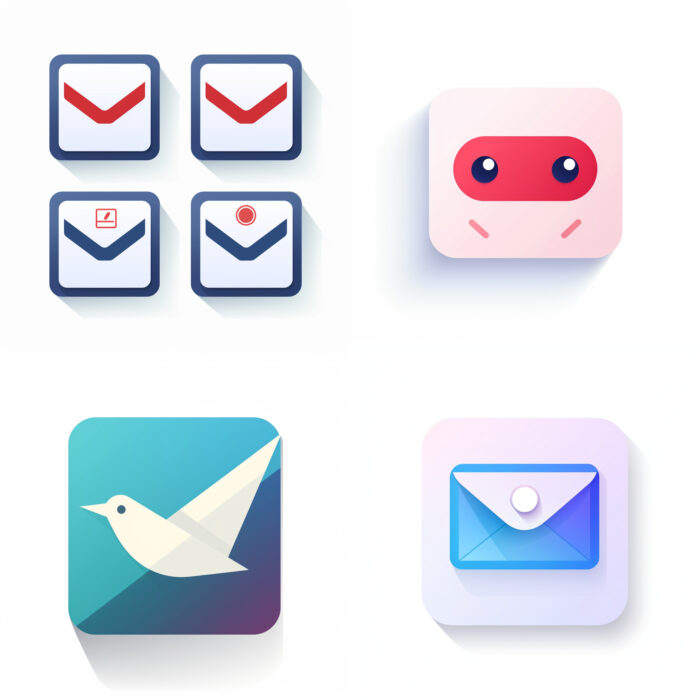


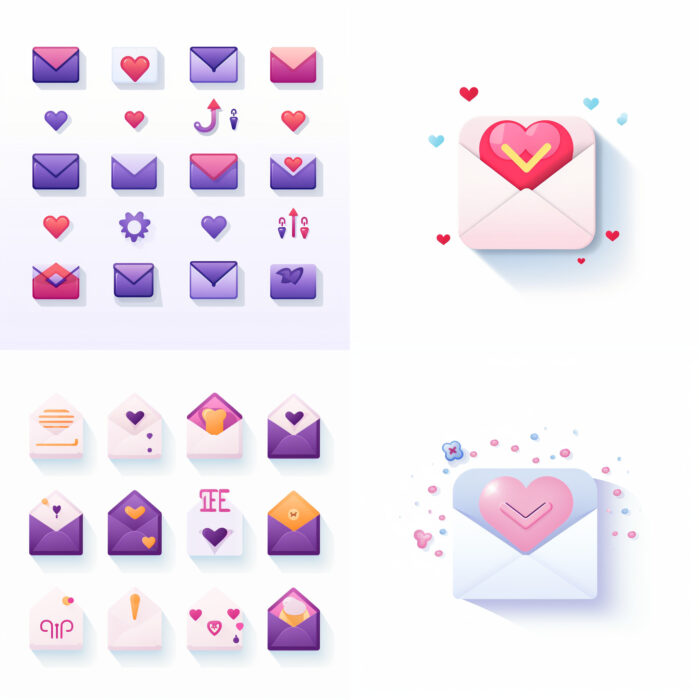




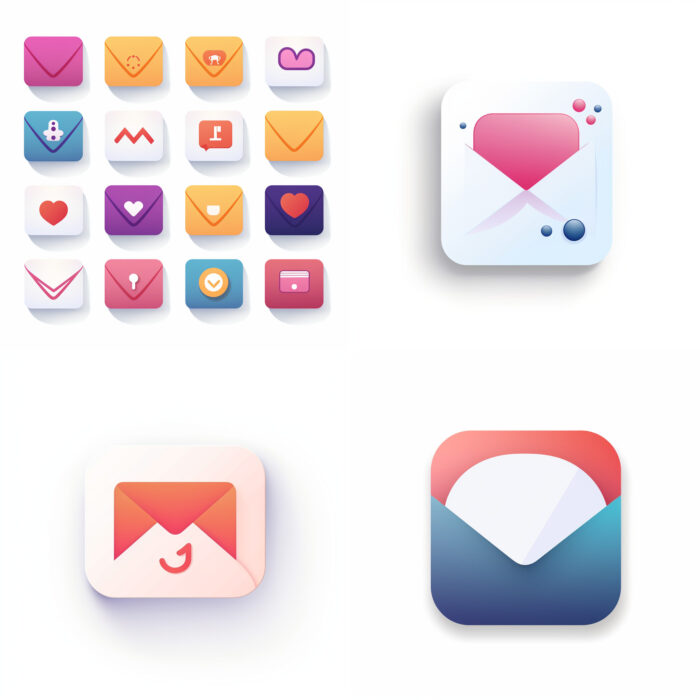




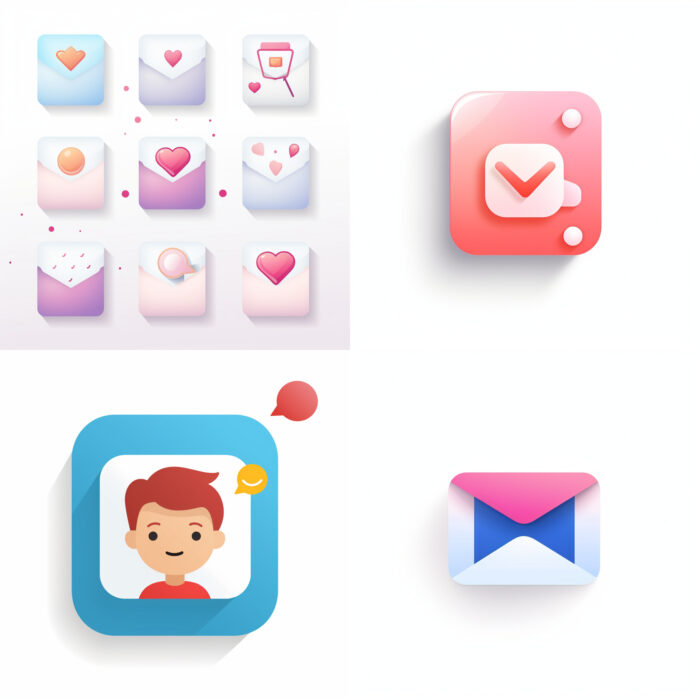




Parking Icon
The parking icon typically depicts a car within a confined space, representing a parking spot. This icon is often used in navigation apps, car rental sites, or city guide platforms.
Icons for Sound
Sound icons usually take the form of a speaker or sound waves emanating from a central point. They are used to represent audio functionality, such as volume controls, voice commands, or sound settings.
Database Icon
The database icon, typically represented by a stack of disks or a cylinder, is universally used to symbolize data storage or a collection of data. It’s commonly found in software or applications dealing with data management, analytics or cloud storage.







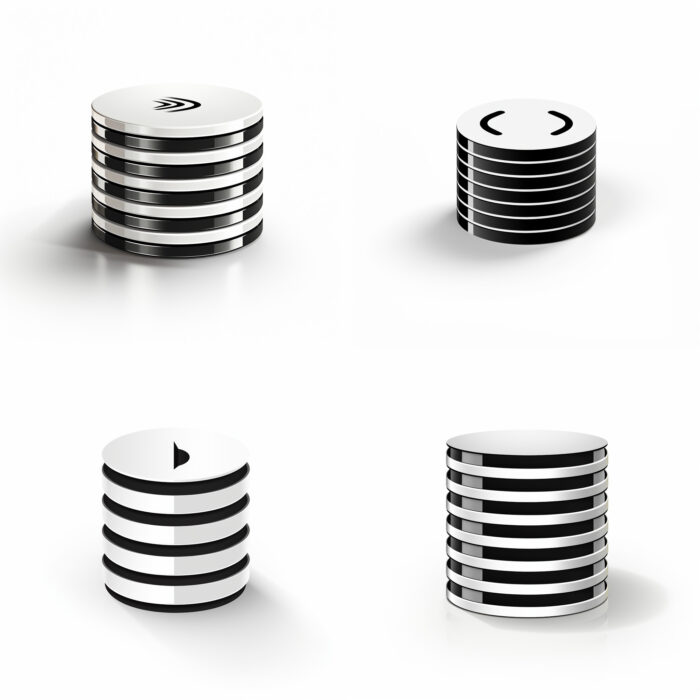




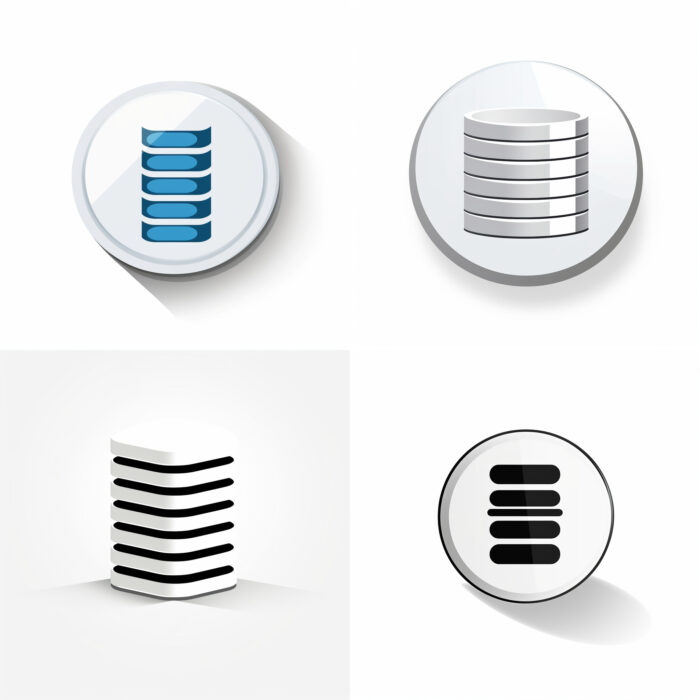

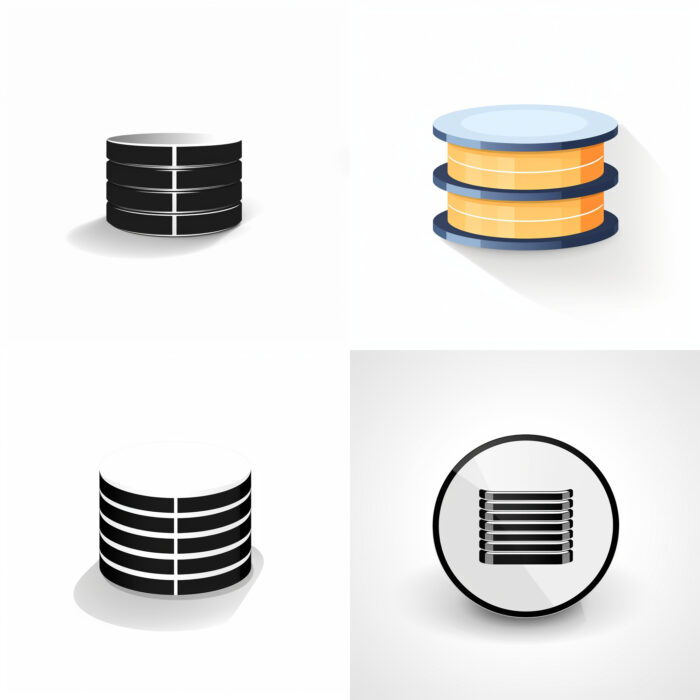


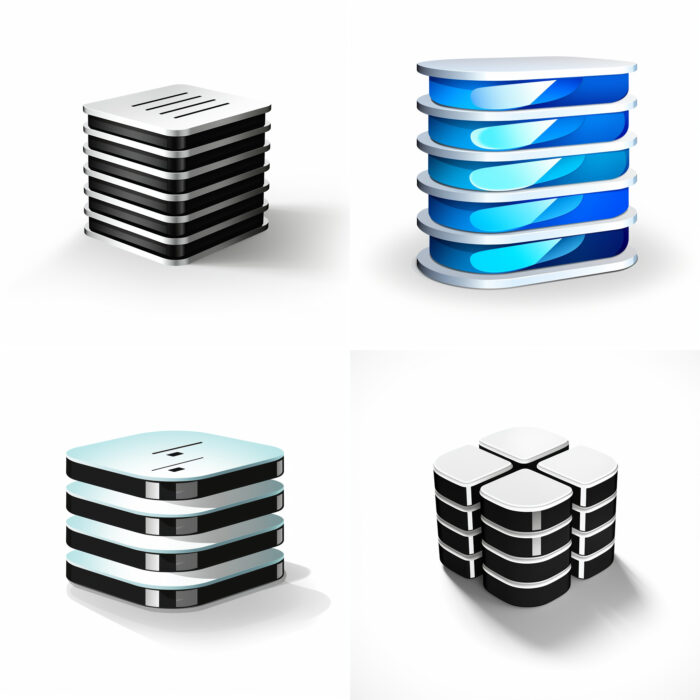

Fire Icon
The fire icon is often used to represent hot trends, popular items, or urgent tasks. It symbolizes high activity or urgency, and you might find it on social media platforms, task management apps, or e-commerce sites highlighting best-selling items.




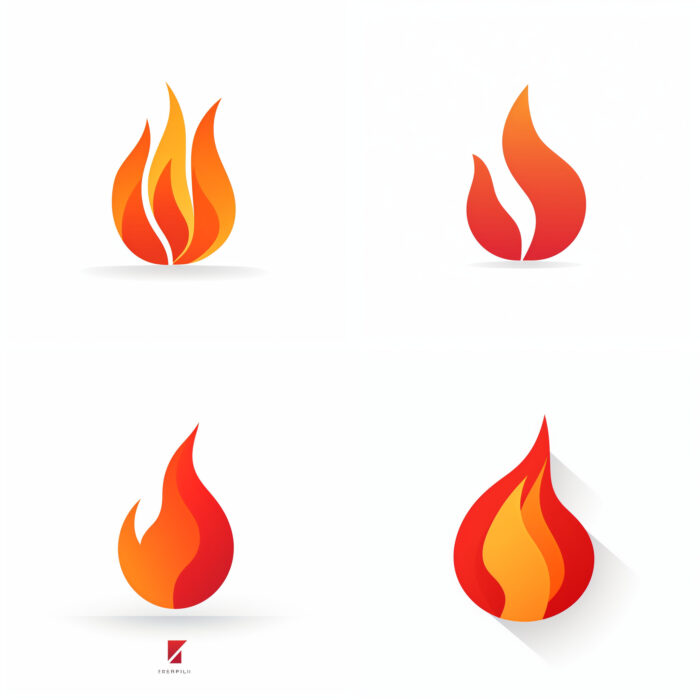













Profile Icon
The profile icon usually looks like a silhouette of a person or a circle enclosing a person’s face or initials. It typically symbolizes a user’s account or personal settings and is found in almost all applications or websites that require user authentication.


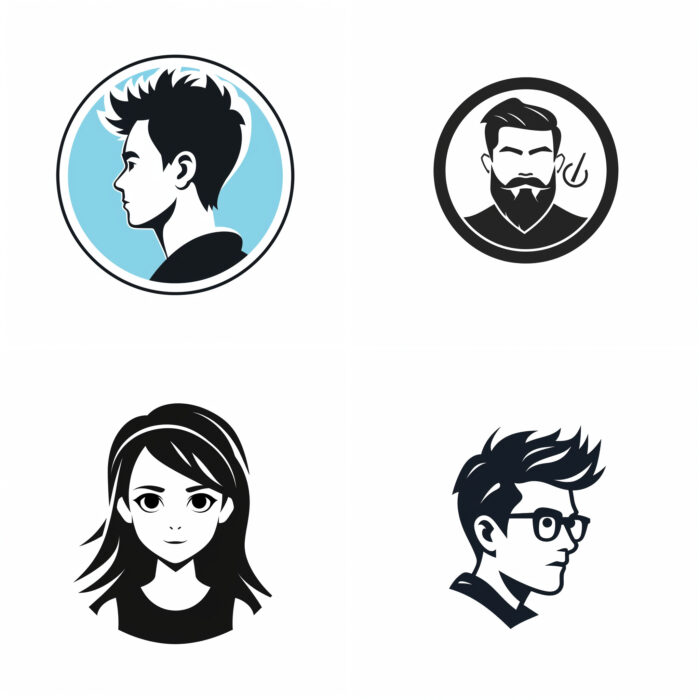

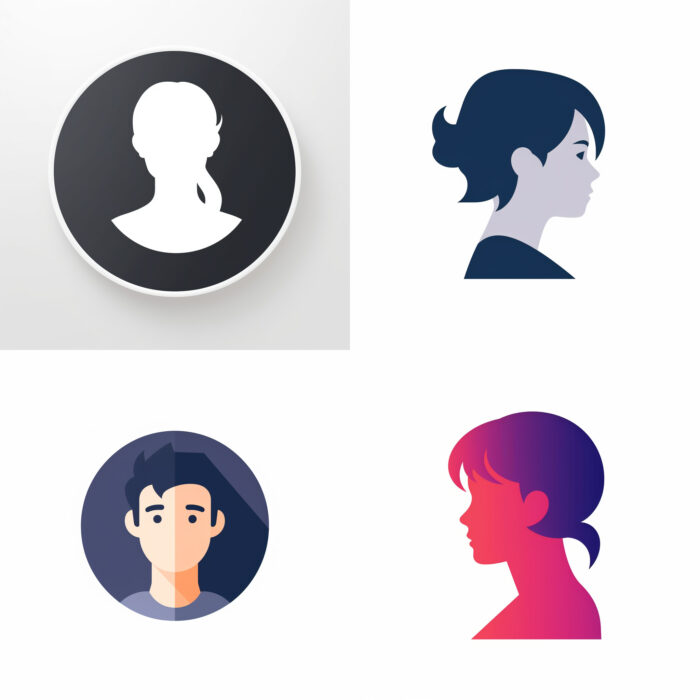
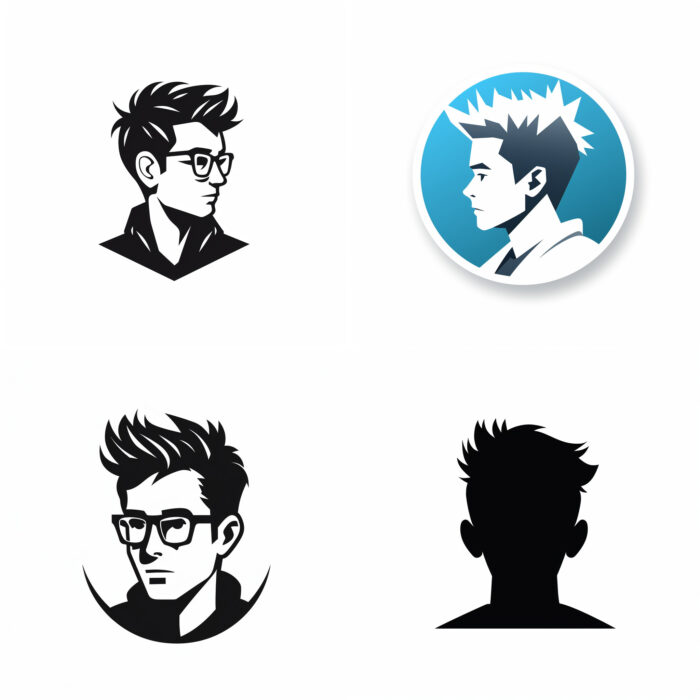

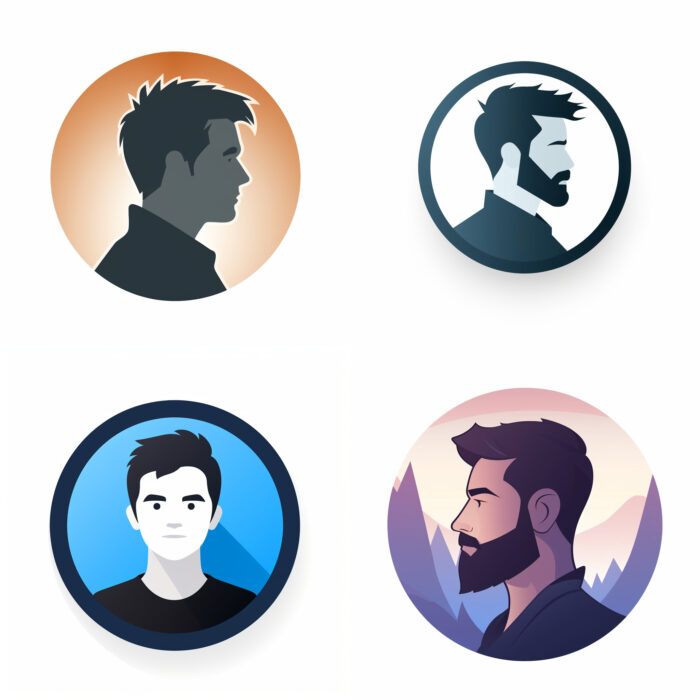
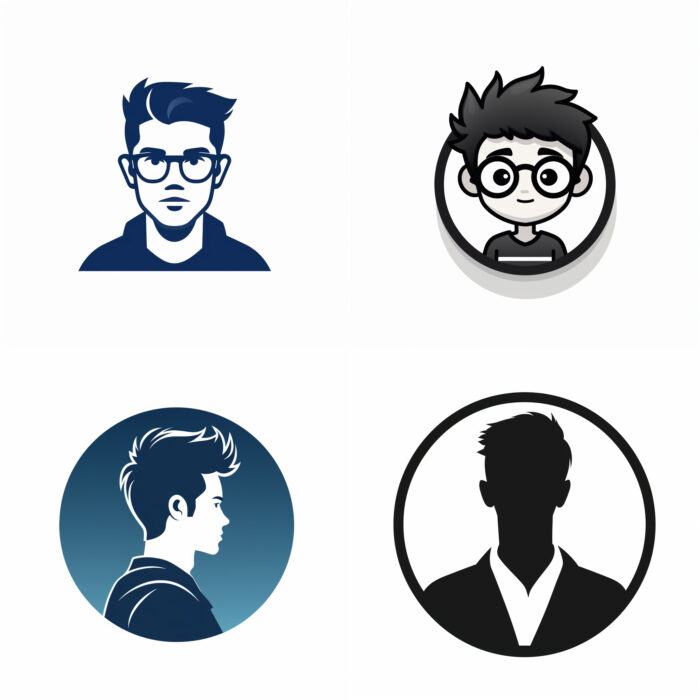
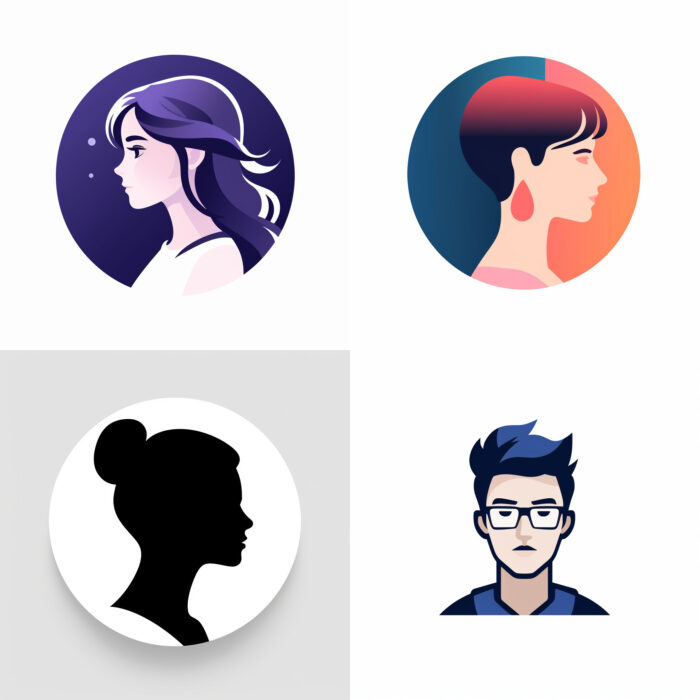




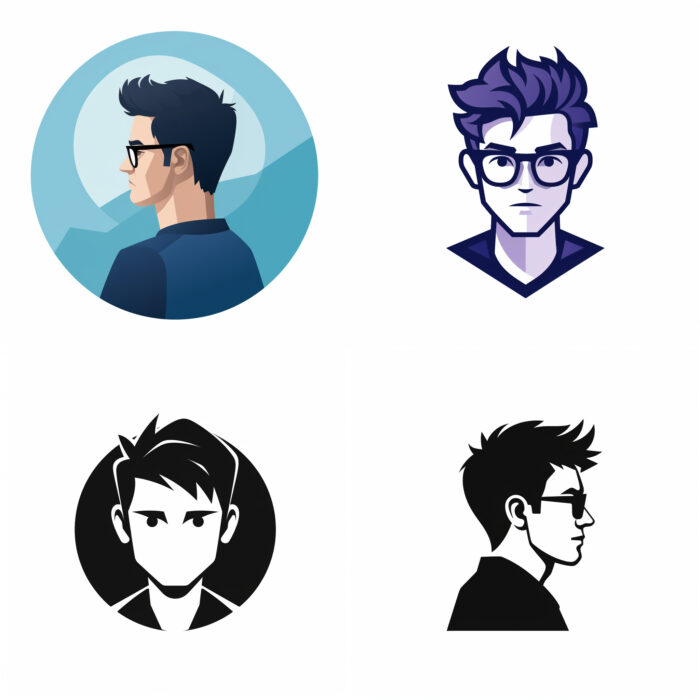

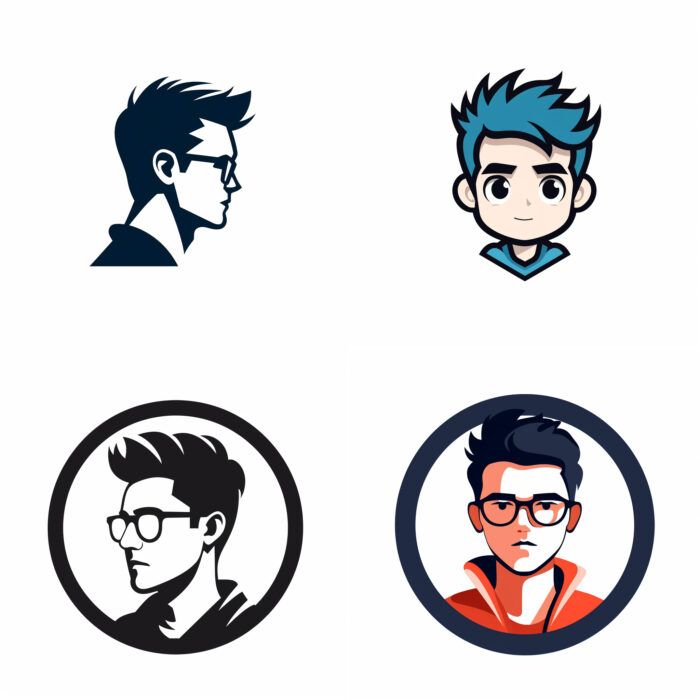
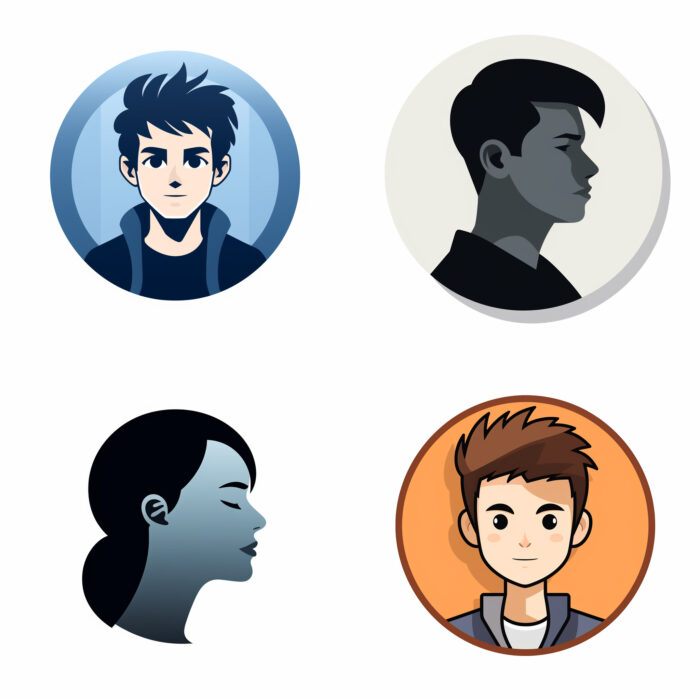





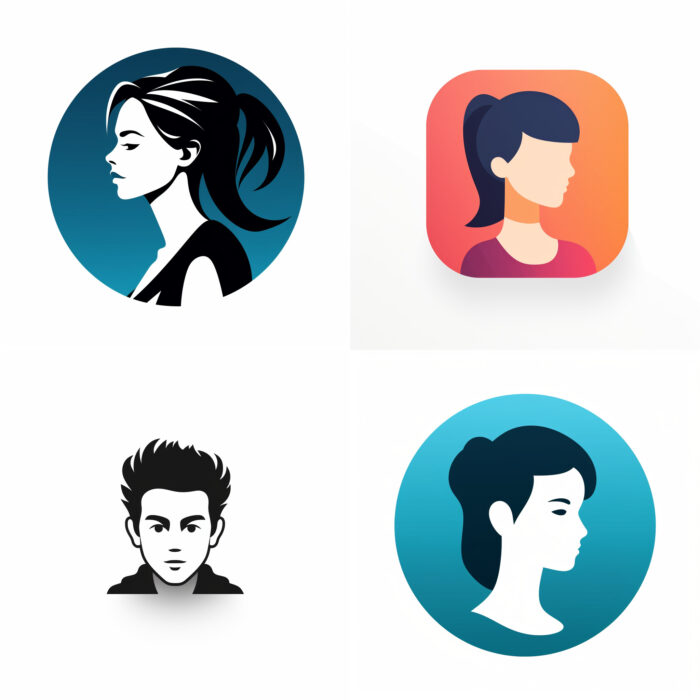
PS check out these cute anime profile pic icons
Download Icon
The download icon is generally represented by a downward arrow or a cloud with a downward arrow. This icon symbolizes the action of downloading files or content from the internet to your device. You can find it on any platform where content can be downloaded.
Globe Icon
The globe icon symbolizes worldwide or international connectivity. It’s commonly used in web browsers, international or multi-language services, or any platform dealing with global data or connections.







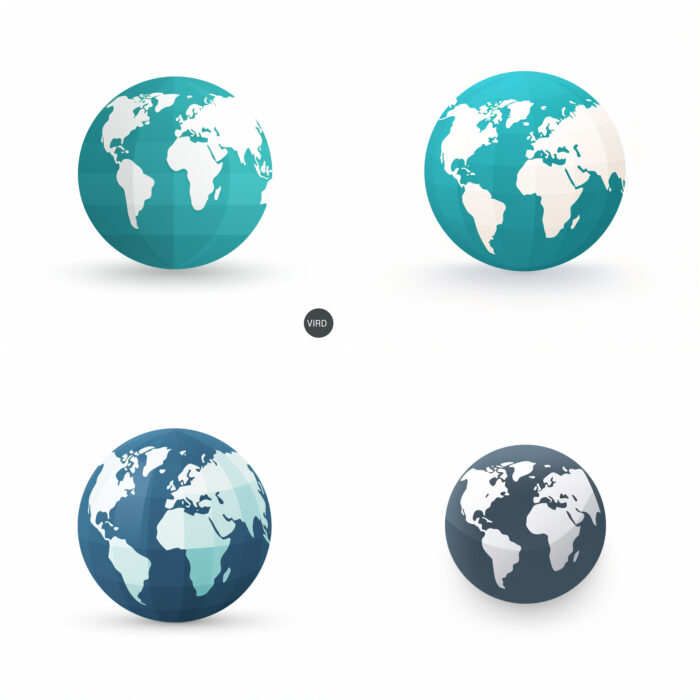








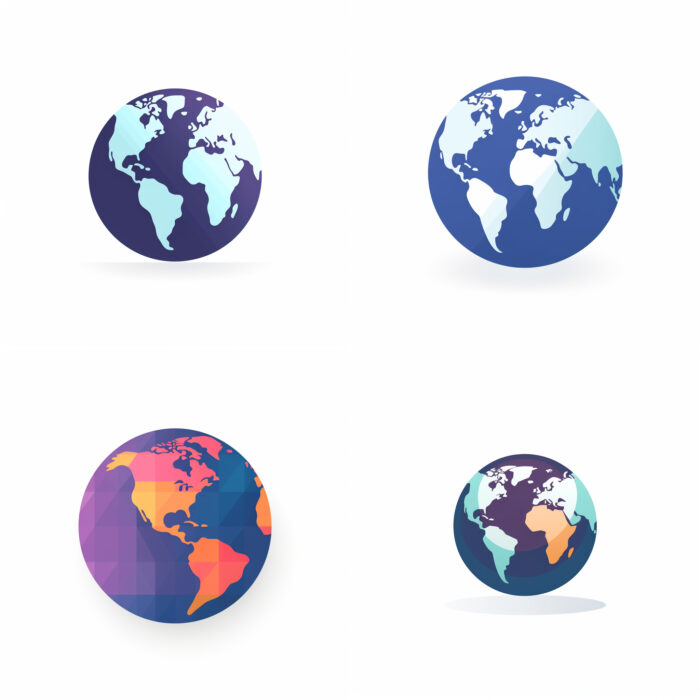


Magnifying Glass Icon
The magnifying glass icon universally represents the search function. Used in virtually all digital platforms that have a search feature, it helps users quickly identify where they can type in their search queries.




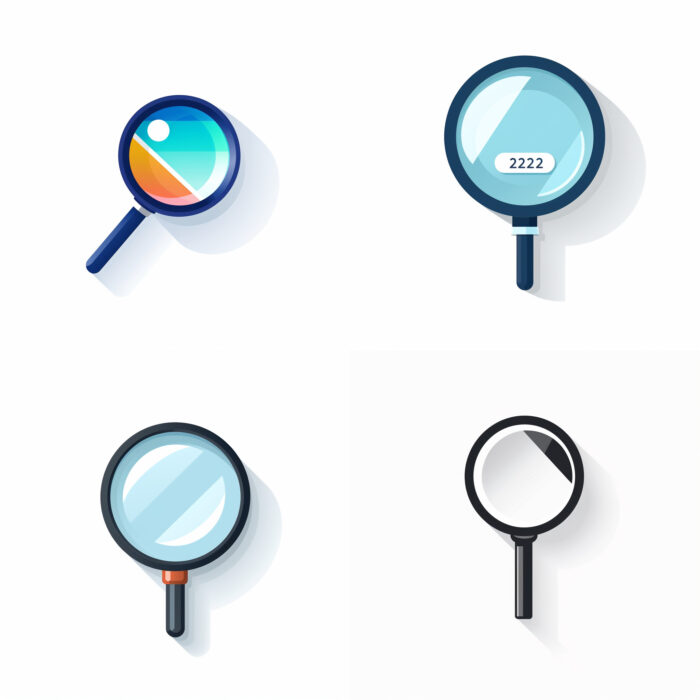



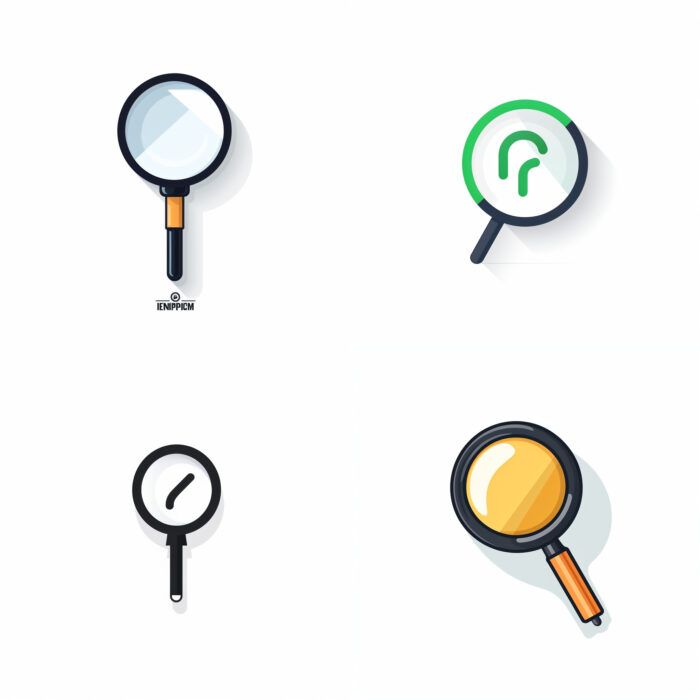



Cloud Icon
The cloud icon, shaped like a fluffy cloud, symbolizes cloud computing, cloud storage, or internet connectivity. It’s used extensively in apps and websites offering cloud-based services.









Baby Icon
The baby icon, usually depicted as a simple silhouette or outline of a baby, symbolizes infancy or child-related content. It’s often used in parenting apps, baby product websites, or any platform dealing with baby or child-related information.
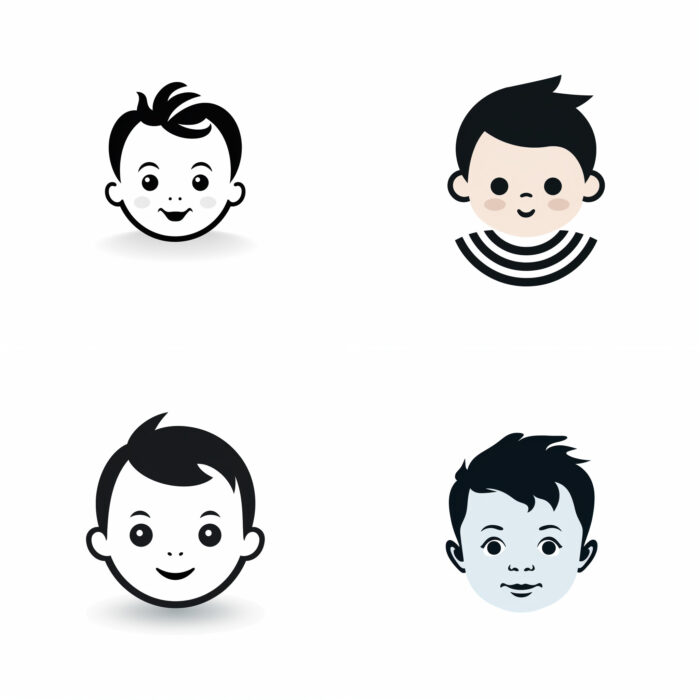

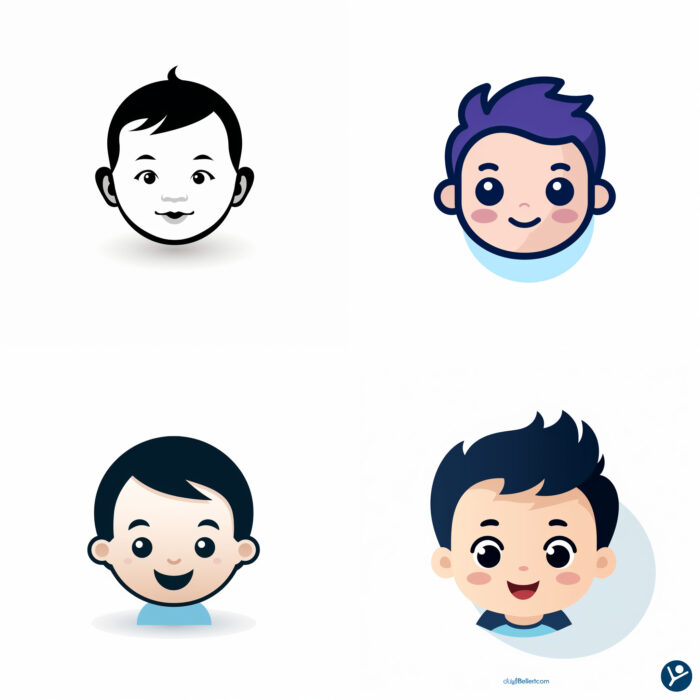
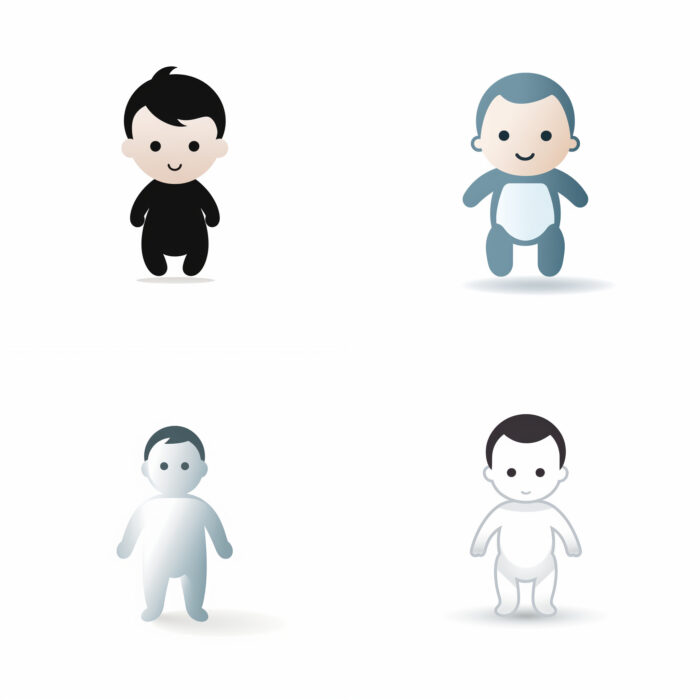



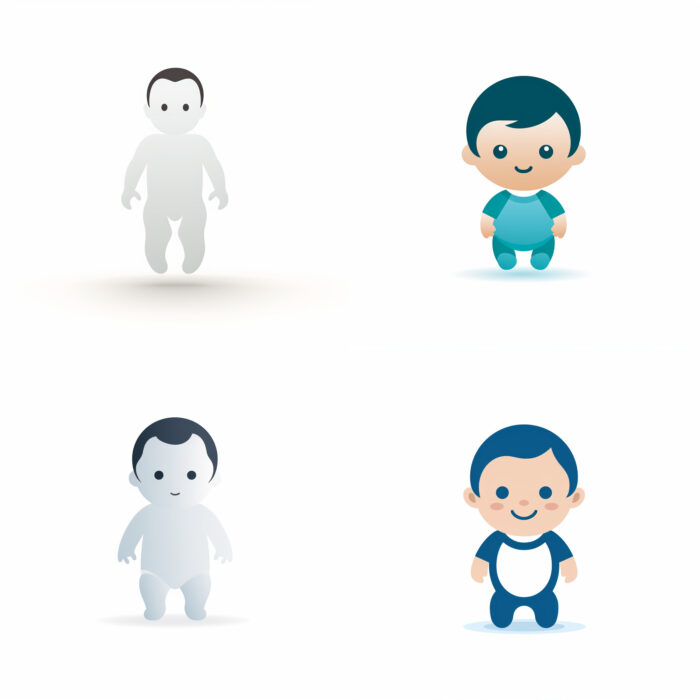
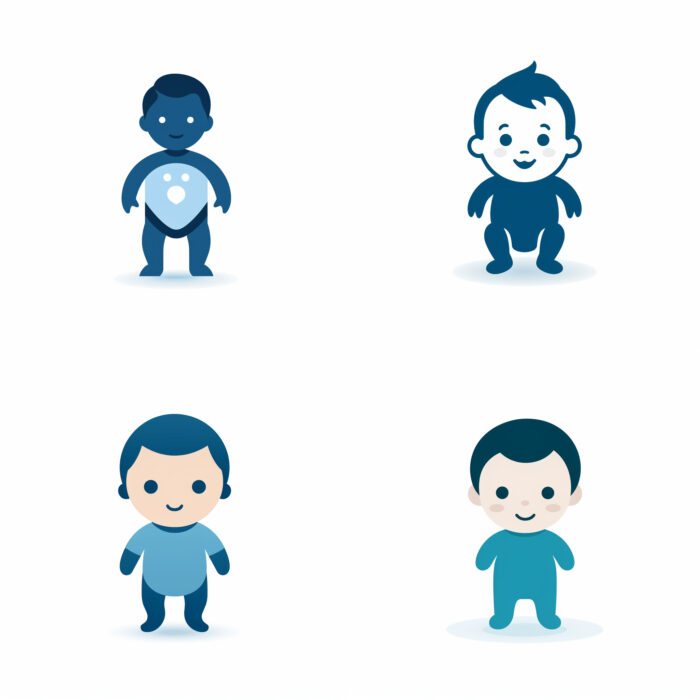
Tools Icon
The tools icon, often symbolized by a wrench or a hammer and wrench crossed, represents settings, adjustments, or tools. It’s commonly used in applications or websites that offer customization, settings configuration, or maintenance functions.
Cat Icon




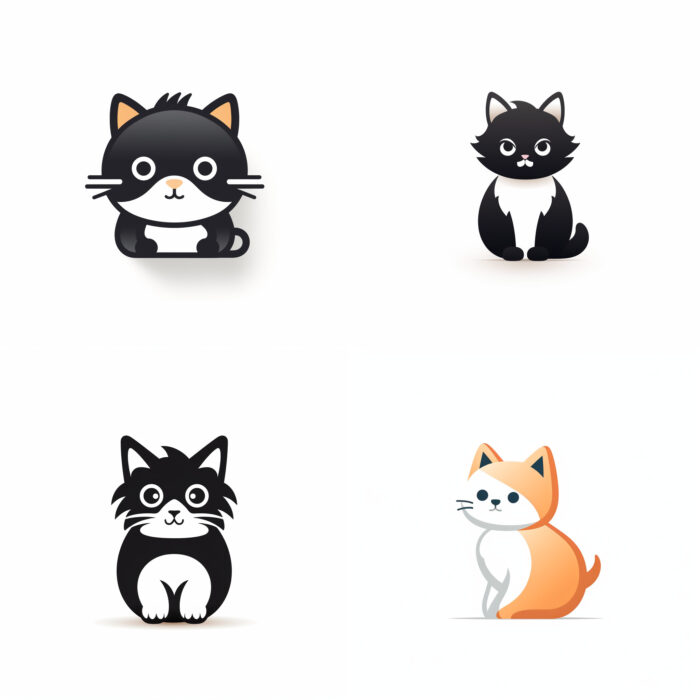
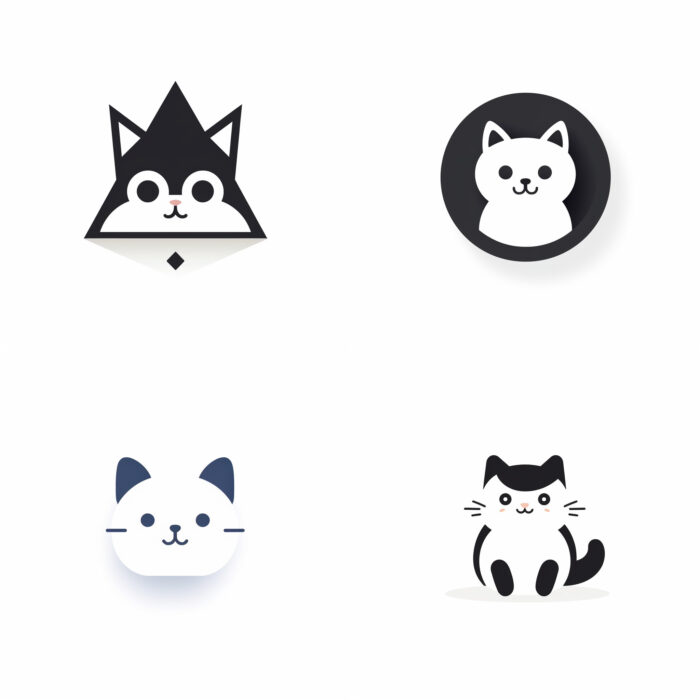





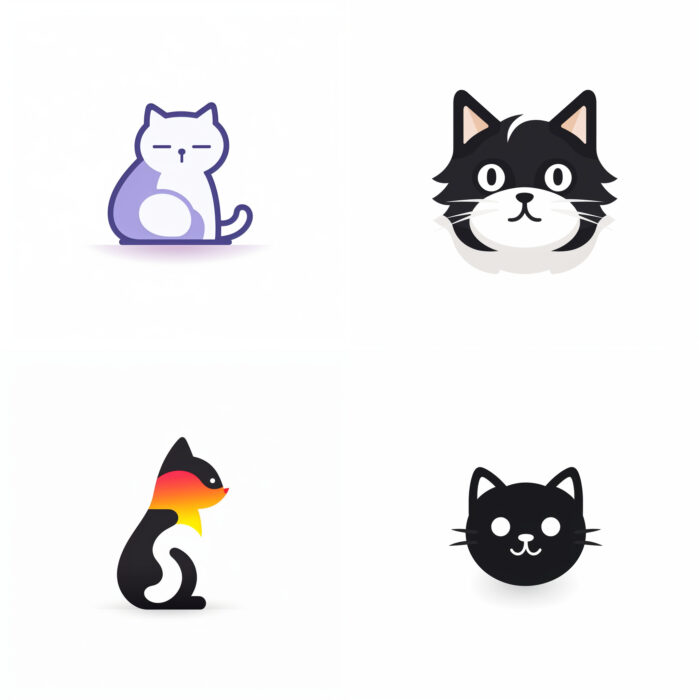




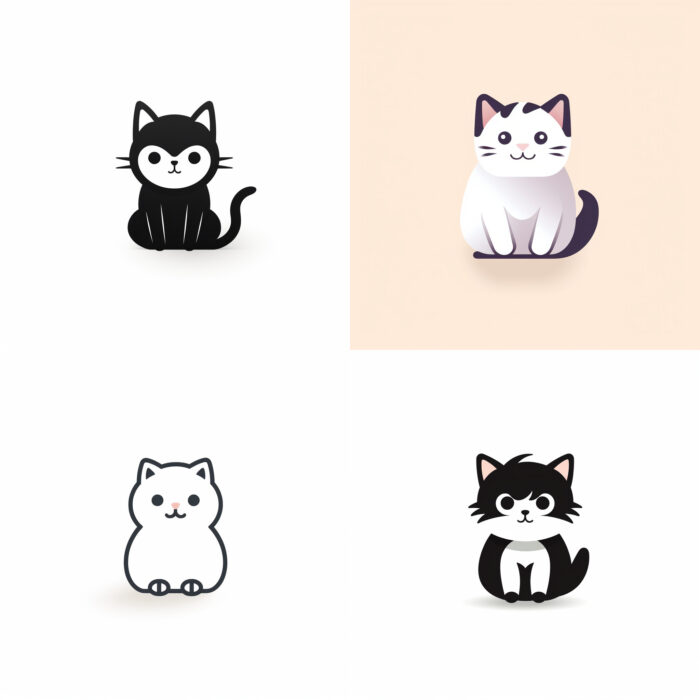


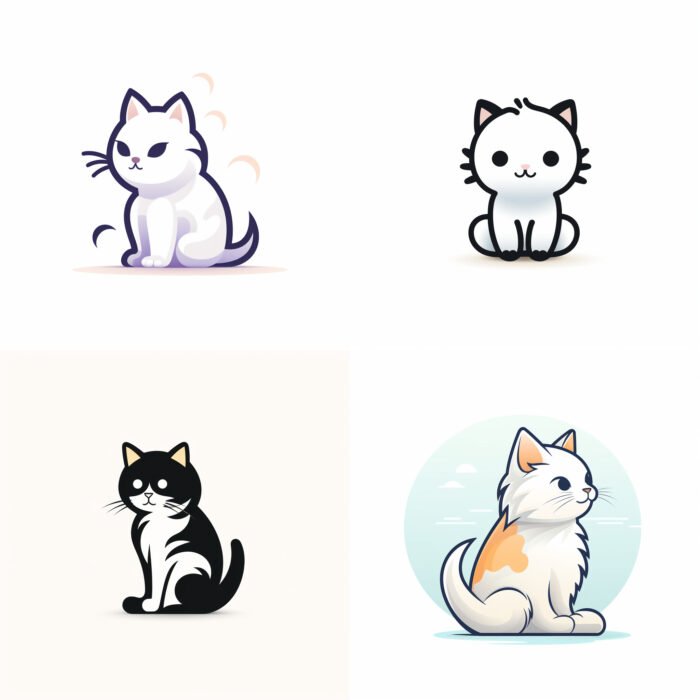

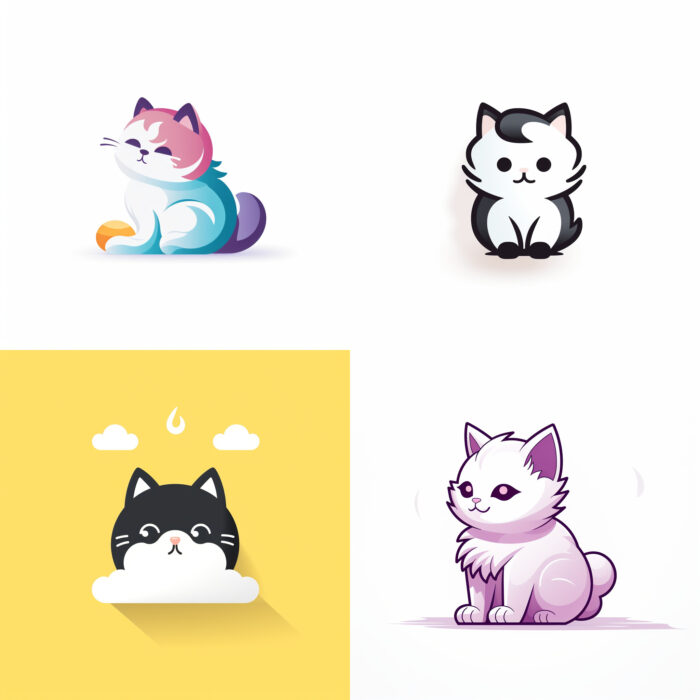
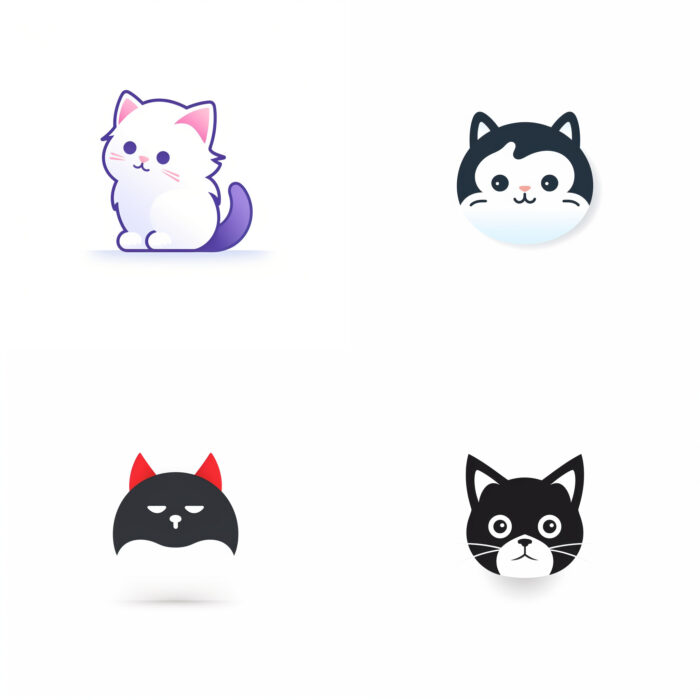



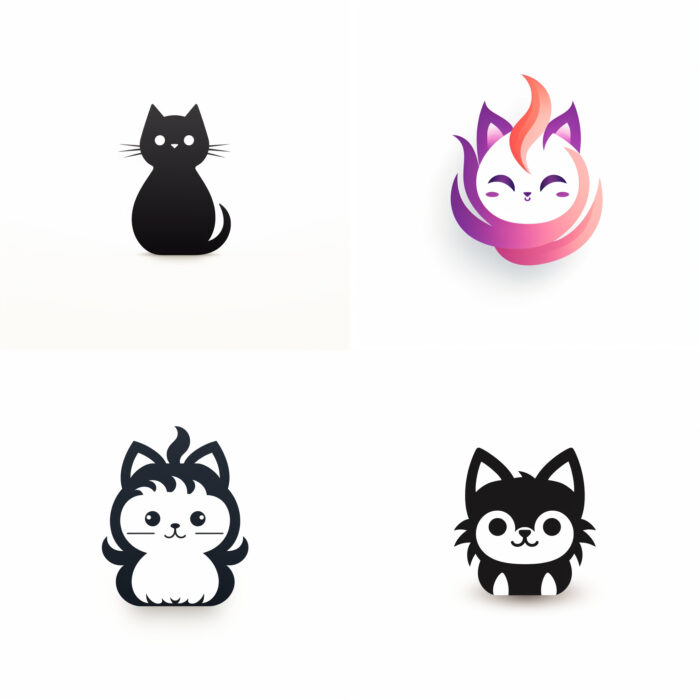




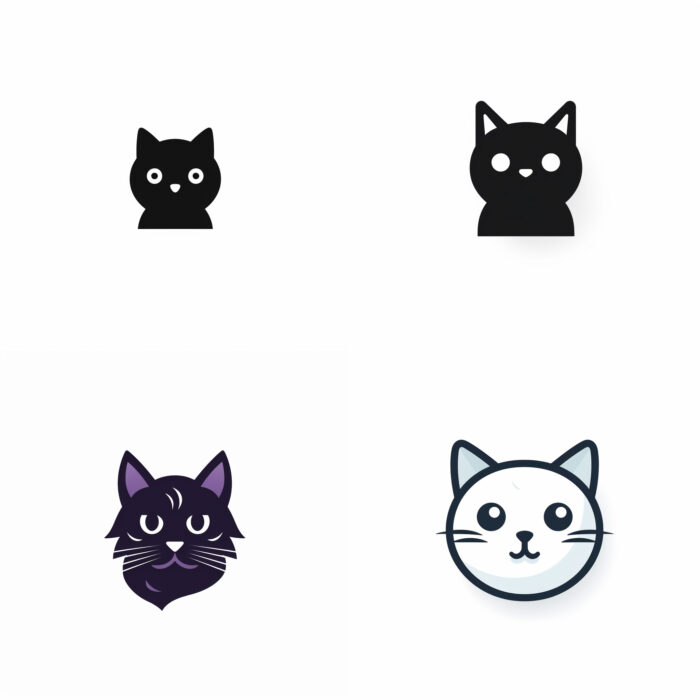


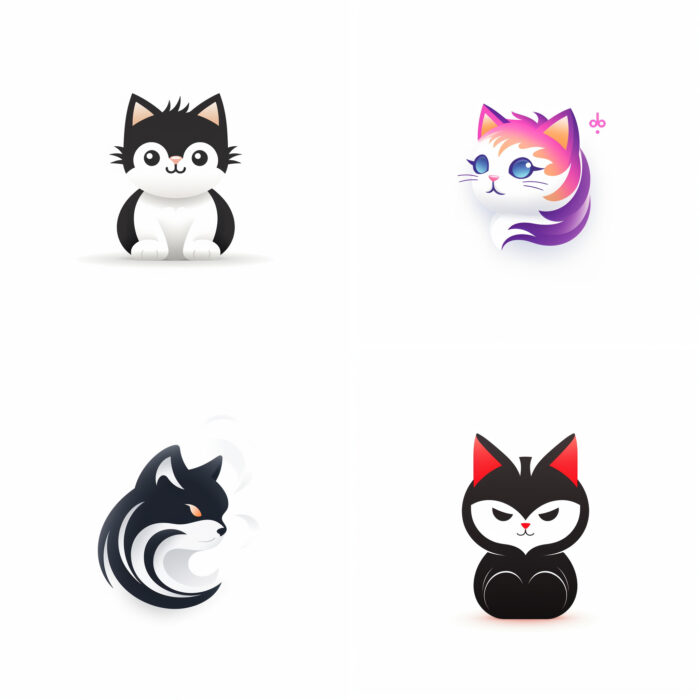
A bunch of cat icons for my cat blog.
Weed Icon

There is no official unicode weed emoji so I’m putting together a big batch, for those who need a cannabis or marijuana logo.
These are not the icons you’re looking for…
I made these icons in midjourney, with some variation of a prompt like this:
icon, flat 2d logo symbol, minimal vector symbol, with background
Sometimes I’d add a picture or logo of what I wanted; there was significant difference between style 250 vs 750. Often, it’s a mess and unusable, but sometimes you get really creative icons. Of course you’re probably just looking for a quick copy/paste icon with a transparent png background you can use in powerpoint or something, and there’s tons of that already. These are… something else. Something new.
It’s pretty crazy that a year ago, a designer would have to have experience and skills to design something like this, and now anybody can make hundreds easily.
Understanding Icons and Their Usage
What is an icon?
An icon is a small graphic symbol that represents an action, file, web page, function, or software program. Icons help to guide users in a user interface, offering a visual cue to guide their navigation. They can take the form of simplified illustrations, glyphs, or even pictograms, and they often reflect universal symbols or metaphors.
Icon Sizes
Icons can come in various sizes, depending on their purpose and where they’re being used. For instance, favicons (the icons you see in your browser tabs) are typically 16×16 pixels. However, icons for apps or desktop software can range from 16×16 to 512×512 pixels or even larger. When creating an icon, it’s important to design it in multiple sizes to ensure it looks clear and crisp at all resolutions.
Transparent Icons
Transparent icons have a see-through background, which makes them versatile and easy to use against any backdrop. They’re typically saved in the PNG or SVG format, both of which support transparency. Having a transparent background is particularly useful when you need to place the icon over a colored or patterned background.
How to Use Icons
Icons can be used in many ways, but they are most commonly found in the user interface of software applications, websites, and mobile apps. Here are some tips on using icons effectively:
- Consistency is Key: Your icons should have a consistent style (outline, filled, flat, etc.) to give your project a unified look.
- Keep it Simple: Icons should be simple and easy to recognize. They should communicate a single concept quickly and clearly.
- Use Universal Symbols When Possible: Stick to commonly recognized symbols for universal actions or concepts (e.g., a trash can for delete, a floppy disk for save, etc.).
- Consider Accessibility: Make sure your icons are large enough to be easily tapped on a touchscreen device, and consider their visibility for users with vision impairments.
To insert an icon into your project, you typically download the icon file and then import or insert it using your software’s specific method. Always check the license or terms of use to ensure you have permission to use the icon, especially if you’re using it for commercial purposes.
Where to get Free Icons?
There are many websites like Flaticon, Icons8, and Freepik that offer free icons for personal and sometimes commercial use.
Icon Sets
An icon set is a group of related icons that share a common theme or style. They’re designed to provide a consistent look and feel across an application, website, or brand.
Battle of the Icons: Flaticon vs Freepik Review
In the world of graphic design, icons play a crucial role in communication, user interface, and branding. As such, having a reliable source of high-quality icons is essential. Today, we’re comparing two heavyweights in the icon game: Flaticon and Freepik.
Flaticon
Overview: Flaticon boasts an impressive catalog of over 4.5 million vector icons, making it one of the largest databases of free icons on the web.
Pros:
- Extensive Library: Flaticon’s vast collection ensures you can find an icon for almost any purpose.
- Quality and Variety: The icons come in various styles, from flat to 3D, ensuring a fit for any design aesthetic.
- Customizable: With the Flaticon editor, you can customize the size, color, and format of the icons before downloading.
Cons:
- Limited Free Use: While many icons are free to use, they require attribution to the author. A premium subscription is necessary for attribution-free usage.
- Less Content Variety: Flaticon focuses primarily on icons, meaning it offers less variety in terms of photos, vectors, or PSD files compared to Freepik.
Pricing: Flaticon offers a free plan with attribution required. Their premium plan, offering unlimited downloads and no attribution requirement, costs $9.99/month.
Freepik
Overview: Freepik is a platform offering not only a vast library of icons but also vectors, photos, and PSD files.
Pros:
- Diverse Content: Besides icons, Freepik offers a wealth of other graphic resources, making it a one-stop-shop for designers.
- High-Quality Resources: Freepik prioritizes quality, ensuring all their resources meet a high standard.
- Frequent Updates: New resources are added daily, keeping the library fresh and up-to-date with trends.
Cons:
- Premium Content: While Freepik offers free resources, many of their best designs are reserved for Premium users.
- Less Focused: Because Freepik offers a range of content types, it may take longer to find the perfect icon compared to Flaticon.
Pricing: Freepik also offers a free plan with attribution required. Their Premium plan, offering access to exclusive resources and ad-free browsing, costs $9.99/month.
FAQs
1. Can I use Flaticon or Freepik resources for commercial projects? Yes, both platforms allow commercial use of their resources, but make sure to check the license details of each resource, as some may require attribution or have other restrictions.
2. How often are new icons added? Both platforms frequently update their libraries with new resources.
3. Can I use these icons in software like Adobe Illustrator or Photoshop? Yes, most icons from Flaticon and Freepik are available in formats compatible with popular design software.
When choosing between Flaticon and Freepik, it depends on your specific needs. If you’re looking specifically for a wide variety of icons, Flaticon might be your best bet. If you want access to a wider range of graphic resources, Freepik could be the better choice. Both platforms offer high-quality resources and are worthy additions to your design toolbox.






No Comments