Writers spend countless hours at the keyboard, so choosing the right one can make a world of difference in comfort and productivity. In 2025, there’s a fantastic selection of wireless Bluetooth keyboards catering to novelists, journalists, bloggers, and screenwriters alike. Whether you prefer a slim and quiet keyboard for your iPad, a tactile mechanical board for satisfying key travel, or an ergonomic layout to reduce strain, there’s an option out there for you. This article reviews the best Bluetooth keyboards for writers across various styles (ergonomic, mechanical, compact, foldable), compatibility needs (Mac, Windows, iPad, Android), key features (backlighting, battery life, noise level), and budgets. Each recommended model includes its pros and cons, and we wrap up with a comparison table for quick reference. Let’s dive in!
What to Look for in a Writing Keyboard
Before we get to the top picks, here are some key factors writers should consider when shopping for a keyboard:
- Typing Comfort & Key Feel: For long writing sessions, comfort is king. Ergonomic designs (split or wave-shaped layouts) can reduce wrist strain, while mechanical switches offer tactile feedback and deeper key travel that many touch typists love. Others may prefer low-profile scissor switches (like laptop keys) for a quieter, more familiar feel. Consider what feels best under your fingers for hours of typing.
- Noise Level: If you work around others or simply prefer a quiet environment, note the keyboard’s noise. Mechanical keyboards vary – some use silent or “tactile quiet” switches, while others have loud clicky keys. Scissor-switch and membrane keys tend to be very quiet. Choose according to your noise tolerance (and that of your coworkers or family!).
- Device Compatibility: Ensure the keyboard supports all your devices. Most Bluetooth keyboards today work with macOS, Windows, iOS/iPadOS, and Android, but check for OS-specific keys or multi-device pairing if you intend to switch between a laptop, tablet, and phone. Many models let you pair with 3 or even 4 devices and swap with a press of a button, which is great for multi-tasking writers.
- Backlighting: Backlit keys are a lifesaver for night owls and dimly-lit spaces. Premium models often offer adjustable white or even RGB backlighting. Keep in mind backlighting can significantly reduce battery life on wireless keyboards, though smarter models auto-dim or turn off lights to save power.
- Power and Battery: Writers don’t want a keyboard dying in the middle of a chapter. Some wireless units use replaceable AA/AAA batteries that can last years (e.g. up to 2–3 years on a pair of AAA), while others have rechargeable batteries lasting from around a week (with backlight) up to several months (with backlight off) per charge. If you opt for rechargeable, consider how often you’re willing to plug it in or simply use it wired.
- Size & Portability: Think about where you’ll be writing. If you only work at a desk, a full-size keyboard with a number pad might be fine. But for travel or writing at coffee shops, a compact or foldable keyboard could be more convenient. Compact layouts (65% or 75% of full size) still include essential keys in a smaller footprint, and foldable keyboards can even fit in a pocket. Just note that ultra-portable options may sacrifice some comfort or stability compared to desktop models.
Now, keeping these factors in mind, let’s explore the top Bluetooth keyboards that can satisfy the needs of serious writers in 2025.
1. Logitech MX Keys S – Best All-Purpose Keyboard for Writers
Logitech MX Keys S Wireless Keyboard: This is a full-size, low-profile keyboard that has become a favorite for many writers and office workers. The MX Keys S features laptop-style scissor keys that are extremely quiet and have a soft, tactile feel, with a gentle dish shape on each key to guide your fingertips
It’s designed for comfort during long typing sessions, and its noise level is nearly silent (measured around 36 dBA) so you won’t disturb others
Why it’s great for writers: The MX Keys S offers a fluid typing experience that’s easy to adjust to, especially if you’re used to laptop keyboards. The keys are stable and require minimal force, helping reduce fatigue over marathon writing days. It’s also loaded with smart features: white backlighting that automatically adjusts brightness based on ambient light (and hand proximity), and the ability to pair with up to three devices (e.g. your PC, tablet, and phone) and switch between them instantly via Bluetooth or the included USB receiver
It’s fully compatible with Windows, macOS, Linux, Android, and iOS – it even comes with both Windows and Mac key legends on the keys.
Battery life: The built-in rechargeable battery is excellent. With backlighting on, you get around 10 days of use per charge
With the backlight off, it can last up to 5 months between charges
USB-C fast charging makes it easy to top up. In practice, the auto-sleep and smart backlight features help stretch battery life so you aren’t charging too often.
Pros:
- Exceptionally comfortable and quiet typing feel
- Smart backlit keys (auto-adjusting brightness) for easy night use
- Pairs with 3 devices; seamless cross-platform support (Win/Mac/iPad/Android)
- Long battery life (up to 5 months off one charge with lighting off)
- Sturdy, premium build with a slim, space-saving design
Cons:
- Premium price (around $110 USD for the full-size model)
- Not portable– meant for desktop use (heavier and not ultra-compact)
- Backlight is single-color (white) only – no RGB fanciness (which isn’t a priority for most writers)
- Lacks a built-in wrist rest (Logitech sells one separately if needed)
Overall, the Logitech MX Keys S hits the sweet spot for most writers. It’s comfortable, feature-rich, and reliable – a balanced choice if you want one keyboard that excels in almost every area for writing
2. Logitech MX Mechanical – Best Mechanical Keyboard for Writers
Logitech MX Mechanical (Tactile Quiet switches): If you love the feel of mechanical keys but still want wireless convenience and a work-friendly design, Logitech’s MX Mechanical is a top pick. Essentially, this is the mechanical switch version of the MX Keys. It comes in either full-size or tenkeyless (Mini) layouts and lets you choose between three low-profile switch types – Tactile Quiet (brown), Clicky (blue), or Linear (red) – depending on your noise and feel preference
The Tactile Quiet variant is ideal for writers: it provides a gentle bump feedback without loud clicks, offering a satisfying typing sensation that’s not overly noisy
Why it’s great for writers: The MX Mechanical is designed for productivity, not gaming, so it has a very clean, professional look and slim keycap profile. Typing on it is a joy if you favor distinct key travel and feedback – many users report fewer typos and a more fluid experience compared to flat laptop keys
You still get smart backlighting, multi-device Bluetooth connectivity, and multi-OS support like the MX Keys has. In fact, you can pair it with three devices and even mix USB dongle and Bluetooth connections simultaneously (e.g., use the Logi Bolt receiver for your PC and Bluetooth for a tablet)
For Mac users, Logitech sells a Mac-specific version, or you can easily switch the modifier key mapping in software.
Battery life: Despite the power draw of mechanical switches and backlight, the MX Mechanical holds up well. It’s rated around 15 days with backlight on, or up to 10 months with backlighting off
This is excellent for a backlit mechanical board. Charging is via USB-C, and you can also use it in wired mode if needed while charging.
Pros:
- Low-profile mechanical switches offer tactile, responsive typing without excessive noise
- Choice of switch types (tactile, clicky, linear) to suit your preference
- Multi-device pairing (3 devices) and cross-platform compatibility (Windows/Mac/iPad/Android)
- White LED backlighting with automatic brightness adjustment
- Strong battery life for a mechanical: up to 10 months (backlight off)
- Solid build quality and includes handy shortcut/media keys
Cons:
- Still fairly expensive (around $150–$170 USD full price, though it often retails under $130 on sale)
- Not as silent as scissor-switch keyboards (you’ll hear a soft thock on each press even with quiet switches)
- Keys are low-profile; if you prefer full-height mechanical keys, the feel may differ slightly (though many adapt quickly)
- No included wrist rest (and lower height means it’s not compatible with some aftermarket rests)
For writers who want the durability and feedback of mechanical keys in a sleek wireless package, the MX Mechanical is hard to beat. It’s optimized for long typing sessions and integrates into multi-device workflows effortlessly
The quiet switch option makes it office-friendly while still delivering that satisfying mechanical precision.
3. Logitech K380 – Best Budget & Portable Keyboard
Logitech K380 Multi-Device Bluetooth Keyboard: If you’re looking for an affordable, throw-in-your-bag keyboard that doesn’t compromise on typing experience, the K380 is a superstar. This compact keyboard (75% layout) has been a go-to recommendation for writers on a budget. It’s super slim and lightweight (423g), yet surprisingly solid for its size
The K380 connects via Bluetooth to up to 3 devices, with easy hotkeys to switch among them, making it perfect for juggling a laptop, tablet, and smartphone
Why it’s great for writers: Despite its small footprint, the K380 provides a comfortable typing experience with well-spaced, low-profile keys. The keys use a scissor mechanism and even have a subtle scoop shape, which helps touch typing accuracy. Key presses are quiet and springy, not mushy like many cheap keyboards. Many freelance writers praise the K380 for allowing fast, accurate typing on the go
It’s compatible with pretty much any device (Windows, macOS, Chrome OS, iOS, Android, even Apple TV) – it automatically maps the function keys depending on the OS. If you want to minimize bulk in your workspace or travel kit, the K380’s form factor is hard to beat.
Battery life: Here’s where the K380 shines. It runs on two AAA batteries but boasts an outstanding battery life of up to 2 years on a set
This assumes average use, but many users indeed go well over a year before needing to swap batteries. No worrying about charging cables – just replace the batteries (or use rechargeables) roughly biennially. There’s an on/off switch to avoid accidental drain, though the keyboard also auto-sleeps when not in use to conserve power.
Pros:
- Super affordable (usually around $30–$40 USD, making it great value)
- Ultra-portable and lightweight – easy to slip into a laptop bag
- Pairs with three devices and works with all major OS seamlessly
- Exceptional battery life (up to 24 months on two AAA batteries)
- Quiet, laptop-like keys that offer a good typing feel for the size
- Comes in multiple fun colors (gray, blue, rose, etc.) to suit your style
Cons:
- No backlighting on keys (typing in the dark could be tricky)
- Lacks a dedicated number pad and some navigation keys (due to compact layout)
- Round keycaps can take a short adjustment period – the circular shape is quirky, and key spacing is a bit tighter than a full-size board
- Not as stable on laps or soft surfaces (best used on a solid desk or table)
- Keys are not replaceable or customizable – it’s a simple membrane/scissor design
For writers who need a dependable wireless keyboard on a shoestring budget, the Logitech K380 is a no-brainer. It’s especially useful for those who write on tablets or who move around a lot. Despite a few minor trade-offs, it’s “very hard to beat in its price range” delivering a comfortable, convenient typing experience wherever you go.
4. Keychron K3 (Version 2) – Best Compact Mechanical for Travel
Keychron K3 (75% Low-Profile Mechanical): Keychron has built a reputation among writers and coders for affordable wireless mechanical keyboards, and the K3 is a standout for portability. The Keychron K3 is a 75% layout Bluetooth mechanical keyboard that is ultra-slim – about 22mm tall – yet offers the satisfying feel of mechanical switches
It’s available with low-profile Gateron mechanical switches or Keychron’s optical switches, in various flavors (Linear, Tactile, or Clicky), so you can pick how you want your keys to feel. Despite its slim design, the K3 even supports hot-swappable switches on some versions, so you can customize or replace switches without soldering
Why it’s great for writers: The K3 delivers a laptop-like thinness with genuine mechanical feedback, which is ideal for writers who want a responsive typing experience on the go. At under 400g, it’s very lightweight for a mechanical board
It connects via Bluetooth to up to 3 devices (and also has a wired USB-C mode), making it versatile for multi-device use. Keychron includes both Windows and Mac keycaps in the box, and you can switch the keyboard’s layout mode between OS with a toggle, ensuring all function keys work correctly on each system
The typing experience is often praised as “comfortable, looks, and versatile” – one of the best portable low-profile mechanical keyboards available
The K3 has white or RGB backlighting options, which adds a nice flair and visibility when needed.
Battery life: Being so slim, the K3 can’t fit a huge battery, so this is one compromise. With the backlight on, battery life is only around 30-34 hours of typing (depending on RGB usage)
With backlighting off, you might get a couple weeks of moderate use. Keychron improved the Version 2 K3 by using a larger 1550 mAh battery, and the latest Version 3 (K3 Pro) further boosts capacity to 4000 mAh, significantly improving battery life (rated up to 200 hours with lighting off).
But on the standard K3 V2, expect to charge perhaps once a week or so if you use it regularly with lights. It charges via USB-C, and you can use it wired if needed while charging.
Pros:
- Slim and lightweight mechanical keyboard – excellent for travel or tight desk setups
- Satisfying mechanical key feel with low-profile switches (available in tactile, linear, or clicky)
- Hot-swappable switches (on newer versions) for customization
- Multi-OS support with included keycaps; seamless device switching (3 devices via Bluetooth)
- Bright backlighting (option of single-color or RGB models)
- Attractive design with quality aluminum frame; comes with a protective dust cover and optional carrying case
Cons:
- Shorter battery life, especially with backlight – needs more frequent charging (a trade-off for the slim form)
- Low-profile switches have shorter travel than standard switches – if you prefer the feel of full-height keys, consider Keychron K2/K6 which are taller
- The slim case is not as rigid as heavier boards; there can be slight flex, and exposed keycaps mean you should use a sleeve or case to protect it in transit
- No dedicated wrist rest (though not typically needed due to low height)
- Backlight and Bluetooth sleep can occasionally introduce a short delay when waking from idle (common to many BT keyboards)
Overall, the Keychron K3 is a fantastic choice for writers who want the tactile joys of a mechanical keyboard in a slim, mobile package. It’s easily one of the “best portable wireless keyboards” for typing
If you value portability over having a numpad or extra keys, the K3 will let you type away efficiently whether you’re at a coffee shop, on a flight, or simply hopping between rooms in your home.
5. Logitech Wave Keys – Best Ergonomic Keyboard for Writers
Logitech Wave Keys Wireless – Ergonomic Comfort: Long writing sessions can take a toll on your wrists and shoulders. That’s where an ergonomic keyboard like the Logitech Wave Keys comes in. This keyboard has a gently curved, wave-shaped keyframe and an integrated cushioned palm rest to promote a more natural typing posture
The keys are arranged in a subtle arc (not a harsh split like some ergos) and the keyboard has a slight inward curve, which helps keep your hands at a comfortable angle. It’s also relatively compact for an ergonomic design and doesn’t require a steep learning curve – you can essentially touch-type as you normally would, with some benefit of the ergonomic shape.
Why it’s great for writers: The Wave Keys is ideal for writers who experience wrist strain or simply want a more comfortable, supported hand position for extended typing. The included memory-foam palm rest provides 54% more wrist support than a flat keyboard, according to Logitech
The layout includes all standard keys (it’s full-size with numpad), and the wave curvature is gradual enough that you can adapt within minutes. Unlike older ergonomic boards, both halves of the keyboard are one unit, so you don’t have to adjust to a wide split – yet your wrists still sit at a relaxed angle. This keyboard uses quiet scissor switches (similar to the MX Keys) so the typing noise is minimal. It supports Bluetooth and Logitech’s Bolt receiver, with the ability to switch among 3 devices easily
The build also incorporates recycled plastic, and it’s certified carbon neutral, for the eco-conscious.
Battery life: The Wave Keys runs on two AA batteries and is extremely efficient – rated up to 36 months (3 years) of use before needing a battery change
That means you won’t have to worry about charging at all. Just replace the batteries every few years. There’s no backlight (which helps achieve that battery life).
Pros:
- Ergonomic wave design is easy to adapt to and reduces wrist strain
- Integrated cushioned palm rest for improved wrist support
- Very quiet, laptop-like typing – good for focus and shared spaces
- Dual connectivity (Bluetooth or Logi Bolt USB receiver) and multi-device switching
- Stellar battery life (estimated 2–3 years on a pair of AA batteries)
- Affordable for an ergo keyboard (around $60 USD retail)
- Standard key layout (including numpad and media keys) – no major learning curve
Cons:
- No backlit keys (not ideal if you work in low light often)
- Bulkier than a standard keyboard; not meant for travel (designed as a desktop peripheral)
- The wave curvature, while mild, might feel a bit “off” for the first hour or two until you adjust
- Palm rest is not detachable – if you prefer a flat keyboard without one, this isn’t optional
- Lacks the extreme ergonomic features of split keyboards (for instance, it’s not as posture-correcting as a fully split keyboard like Logitech’s own Ergo K860)
For many writers, the Logitech Wave Keys hits the sweet spot between ergonomics and familiarity. It’s “approved by ergonomists” and provides noticeable comfort benefits without requiring you to relearn typing. If you struggle with wrist pain or just want a more cushy typing experience during long sessions, the Wave Keys is an excellent choice (and if you need something even more ergonomic, consider the Logitech Ergo K860, a split keyboard that Logitech claims can reduce muscle strain by 21% in the upper trapezius, though it comes at a higher price point)
6. Apple Magic Keyboard – Best for Mac Users & Portability
Apple Magic Keyboard (2021 with Touch ID or without): Apple’s Magic Keyboard has long been a staple for Mac writers. It’s ultra-thin, lightweight, and minimalistic, making it a portable complement to MacBooks and iPads. The latest Magic Keyboard for Mac (with Apple silicon) even includes a Touch ID fingerprint sensor on certain models, which can be handy for unlocking your Mac or authorizing apps with a touch. This keyboard uses Apple’s scissor-switch keys, which have a low profile and a soft, quiet press.
Why it’s great for writers (especially on Mac/iPad): If you’re deep in the Apple ecosystem, the Magic Keyboard offers seamless pairing and instant reliability with your devices. It literally pairs by bringing it close to your Mac during setup, and it’s optimized for macOS and iOS (media keys, Command/Option keys, etc., are all in the expected places). Typing on the Magic Keyboard is very smooth – the keys are “soft and responsive – lovely for typing” as one reviewer put it. While key travel is shallow, Apple’s scissor mechanism provides a stable and precise feel (a huge improvement over the older butterfly keys that were prone to issues). Writers who prioritize portability love that this keyboard is so thin and light it can slip into a laptop sleeve or backpack with ease. It’s great for writing on an iPad or even pairing to an iPhone for quick note-taking on the go.
Battery life: The Magic Keyboard has a built-in rechargeable battery that lasts around 1 month or more between charges
Many users find they only need to charge it every few weeks with heavy daily use. It charges via Lightning (or USB-C to Lightning cable), and can also be used wired while charging. There’s an on/off switch to conserve battery when not in use, though the standby drain is very low.
Pros:
- Extremely slim and lightweight – highly portable for a full-width keyboard
- Pairs effortlessly with Mac, iPad, and iPhone; optimized macOS key layout (also works with Windows, though key labels differ)
- Quiet and comfortable typing, with low-profile scissor keys that are stable
- Solid battery life (~1 month per charge) and quick to recharge
- Sleek aluminum design that matches Apple devices; available in multiple colors (silver, space gray) and in two sizes (with or without numeric keypad)
- Option for Touch ID on newer model (convenient for Mac users with Apple Silicon)
Cons:
- Lacks backlighting on keys – a notable omission for an otherwise premium keyboard
- Shallow key travel may not satisfy those who prefer a more tactile or deep keystroke
- Expensive for its feature set (around $100 USD without Touch ID, or $150 with Touch ID)
- No multi-device switching – it can pair to different devices, but you’ll need to manually re-pair each time you switch (it doesn’t have easy-swap buttons like Logitech keyboards)
- Best for Mac/iOS – while it can be used with Windows or Android via Bluetooth, the lack of Windows-labeled keys and some function keys not working make it less ideal on those platforms
For Mac die-hards and those who need a super-portable keyboard, the Apple Magic Keyboard is a trusty option. It’s the kind of keyboard that “just works” with Apple gear, and its feel is well-suited for fast, accurate typing once you’re accustomed to the low profile. If you do a lot of writing on an iPad, you might also consider Apple’s Magic Keyboard for iPad (the case/keyboard with trackpad), but for a standalone Bluetooth keyboard to use across devices, the Magic Keyboard is as Apple-native as it gets. It’s a bit pricey and spartan on features, but its popularity among Mac users – including many writers – speaks to its reliability and comfort
7. Razer Pro Type Ultra – Best Quiet Mechanical for the Office
Razer Pro Type Ultra: Known primarily for gaming keyboards, Razer also offers a fantastic productivity keyboard that suits writers looking for a premium wireless mechanical option. The Pro Type Ultra features Razer’s Yellow mechanical switches, which are linear and sound-dampened to be very quiet – they lack the tactile bump but are extremely smooth to press. These switches combined with sound absorbing foam give the Pro Type Ultra a near-silent operation (for a mechanical) and a soft feel. The keyboard comes in a sleek white/gray aesthetic with white LED backlighting, eschewing the typical flashy gamer look.
Why it’s great for writers: The Razer Pro Type Ultra is all about marrying the benefits of mechanical keys with a comfortable, office-friendly design. Typing is fast and responsive, and the included cushioned wrist rest encourages better ergonomics for long sessions
Writers who prefer linear switches (which have no tactile bump or click) will love how fluid and light the keypresses feel – great for rapid touch typing. It’s a full-size layout with media keys and multi-device wireless (Bluetooth for up to 3 devices, plus an option to use Razer’s 2.4 GHz dongle). It works with both Windows and Mac (though the keycaps have a PC layout by default). One of the standout features is its excellent battery life: up to 214 hours on Bluetooth with the backlight off
Even with backlight on, it lasts quite long, and it can also be used wired via USB-C. Razer’s software allows some key customization and macros, which can be handy for setting up text snippets or shortcuts for writing apps.
Pros:
- Very quiet linear mechanical switches (Razer Yellow) – virtually no click or bump, great for not disturbing others
- Soft, comfortable typing with included plush wrist rest (detachable)
- Sturdy build with aluminum top plate; clean professional look (white keys, no loud logos)
- Multi-device support: can pair with up to 4 devices (3 via Bluetooth, 1 via wireless dongle)
- Long battery life – rated ~214 hours on Bluetooth (with backlighting off)
- Dual wireless (Bluetooth or 2.4 GHz) plus USB-C wired connectivity for flexibility
- Decent software for customization (optional – works fine without it)
Cons:
- Premium price (around $160 USD) – you pay for the quality and features
- Linear switches lack tactile feedback – if you prefer feeling a bump or click, these might feel too smooth
- Some users report a slight “ping” sound or hollow noise on certain key presses due to the metal chassis (this can be subjective and may not bother most during regular typing)
- ABS keycaps instead of PBT – key legends may wear over time, and they don’t feel as “textured” as PBT caps
- Wrist rest, while comfy, is not magnetically attached (it can slide if you move the keyboard around)
If you want a top-of-the-line wireless mechanical keyboard that’s tailored to productivity and long typing sessions, the Razer Pro Type Ultra is a strong contender. It delivers a “great typing experience” and a design that fits right into an office or home workspace, without the noise or gaudy looks of a typical gaming keyboard. The battery life and quiet switches make it especially appealing for writers who value both performance and peace and quiet.
8. Qwerkywriter S – Best Retro-Inspired Premium Keyboard
Qwerkywriter S Typewriter-Style Mechanical Keyboard: For writers who have a fondness for the romantic aesthetic of old typewriters, the Qwerkywriter S is a dream come true. This keyboard is a beautifully crafted, all-metal mechanical keyboard that mimics a vintage typewriter, complete with round keycaps and even a return lever (which is programmable)
It connects via Bluetooth or USB and features clicky mechanical switches (replaceable Cherry MX Blue switches) that give you that tactile, clackety feedback reminiscent of typewriting days. There’s even an integrated stand to hold a tablet up to 12.9″, so you can situate your iPad or other device right behind the keyboard, looking like a sheet of paper in a typewriter plate.
Why it’s great for writers: Let’s be upfront – the Qwerkywriter is as much about inspiration as it is about function. It “looks amazing on your desk…a conversation piece” which can spark joy in the writing process. Many novelists or retro-enthusiasts find that the typewriter vibe helps them get into a creative flow. Beyond looks, it is a high-quality keyboard: the housing is hefty aluminum, the keycaps are chromed and durable, and the mechanical switches are responsive. It supports multi-device Bluetooth pairing (up to 3 devices) so you can use it wirelessly with your laptop and tablet, or plug it in via USB-C. The new Qwerkywriter S model has improved battery life and connectivity over earlier versions
It’s compatible with Windows, Mac, iOS, and Android – so whether you’re writing on Scrivener on a PC or Pages on an iPad, it’ll work. The volume knob and return bar are functional (you can map the return lever to enter or other actions, and the knobs by default handle volume and page scroll).
Pros:
- Stunning retro design that can make writing feel fun and special
- Solid build: all-metal chassis and high-quality mechanical switches (gives a very satisfying click)
- Integrated tablet stand transforms it into a pseudo-typewriter setup
- Multi-device Bluetooth support (3 devices) plus wired USB option
- Unique programmable return bar and dual scroll knobs add both style and function
- Decent battery life (a long-lasting battery is built-in; you can get many hours of typing, and the keyboard sleeps when not in use to preserve charge)
- Great for touch typing – the keys are nicely spaced and have tactile edges, and n-key rollover is supported in USB mode for fast typists
Cons:
- Expensive (priced around $200–$250 USD). You’re paying for design and build quality.
- It’s loud. The clicky switches with typewriter-style keycaps are not subtle – probably not suitable for quiet offices or libraries (your colleagues might give you side-eye!). This is mentioned even in a positive review: those who need tranquility may want something “with less ‘clicky’ keys.”
- Heavy and not particularly portable. It’s more of a showpiece for your desk. Weighing over 2.5 lbs (1.1+ kg), it’s not the board you toss in a bag casually.
- Lacks modern luxuries like backlighting on keys (which could detract from the vintage look anyway). So using it in the dark will require ambient light.
- Niche appeal: The round keycaps, while authentic to the look, aren’t everyone’s favorite for actual typing (they can feel different under the fingers until you get used to them).
The Qwerkywriter S is ultimately a “premium keyboard” best suited for writers who want a blend of nostalgia and functionality
It’s not the most practical option for everyone, but if the idea of channeling your inner Hemingway at a typewriter excites you, this keyboard delivers that experience in a modern way. Many users find it “works great for writers who want a ‘clicky’, premium keyboard”
Just be ready for the attention (and noise) that comes with it!
9. Samsers Foldable Keyboard – Best Foldable Travel Keyboard
Samsers Tri-Fold Bluetooth Keyboard with Touchpad: For the writer who literally might write from anywhere – airplanes, cafes, hotel rooms – a foldable keyboard offers unparalleled portability. The Samsers foldable keyboard is a full-size Bluetooth keyboard that folds down to palm-size thanks to a tri-fold design with magnetic hinges.
Unfolded, it provides a standard key layout (including function keys) spanning about 13.5 x 4.5 inches, so you’re not cramped when typing
It even includes a small touchpad on the side, which can act as a mouse cursor for devices, and comes with a slim stand to prop up your phone or tablet.
Why it’s great for writers: The obvious benefit is extreme portability – when folded, this keyboard is roughly the size of a large smartphone and weighs only around 9 ounces (less than 300g).
You can slip it into a jacket pocket or purse easily. Despite that, it’s surprisingly functional for typing. The Samsers uses scissor-switch keys that have decent travel (for a thin device) and a tactile response, so you can maintain a reasonable typing speed and accuracy. Reviewers have been “pleasantly surprised” by the typing experience, saying it’s easy to set up and works well for working on the go.
It connects via Bluetooth to up to 3 devices and has keys to swap between them
travelandleisure.com, covering Windows, macOS, iOS, and Android compatibility in one. If you’re a digital nomad or just want the option to write whenever inspiration strikes without lugging a laptop, a foldable keyboard like this is a game-changer.
Battery life: The Samsers keyboard has a built-in rechargeable battery (charged via USB-C). Because it’s so thin, its battery life isn’t as long as standard keyboards, but it’s still decent for travel. You get about 60–70 hours of continuous typing per charge, or roughly 3 days of heavy use
On standby it can last around 120 days
This should cover a short trip easily. It also has an auto power-off when folded. If you’re on a longer trip, just carry a small power bank or plug it in overnight when needed.
Pros:
- Ultra-portable – folds to a compact size (approx 5-6 inches long when folded) that’s easy to carry
- Full-size key spacing when open, providing a comfortable typing area for touch typing
- Multi-device pairing (3 devices) and broad OS compatibilityt
- Includes a touchpad for cursor control, which can be handy when using a tablet (note: iPhones/iPads on newer iOS support mice, as do Android devices)
- Comes with a leather-like pouch and stand – thoughtful accessories for mobile use
- Quiet scissor keys with a “tactile responsiveness” that makes typing feel surprisingly normal
- Sturdy build with aluminum alloy segments and reliable hinge (rated for 100,000 folds)
- Affordable for a gadget (~$45 USD range)
Cons:
- Shorter battery life than larger keyboards (will need more frequent charging on long trips)
- The typing feel is inevitably not as stable as a one-piece keyboard – there is a slight flex where the hinges are, and the right segment may not sit perfectly flat on uneven surfaces. On a flat table it’s fine, but on your lap it can be a bit flimsy.
- Keys are slightly smaller than desktop keyboards (to fit the fold lines), so there’s a small learning curve to avoid hitting the wrong keys until you adjust.
- The touchpad, while useful, does make the key area more compact (some foldable models omit the touchpad to give more room for keys). If you don’t need a touchpad, there are other foldables with a more spacious layout.
- Not meant for daily heavy use as your primary keyboard – consider it a secondary/travel solution. Durability is good, but the typing experience isn’t as luxurious as a solid keyboard, as one might expect.
The Samsers Foldable Keyboard is an “impressive set-up, even in a temporary setting”.
It allows you to essentially carry a writing workstation in your pocket – just add your smartphone or tablet, and you can write articles or chapters wherever you are. For writers who travel or commute frequently, it’s a handy piece of tech that ensures you’re never stuck tapping on a glass screen when inspiration hits.
Now that we’ve covered a range of keyboards – from all-purpose workhorses and ergonomic models to mechanical marvels and ultra-mobile options – you should have a good sense of which one might fit your writing style and needs. The table below summarizes key features and prices of these recommendations for quick comparison.
Comparison Table of Top Keyboards for Writers (2025)
| Keyboard Model | Style & Layout | Switch Type | Backlight | Power (Battery) | Multi-Device | Approx. Price |
|---|---|---|---|---|---|---|
| Logitech MX Keys S | Full-size slim (scissor) | Scissor (low-profile) | Yes (white, auto)pcmag.com | Rechargeable (10 days w/ backlightneilchasefilm.com / 5 mos off) | 3 devices (BT/USB)neilchasefilm.com | $110 |
| Logitech MX Mechanical | Full or TKL (low-pro mech) | Mechanical (Quiet/Tactile) | Yes (white) | Rechargeable (15 days on / 10 mos off) | 3 devices (BT/USB) | $150 |
| Logitech K380 | Compact 75% (scissor) | Scissor (laptop-style) | No | 2×AAA (Up to 24 months) | 3 devices (BT) | $35 |
| Keychron K3 (V2) | 75% low-profile mech | Mechanical (Opt/Gateron) | Yes (White or RGB) | Rechargeable (30-70 hrs on) | 3 devices (BT + USB) | $90 |
| Logitech Wave Keys | Full-size ergonomic (scissor) | Scissor (quiet) | No | 2×AA (Up to 36 months) | 3 devices (BT/Bolt) | $60 |
| Apple Magic Keyboard | Full or 80% slim (scissor) | Scissor (Apple) | No | Rechargeable (~1 month) | 1 device (BT) | $99 (no Touch ID) |
| Razer Pro Type Ultra | Full-size mech (linear) | Mechanical (Silent Linear) | Yes (white) | Rechargeable (214 hrs BT off-light) | 4 devices (3 BT + 2.4GHz) | $160 |
| Qwerkywriter S | Full-size mech (retro) | Mechanical (Clicky Blue) | No | Rechargeable (Long lasting) | 3 devices (BT + USB) | $200 |
| Samsers Foldable | Foldable 100% (scissor) | Scissor (portable) | No | Rechargeable (~70 hrs) | 3 devices (BT) | $45 |
Prices are approximate and can vary by retailer or sales.
Final Thoughts: The best keyboard for you ultimately depends on your personal preferences and writing habits. If you crave comfort and quiet, a model like the MX Keys S or an ergonomic board could be your best bet. If you revel in the feel of mechanical switches, consider the MX Mechanical, Keychron, or Razer Pro Type Ultra (or even the Qwerkywriter if you love that classic vibe).
PS. Try out your skills with this fun typing speed test.
And if you need to write on the move, a compact or foldable keyboard can be a lifesaver. All the keyboards reviewed above are solid choices that cater to writers, so you really can’t go wrong – it’s about matching the keyboard’s strengths to your use case. Here’s to finding a keyboard that makes your writing sessions more enjoyable, efficient, and maybe even inspiring. Happy typing!
When choosing a Bluetooth keyboard for writers, consider your primary use, typing preferences, and the devices you want to connect to.







No Comments