Instagram inspires creativity around the world, with over 1 billion+ users and over 500 billion daily active users, and I believe that by now you are aware that your business needs and should be on Instagram, or any other social media channels.
Instagram is 6th most popular social network worldwide.
Since 2017, Instagram lets you upload up to 10 images as 1 swipeable carousel.
They want you to share more of your experience, to share your products, even to tell a story.
These feature gave some marketers the idea instead of looking for one perfect image that says all, to combine more images into a single post.
What a simple idea turned into a trend, turned into a marketing strategy.
Instagram Carousels are so popular, that it’s a known fact that user-generated content has a 4.5% higher conversion rate.
How about that? 🙂
Are you looking to win the “Instagram carousel” game?
Making carousel posts takes time, and it’s not an easy task, especially at the beginning. But with hard work and dedication, I’m sure you will master this.
Instagram Carousel Guidelines
There are few things to consider regarding the design and technical requirements:
- max. number of images: 10;
- max. number of videos: 2;
- image file format: .jpg and .png;
- image file dimension: Square – 1080 px X 1080 px; Vertical – 1080px X 1350px;
- max. video size: 4GB for up to 1 minute.
Get your ready-to-go Instagram Carousel
Before I present to you my ready-to-go carousel, which by the way, at the end of this post, you’ll have the chance to download it and to use it as you please, I’ll share some tips with you to consider before using it:
Tip 1 | Target audience
You need to be selective with the audience you choose for this kind of posts.
Tip 2 | Tell a story
Telling a story helps you build brand awareness, telling a story can hook your audience.
Tip 3 | Use the whole space
You will need to find ways to use the whole space (keep in mind that we are talking about 10 images, not just one). And yes, there’s a golden rule: ABOUT 20% TEXT.
Are you ready to see that I have to offer? 🙂
Instagram Carousel Preview
Instagram Carousel Info
- Software: Adobe Photoshop
- Format: PSD File (Photoshop)
- Size: 1080×1350 (10 slides);
- Extra: Fully layered and organized.
Instagram Carousel Download
I want you to have this PSD template, to get you started.
Before you download it, please consider that you can’t use the same template in behalf your name.
However, you can change images, font, text, whatever you need, you want.
This is what I have to offer.
And yeah, one more thing: Do you know what I need from you?
Just a little share on social media, where you can mention us.
[sociallocker]Get from here your ready-to-go Instagram Carousel[/sociallocker]
Thank you tons 🙂 !



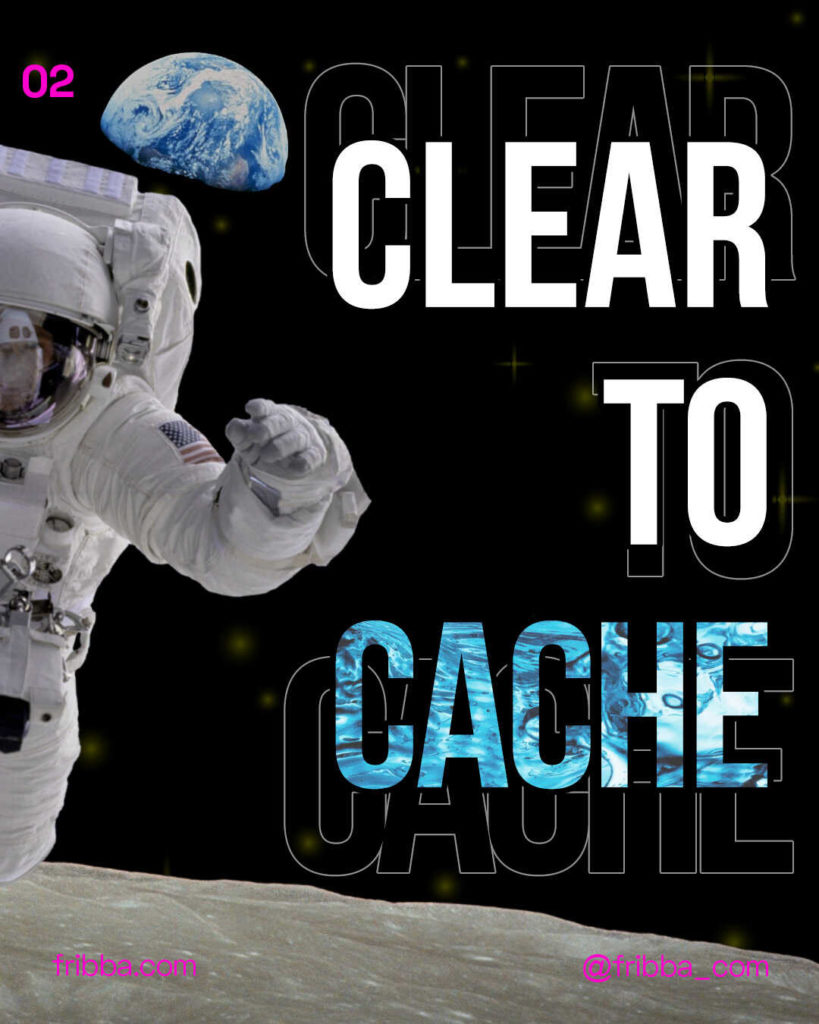

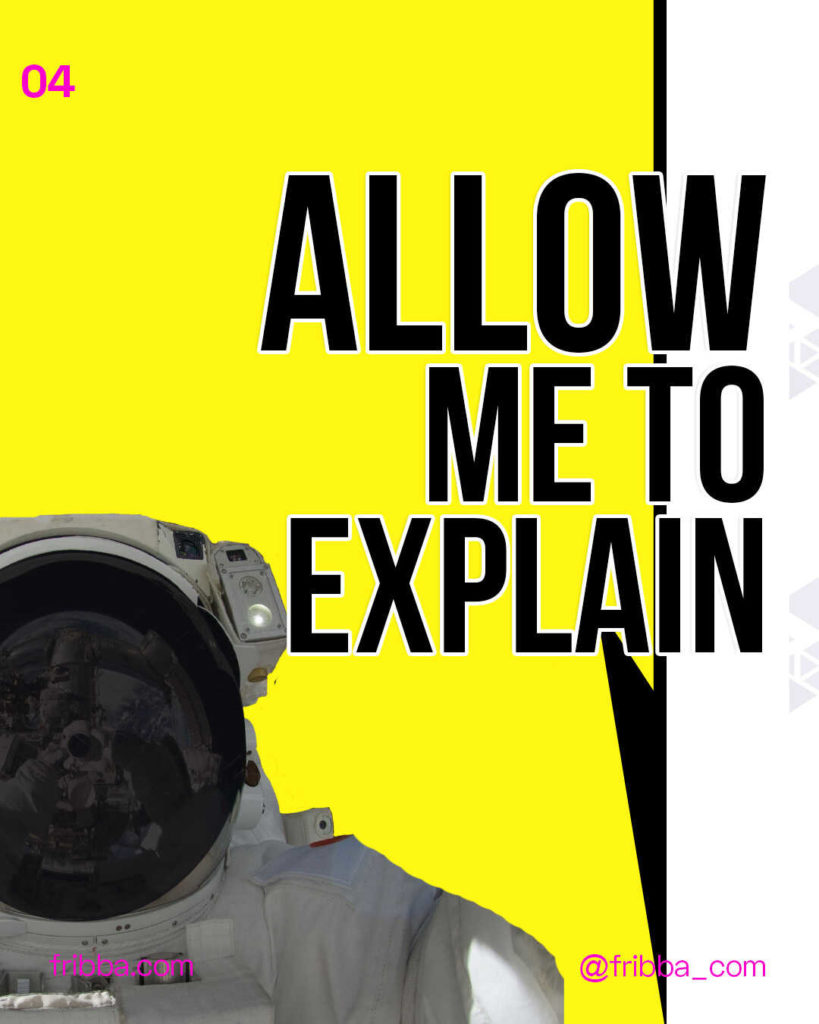
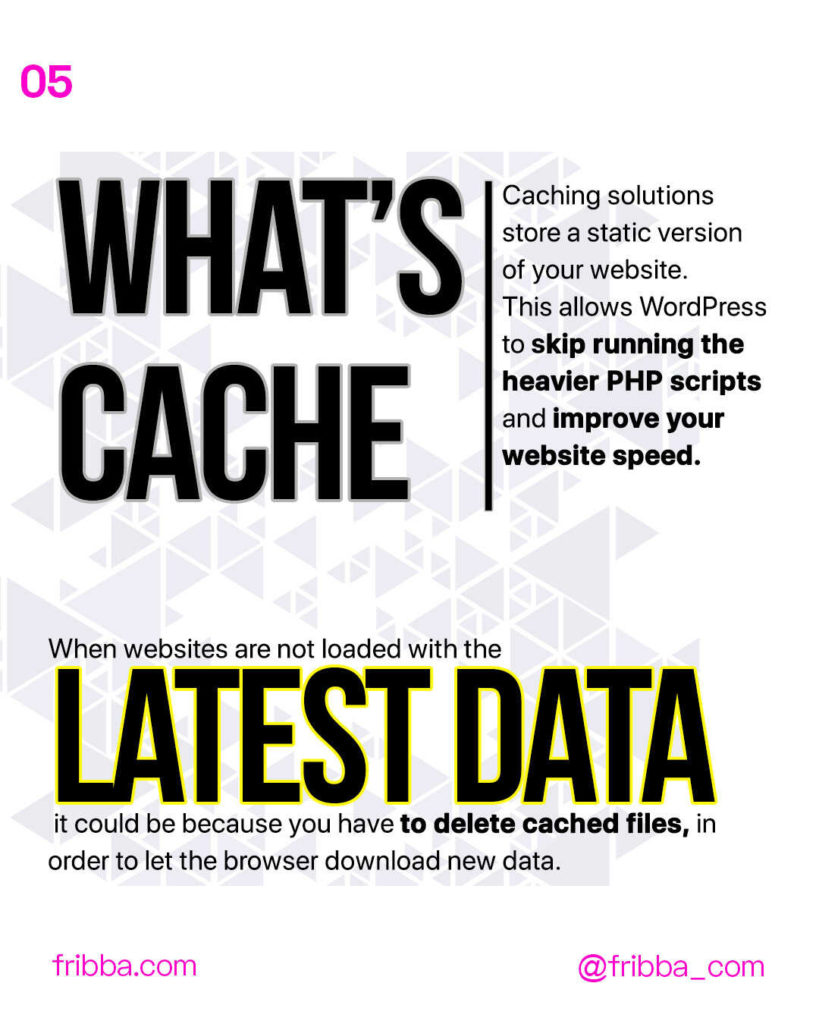
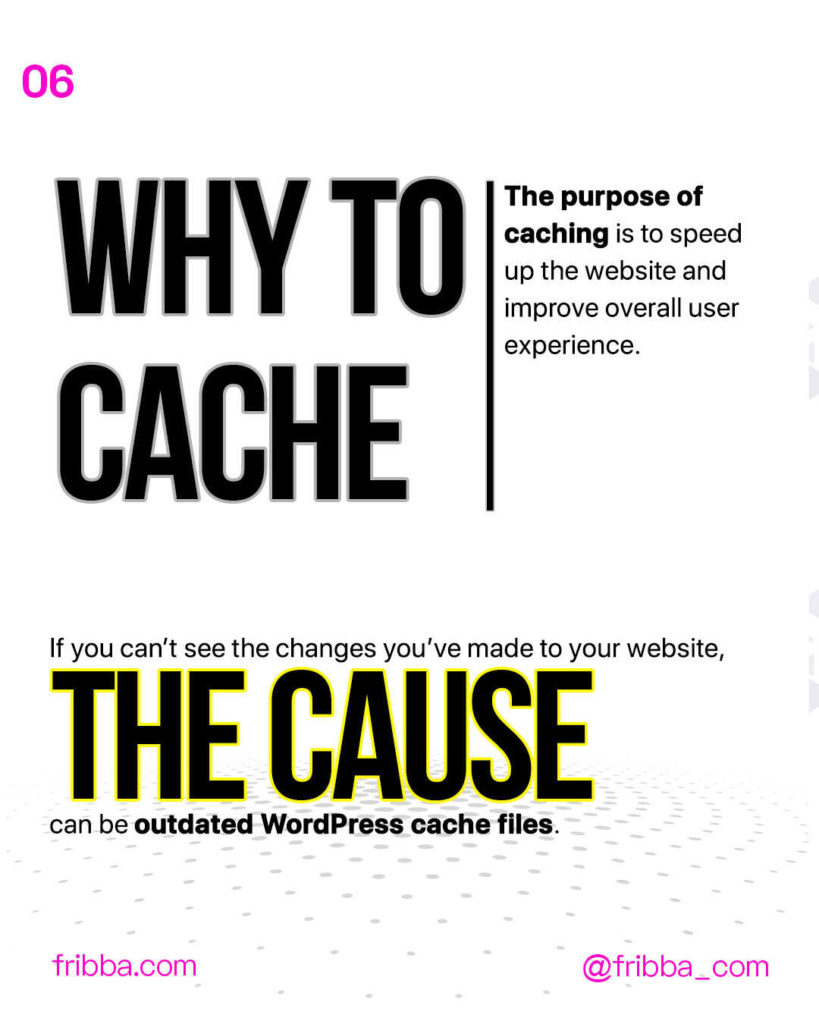
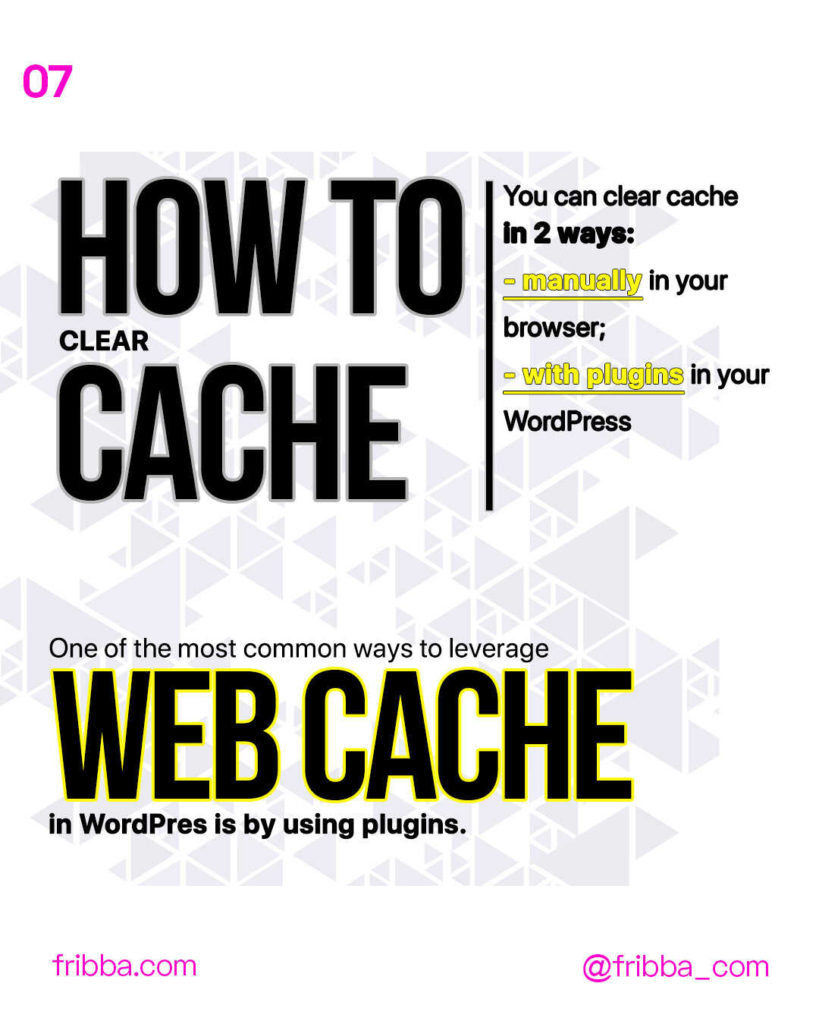
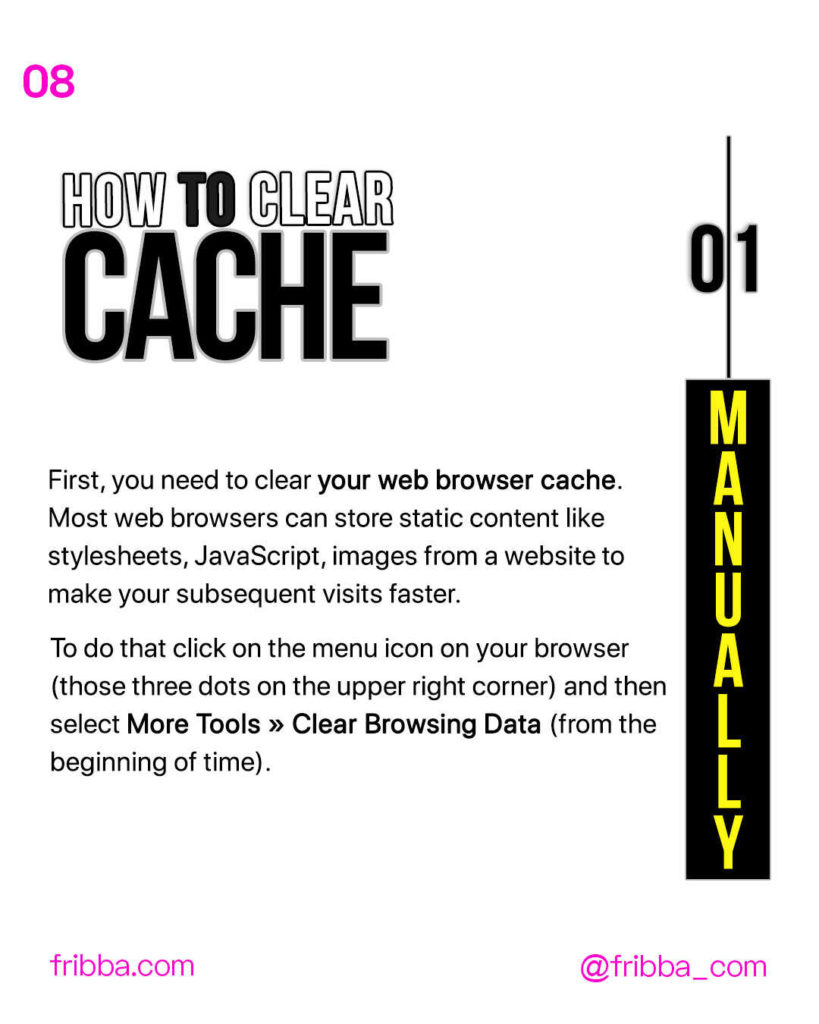
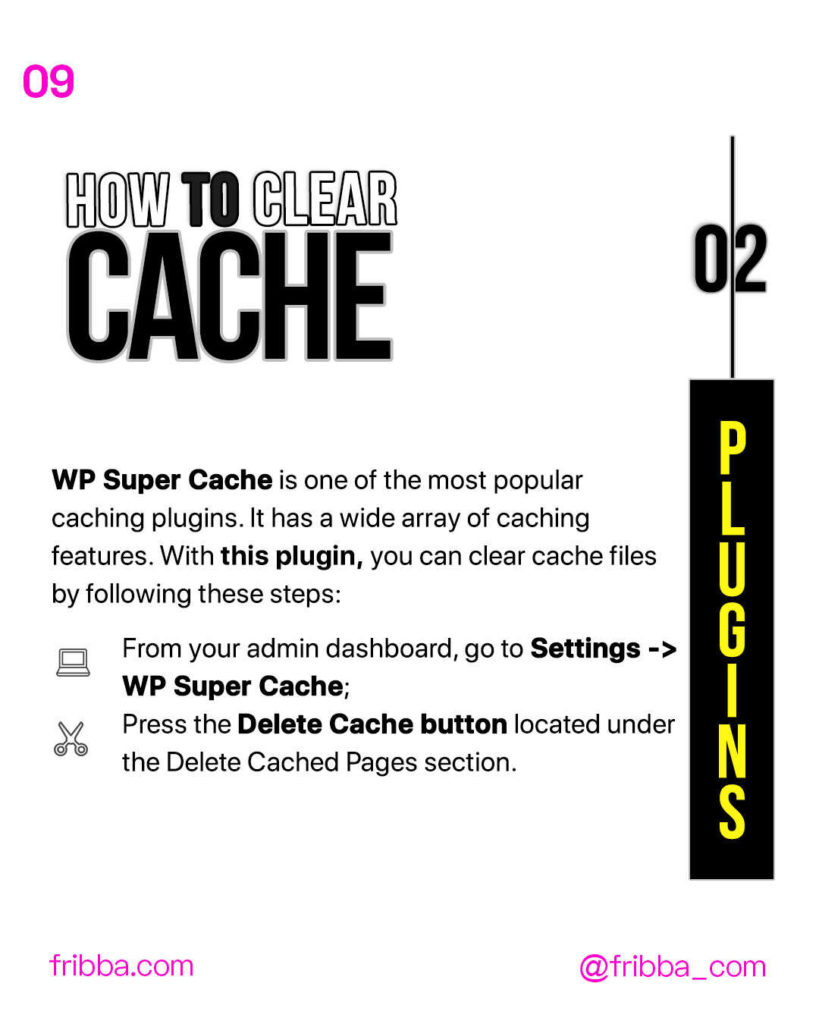





No Comments