I’m pretty sure it’s not the first time you hear this word (search engine optimization), being so essential when it comes to business development. You know what they say: “No step without S.E.O.”. In other words, let’s discover together what’s the deal with search engine optimization.
What the deuce is search engine optimization?
The notion of S.E.O. came around the 1990s, is an abbreviation for Search Engine Optimization. In the early age of the Internet, when there were only “a few” sites, search engines appeared, which indexed the content on the web was quite good and they were a starting point for browsing, thus representing an important source of traffic for the websites.
The specialists realized the need for a “conscious control” in the process of increasing the visibility in the search engines, and this fact gave birth to a “new science” – S.E.O.
Why you should mold with nowadays trends?
Have you ever thought about the number of users worldwide? But how about the number of websites? According to statistics, every second a new user appears, a new website. Lately, the numbers have “gone places”.
Here are the live statistics for 2019:
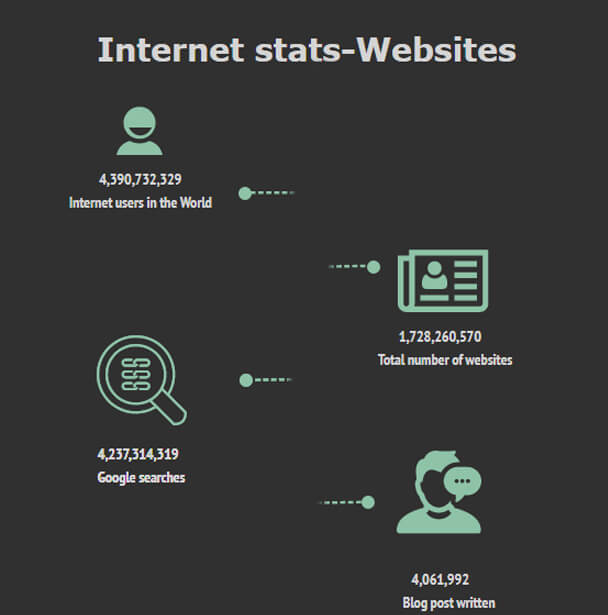
Now, my question for you is: “Do you think that S.E.O. is important?”
Of course, it is important. Just think about how many “struggles” you have to go through to be in top 10, top 5. Of course, everyone’s goal is to be # 1. Why not?
In order to be ranked by Google, you first need to understand the steps that Google takes to rank your website. So, Google will index your website according to algorithms, which are constantly changing.
HTML code
When a search engine looks at a page on your website, it also sees the code behind it, the HTML code. Certain parts of the code help the search engine to understand what is on that page.
Tip: You can help the search engine by making sure that the page title accurately describes the content of the page.
Behind the scenes
Step inside behind the scenes of our blog. I’m about to provide some priceless “insights”. Are you ready?
S.E.O. friendly URL structure
While talking about aspects of S.E.O., the URL structure plays a vital role in overall optimization. A URL is a permanent link to your page and posts, and it doesn’t change with time. So, choosing the perfect and S.E.O. friendly permalinks are one of the important parts.
Examples of SEO friendly URL structure:
https://wowlayers.com/search-engine-optimization-in-wordpress/
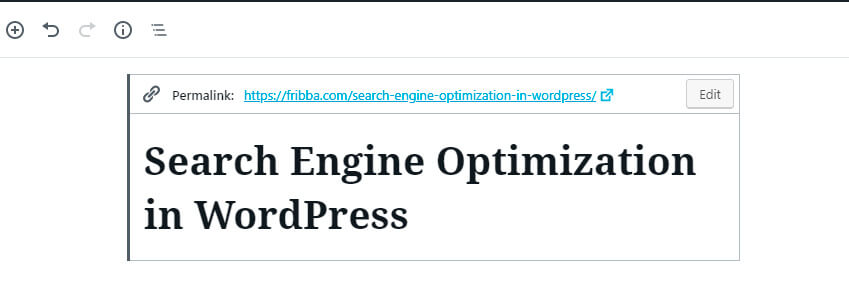
Have you noticed that this URL is readable? First of all, because is readable, users tend to remember much easier, and not the last, user can guess what they will see on the page just by looking at the URL text.
WordPress automatically sets default permalinks after the installation. Default permalinks come with page or post ID at the end of the URL. The number that is used in the default permalink advises WordPress where the content can be found in your database.
However, you can check and also update your WordPress site’s permalink structure. To do that, on the left menu, go to Settings => Permalink, select the post name option and then click on the ‘Save Changes’ button to store your settings.
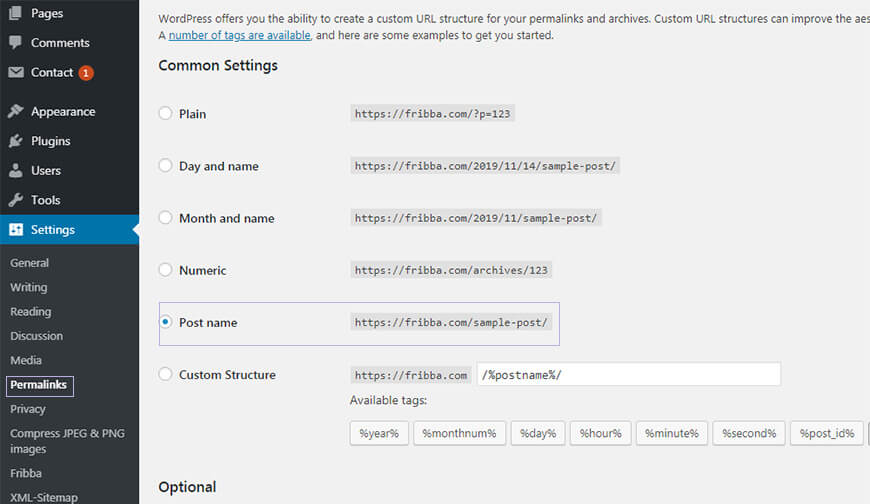
Tip: If your website is live for more than one or two months, I highly recommend you to leave as it is it. Please don’t change your permalink structure. By changing it, your already indexed URL in search engines like Google and Bing will not function anymore, and your current search engine rankings will drop dramatically.
Site’s visibility settings
There’s a built-in option in WordPress, to hide your website content from search engines. The reason for this option is to give you time to work on your website before it’s ready to go live.
If your website is not appearing in search results, then the first thing you need to do is to make sure that this option is unchecked.
How we do that? Simple, by visiting Settings => Reading. Once you get there, make sure that the box next to “Search Engine Visibility” is unchecked. (for visual aid, see the image below).
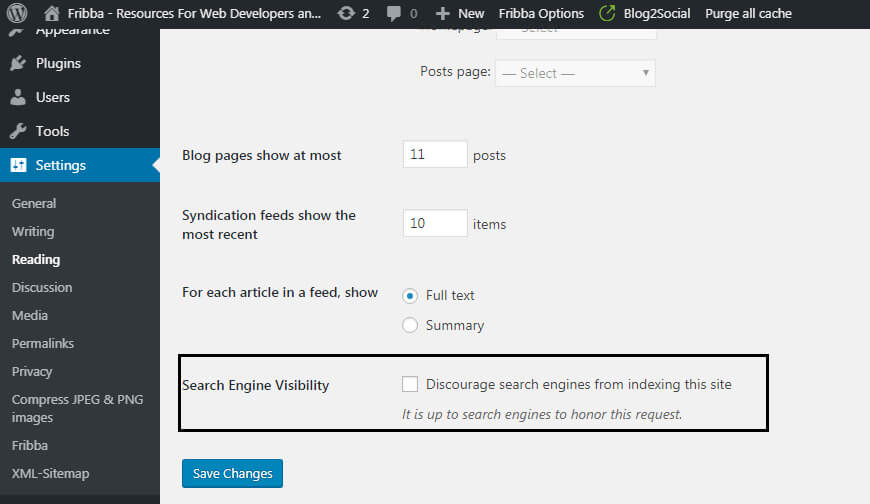
Optimize images
Images are more engaging than text but they also take more time to load. If you are not careful with image sizes and quality, then they can slow down your website.
About this topic, if you didn’t read it, I made an article and you can find it in this article with optimizing images.
Internal linking
You should make a habit to interlink your own posts whenever possible. Why? Because search engines attribute each page on your website a score (page authority). The most common evidence of authority – links.
(For example, in this article I interlinked the article “How to optimize images for Web and WordPress”).
Keywords research
The power of keyword research lies in better understanding your target market and how they are searching for your content, services, or products.
As a website owner and content creator, you want the keywords on your page to be relevant to what people are searching for, so they have a better chance of finding your content among the results.
When evaluating keywords for search engine optimization, you need to consider the following:
- frequency (or how many searches are made for that term);
- competition (always keep an eye on your competition);
- relevance (keywords chosen must fit with what you offer).
So, take the time and do some quality keywords research before you go live. Don’t rush yourself, for the sake of having blog content.
An attractive tool for keyword research is Ubersuggest, which I well respect and use whenever I do my keyword researches.
Engaging content

Engaging content offers something new, a new perspective, bits of knowledge, or something helpful, inspiring. Engaging content gives your reader a peek at something he/she hasn’t seen before but can relate to in some way.
Effective content marketing drives more traffic to your website. One of the main purposes of content marketing is to engage your audience. It has been proven that good and relevant content, can take you on top of “mountains”.
Piece of advice: “Try to write as if you were writing for yourself”.
WordPress mistakes to avoid
Web Hosting
A web hosting is an important thing to consider, when you want to develop an online business, besides a domain name.
Rushing into a hosting partnership without doing your research could lead to feeling trapped, misled, or maybe extorted. Choosing the wrong host often ends with headaches, which we don’t need. Right? So a piece of advice, do your research homework, before buying any web hosting services.
Choosing the right platform
Most of you, maybe, don’t know that wordpress.com is not the same thing as wordpress.org. I get the confusion, anyway. So what’s the deal?
The deal is that wordpress.com is a blogging platform that is owned and hosted online by Automattic. It’s free to get started with, and you don’t need any external hosting or external domain name.
While wordpress.org is an open-source website CMS software, it doesn’t cost you anything by itself, but you need to have a hosting account (a web server) in order to use it, which often comes with a price.
Website speed and performance
We all know, that as much as it is important to optimize your website, so important is speed and performance matters. A simple and stunning method to test your speed, you can find in local tests. This method is for localhost testing, but it also works perfectly for live websites.
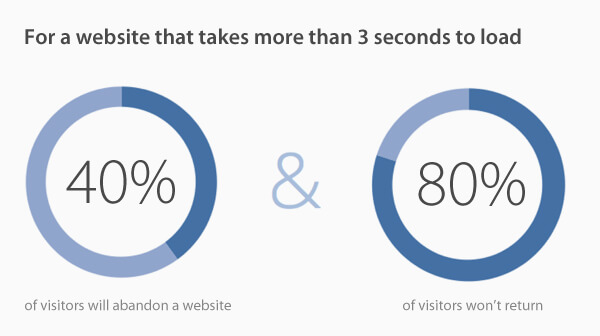
Back-up
People often forget to do it (including myself), it’s an ordinary mistake, but do consider always to back-up your site before you make any substantial changes to it. This includes any updates to your WordPress theme or updates on plugins. Maybe install a plugin that does back-ups.
Plugins
Don’t install too many. There’s a big market out there, my friend, don’t let this thing fool you. Before installing any plugins, just make sure you check trusted WordPress resources, look for plugins reviews and support but also never install a plugin that has not been tried with your version of WordPress.
Google Search Console
Please do consider using it. Google Search Console is a tool that gives you feedback on the performance of your site in Google search results.
Google Analytics
Without Google Analytics or another type of tracking platform integrated into your website, how can you know who visited your website, the location they were browsing from, how many times they spent on your website and so on?
Keep in mind that Google Analytics is a platform that calculates data and compiles them into useful reports.
Piece of cake
Do good, find good!
Let’s assume that you did everything that I said above. That’s great. But the next question that pops in your head, I bet is “How can I know if I did well? Was it worth it?”
To answer your question, I can say that yes, you can find out analyzing your reports in Analytics. But sure, it takes time, so please be good to yourself, be patient, but most important be consistent.
Trust me, it will be worth it
: )

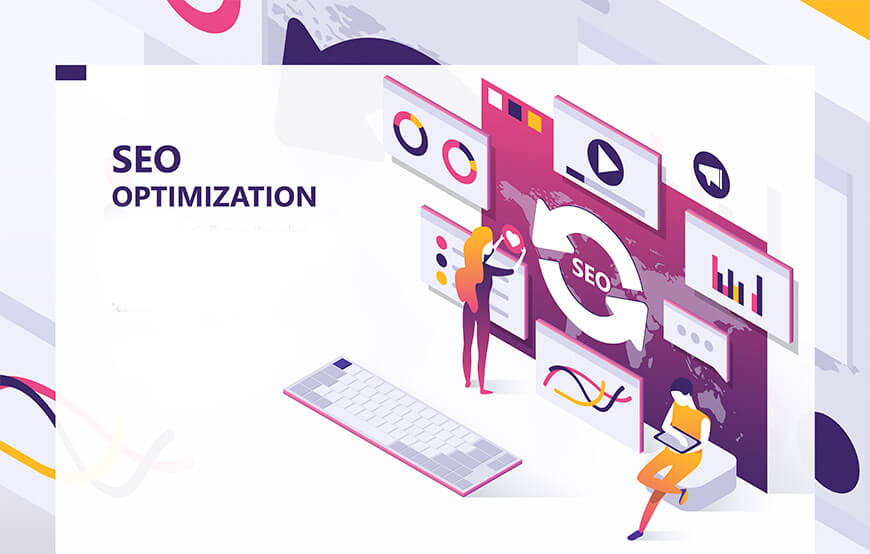




No Comments