Follow Links or Nofollow Links? This is the real question.
So, we’re back in business, and because, everybody knows that “the backlink” is the word, actually Peter Griffin reminds us that “the bird” is the word :)) , but what Peter knows, in fact. Right?!
Today’s point of interest is 2 words that can easily create confusion, “follow” links and “no-follow” links. Without any further ado, let’s clear up this confusion.
What are “follow” links?

Follow links are links that count as points, forcing SEO link “juice” and increasing the page rank of the linked-to sites, helping them to go higher in the SERP’s as a result.
Now, to understand what the heck I just told you, we need to talk first about how most links work in the field of SEO. When a website gets an inbound link (or a hyperlink pointing to that page – that’s why links are counted as points), the page gets a small SEO boost. The more well-known the site, the bigger the boost of link juice the linked-to site gets.
Google sees these points, and to calculate them, it created a metric called “PageRank” (one of the variables used by Google to determine how high your site will be placed in the Search Engine Results Pages (SERP)).
What is “link juice”?
“Link juice” is a term referring to how powerful a link could be. It’s a fact that a link from a popular website, that is trusted by the search engines, will pass more “juice” than one on a pointless directory.
Getting a link from Neil Patel is Gold, with capital “G”!
A “do-follow link” tells a search engine that the link is good and that you don’t mind if the links help them rank higher. Or do you?
What are “no-follow” links?

“No-follow” is a value that can be assigned to the “rel” attribute of an HTML element to notify some search engines that the hyperlink should not have any kind of influence towards the ranking of the destination URL.
Google does not transfer PageRank or anchor text across them. Anchor text? Or clickable words used to link one web page to another.
Does Google crawl “no-follow” links?
First, what does Google say about no-follow links?

“In general, we don’t follow them.”
Google doesn’t even crawl “no-follow” links. The “no-follow” tag was always a way to say to Google: “Don’t pass link authority through this link”.
“Follow” links vs “No-follow” links

Besides the fact that the “do-follow” tag helps your search engine ranking, the “no-follow” tag doesn’t, the only difference, my friends, between these two, is only visible if we dig into the HTML code.
Let’s have a look at some examples of follow link and no-follow.
Followed:
<a href:"https://wowlayers.com"> follow link </a>No-followed:
<a href:"https://wowlayers.com" rel="nofollow"> no-follow </a>“Google announced in early 2005 that hyperlink with “rel=”nofollow”” would not influence the link target’s PageRank. In addition, The Yahoo and Bing also respect this attribute value.”
Wikipedia
When to use “no-follow” links?
I can tell you a lot of reasons to use the “no-follow” tag, but they may all be in different places, though. In this case, I invite you to break down together some of the most common places:
- Paid Links
If you don’t want to get penalized by Google, I suggest you use “no-follow” links, even if it’s through ads.
- Embeds
If you add widgets or infographics on your website from other sites, it means that you’re not completely behind the content, that’s why we use the “no-follow” tag.
- Comments
Using “no-follow” links you protect your website from any bad sites, from appearing to get credit from you. Anything that has user-generated content is more likely to be a source of spam. And to be honest, it’s not even that hard to stay home and get paid just to spam others (rolling eyes).
- Others
“No-follow” can be used anytime you don’t want your website to be seen as endorsing a link to another site. Even these popular website are using the “rel=”no-follow”” on all of their outbound links:
- Quora;
- YouTube;
- Wikipedia;
- Reddit;
- Medium
How do I create a “no-follow” link?
Everybody knows that Google has “robots” that once landed on a page on your website it crawls through and reads the content on that page. Once it knows what your page is about, it takes the next step and indexes your page.
As the bot crawls through your page and finds a link, maybe a “do-follow” link, that link is like a door for the bot, you basically telling the search engine “You can pass this door”. Nothing can stop the bot from entering except you. How?
At this point, your salvation is the “no-follow” tag, because remember, that a “do-follow” tag is also referred to as “passing the PageRank”. We certainly don’t want that.
How to add a “no-follow” tag to a link?
Step 1: You can start by creating your awesome content (don’t forget to use images, videos, as a boost for more engagement).
Off topic: Would you like to see how images and videos make your WordPress website more Engaging?
Go on, take a look.
Step 2: Add a link to your text, highlight the text you want to be the link and click the link icon (the chain symbol).
Step 3: To be able to add the tag to your link, you will need to switch to Code Editor (click on the three dots on the top right corner or simply use the cmd CTRL+Shift+Alt+M. Now add the tag rel=”nofollow” within the <a> tag, just like this:
<a href:"https://wowlayers.com" rel="nofollow"> no-follow </a>And you’re done. Good job!
Do “no-follow” links help or hurt your SEO?
In 2013, Google’s head of search spam, Matt Cuts said that links that are “no-followed” can’t hurt your rankings in Google, whatsoever. Unless you are a spammer, you are spamming at a high level, in this case, Google will take manual action on these links to discourage all spammers.
What are the benefits of “no-follow” links?
First of all, “no-follow” links can help you with your SEO, in a direct way, and not the last, “no-follow” links can bring you the traffic that you need, and much desire.
Long story short, hopefully, this article gave you the knowledge on what are the main differences between “follow” and “no-follow” links.
Do you still have questions? Hit me up Scotty in the comments below.
Howdy!

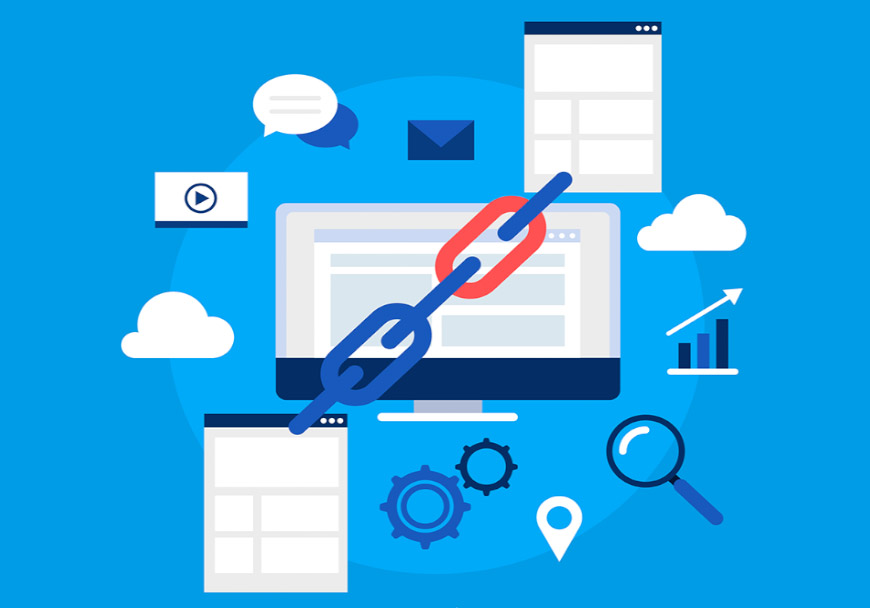




No Comments