Social media platforms are now a great marketing strategy, that can be used to help grow your business, your audience.
It gives you better exposure, which can lead to more visitors, to more conversions. Sometimes we struggle to reach our audience because now text isn’t just enough. No!
You know that saying: “A picture’s worth more than a thousand words?”. It works perfectly with hashtags.
What the dam is a #hashtag?

“A hashtag—is a type of metadata tag used on social networks such. It lets users apply dynamic, user-generated tagging that helps other users easily find messages with a specific theme or content. Users create and use hashtags by placing an octothorpe (also called a number sign, or pound sign)
Wikipedia#usually in front of a word or unspaced phrase in a message. The hashtag may contain letters, digits, and underscores.”
This “#” symbol has become an integral part of social media. But not before August 2007, the hashtag has been used in numerous ways around the web when Chris Messina, brought this symbol to Twitter and since then, he is known as the founder of the social media hashtag.
What is # used for?
Hashtags, in some situations, provide a way for the public to express their emotions. However, the hashtag code was cracked and now we can use the symbol on social platforms like Instagram, Facebook, Twitter, and so on.

The purpose of a #hashtag
Usually, the symbol “#” is used to attract attention, to organize and not the last to promote. It is a method of making it easier, fastest for people to find, follow, and to add contributions to a conversation/post.
Think of a hashtag as a part of your engagement strategy, besides images, video, contact form.
Learn here how to make your WordPress website more engaging.
How to #hashtag?
Creating a hashtag can be such a fun and easy thing to do, just put the symbol in front of the words. But, we are not going to talk about the creation of a #, instead, we are going to see some guidelines, some technical requirements, to put in that way:
- No spaces allowed
All letters and numbers must be together without spaces, even if it’s a phrase, there can be no spaces between words. You can’t use punctuation, symbols (well, others that #), or numbers by themselves. However, you can use numbers, but you must also add at least one letter.
- Start always with the # symbol
To create a #, all you need to do is to add the “#”, followed by letters and maybe sometimes numbers.
You could create even your own hashtags, that you can use it at the end of messages, or why not starting a post with it. You can add it anywhere you wanted, as long as the message makes sense and it’s readable.
If you want to create a hashtag on your own, go ahead. You don’t have to register a hashtag.
- Unique, easy to remember and understandable hashtags
You could find yourself thinking you’ve invented a hashtag, there’s one possibility, but first, do quick research on the social media platform you intend to use it on.
Around 25% of the time, the hashtag intended to use is already being used.
Don’t get me wrong, there’s nothing stopping you for using a # already used, however, before you jump into details, make sure your intended # is not the same as an existing username.
One thing’s certain, you must keep hashtags as short as possible, people tend to remember more easily a short and understandable one.
- Don’t go chasing big numbers
At first, you are more likely to use the ones with a big audience. BUM – first mistake here. Stay between 5K and 100K, until you’re big enough. Because smaller-volume hashtags are better for your label, you can compete in a smaller yard.
Know your #hashtags
If you include the right hashtags on your posts, you are more likely to see higher engagement than you have thought.
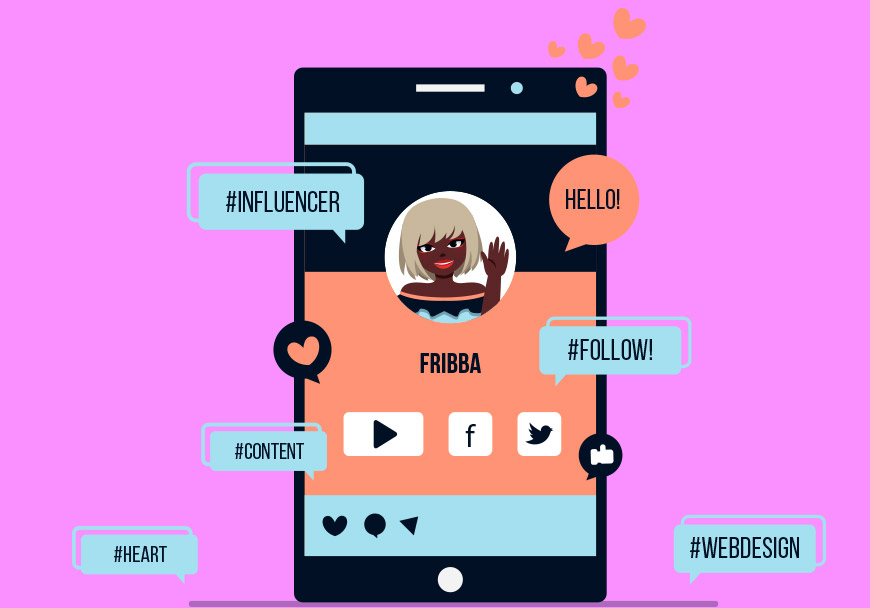
But how can you get to know “your hashtags”?
First of all, start by making a list of words that correspond with your brand. For an efficient hashtag system, you can use Excel, to create a spreadsheet for all your #hashtags. You’ll need to manually keep track of which hashtag you use, which ones correlate to your posts.
Over time, you’ll see certain # intertwine, and this can help you decide which # work best for your business.
Secondly, a kickass idea to generate hashtags is to take a peek at your competitors to see what they’re hashtagging about. This isn’t called “stealing”, I like to call it “to borrow”. Hashtags can’t be properties, you don’t own them, nobody does.
After you’re done with the list, it’s time for testing. Besides the fact that you have to test your #, once in a while also follow your own #. It is a way to find out who’s talking about you.
How many # should I use?
Researchers found that 11 hashtags per post are the optimal number, and you can add up to 30 hashtags on a regular post, as long as your #hashtags are relevant. Nonetheless, start with fewer #, because at this point, you can’t know how many or which ones work for you until you see it (testing, testing, testing).
“Instagram posts that use #hashtags gain a 12.6% increase in engagement.”
Should I repeat the #?
Sometimes, consistency is the key to success, ironically, it’s not working with hashtags the same, and here’s why:
- Reason 1 – Spam
Using the same hashtags over and over may trigger a light-bulb to social platforms, assuming you’re not a real person.
- Reason 2 – Going down
Repeating the tags so many times, your reach will start to drop and overall, your hashtags will be less effective.
- Reason 3 – Machine learning, artificial intelligence
Social media platforms are constantly changing, hence the numerous hackers out there. That’s why some of these platforms are using sophisticated AI and ML to analyze everything you do on their platform.
Hashtag buckets
When you starting out, reach for small tags, as we’ve talked early, and then go for medium and large tags when you get the change.
Extra small
These tags are under 50K, choose maybe 4-5 from this group.
Small
These tags are between 50K and 100K, it is recommended to choose 15 from this group.
Medium
These tags are somewhere between 100K and 1 million, choose 10 from this group.
Large (story only)
These tags are massive with 1 million-plus in size. Use these ones in your stories – around 3 from this group.
Instagram hashtags

Hashtag Tools
It can be time-consuming to hit so many characters when uploading a post in social media, especially since autocorrect stays more in your way, rather than helping you out.
Luckily, there are some tools to cut off this whole process of typing and erasing, all over again. These are the ones that I use and recommend:
- All-hashtag – a free website with 4 different hashtags tools (Hashtag Generator, Hashtag Creator, Hashtag Analytics, Top Hashtags) which can help you to search and find the best ones for your content.
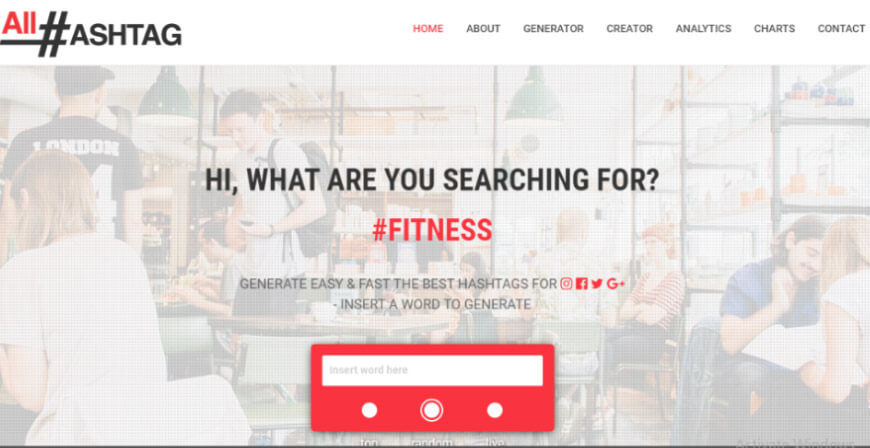
- Sistrix – Instagram hashtag generator– a website that provides SEO professionals with the best data and tools for search visibility, however, they have also a hashtag generator. The use of this tool is free but you’re limited up to 25 queries a day. Once the limit is reached, a registration will be needed.

Measuring your hashtag strategy
Because it’s all about the data, hashtags can be much more difficult to analyze on your own. This can make it hard to know which are working.
Fortunately, there is still a way to measure your strategy. You can do this with Instagram’s Analitycs (Insights), tab around Activity, Content, and your audience.
Here you can see and evaluate posts impressions to see how many hashtags come from.
Aaaand, we are quite finished, but before we end this article, I want to reveal a secret regarding hashtags on Instagram.
Alt Text – the secret weapon behind Instagram
But first, remember that I talked about Alt Text for images? If you missed that one out, take a peek on what the deuce is alt text. Right, back to our sheep, do you believe me that Instagram has this feature? Did you know about it?
The real question is “Does Instagram Alt Text helps?”
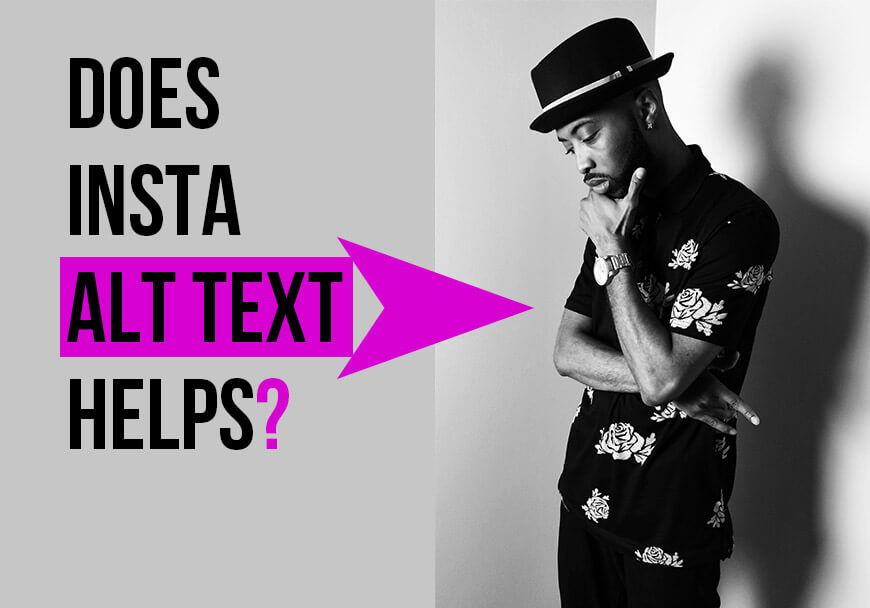
Yes, and here are some 3 major reasons how:
- Helps you grow your account using Google;
- Expands the content discoverability beyond Instagram;
- Sends clues regarding your posts to the Instagram search algorithm.
Alt Text helps Instagram Algorithm understand what is on your photo.
How to add Alt Text on an Instagram post?
You’re done writing your post, you’re done with #hashtags, now before you hit “Share”, go to “Advanced Settings”-“Write Alt Text” and here start describing your photo.
And there you go, Evriika, you should feel ready to go and explore the #power of #hashtags.






No Comments