Let’s face it guys, we all trying to do our best to get our audience’s attention. You with me? Evermore now than ever.
Due to the quarantine, I must say it’s funny how many new users are now on social media, or better saying, everyone uses their phones daily.
Take these numbers, and made them your friends:
approx. 4,392,815,625 internet users in 2019
approx. 4,572,559,562 internet users in the world today
I bet at least one of these new users can be your next customer if you take action now.
In this article, I’ll walk you through “How to write a badass blog post” from top to bottom. I’ll cover anything that you need to know. Actually, you’re going to see how I think and write my blog posts.
Regardless of the niche, you should try it.
»» Part 1| Thinking and Researching
If you are a methodic person, just like me, then you know that all blog posts should start with research.
From title research, keyword research, and even more research to that researches.
I’m not joking with this one. No, mister!
When you decide to write a blog post, here’s what you need to take note about:
* Thinking
Title
The title is so important these days, because users, before they access your website, first they see your title and meta description.
Let’s put these two in separate phrases.
# Title
The title should accurately describe your content of the page, and according to Google, it should be max. 600 px – that means somewhere around 55-60 characters, tops.
# Meta description
The meta description is the short paragraph of text, also known as a snippet. It should hove around 155 characters and it should summarize your entire blog post.
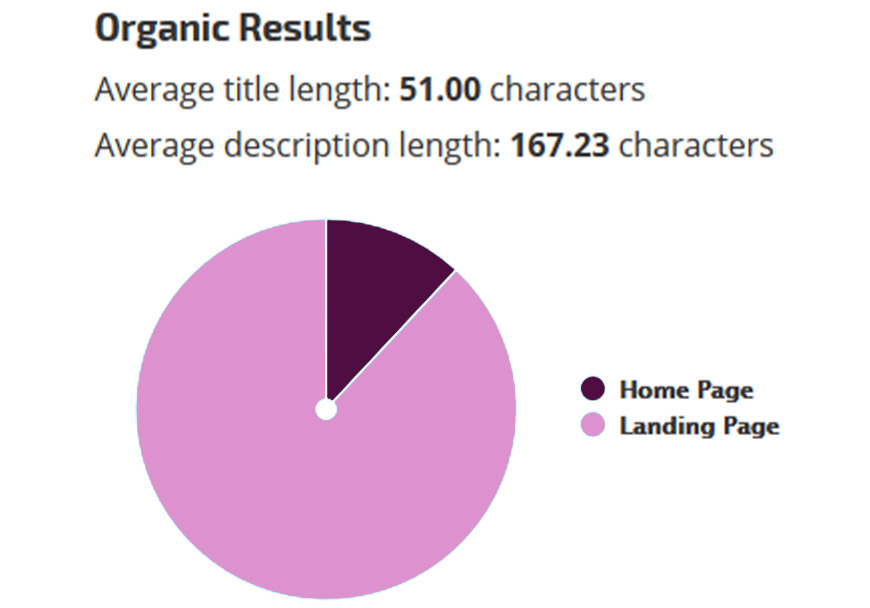
When we think in this way, it can be a difficult task. And let me explain why.
Let’s say your blog post is a long one, around, I don’t know, 2500-3000 words, try now to summarize it in just 155 characters.
Difficult, right?
The whole idea behind a badass blog post is to pay attention to everything that a blog post means, from start to bottom.
Keywords
Keyword research it’s an S.E.O technique that involves finding the words and phrases that people type in the search engines.
Here are a few things to consider when choosing keywords:
- how many searches are made for that word (Volume of monthly search);
- the relevance of your keywords must match what you offer;
- Keyword difficulty – Each keyword or phrase has a difficulty score from 1 to 100. The higher the score, the hardest is to rank on the first page on Google.
# Long-tail keywords
Keywords or phrases that are more specific and usually longer.
Long-tail keywords get less search traffic, but they have a higher conversion rate.
Let’s take the word “WordPress” and transform it into a long-tail keyword, just like this:

Images
You should always include images in your blog post. Anytime, anywhere. It makes your post more engaging and comprehensible.
For a search engine to select and index your images, it’s easier if you describe your images accurately, exactly what’s on that image (i.e. if you have an image with a kid playing with a soccer ball, your description will be “happy-kid-playing-with-soccer-ball”.
* Research
This part is huge and requires a lot of tedious work. Exactly like the definition of this word ~ “investigation into a study of materials and resources” ~ we’ll become investigators, researchers, you name it.
It all begins with your topic related to your niche, of course, from that keyword around which the post will be outlined.
To have a better understanding of the topic, I always start by looking for relevant questions, related phrases, statistics, comparison, anything that can help me turn my topic into a badass complete and fully packed blog post.
Related questions, subtopics
When I first thought about this article, I knew I have to say something about title, keywords, images, statistics, so I started searching on Google related questions about this article.
But I also use tools to do that.

The tool itself is free to use, however you are limited to several searches per day.
Enter the topic (or word(s)) in the search box, and within seconds you will have 50+ questions that are relevant for your topic.
But if you think of “Upgrading to Pro”, they offer various plans with features according to the price.
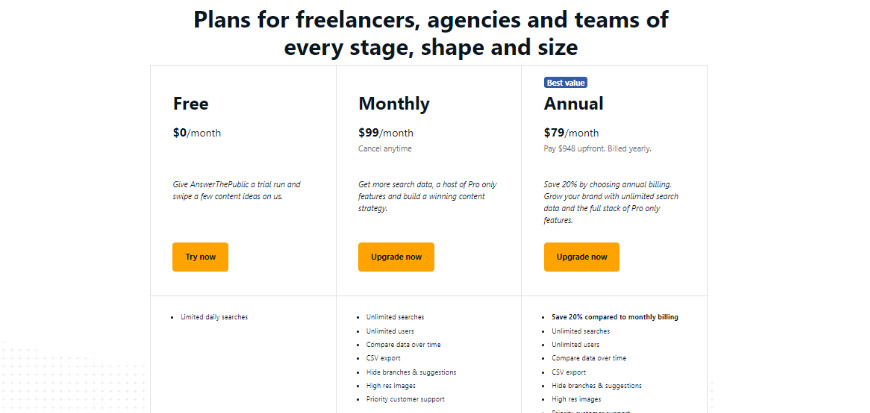
- Keywordtool.io

This tool is a paid one, however, you can still use it to generate topics and subtopic ideas, and to find relevant questions.
Here are their prices:
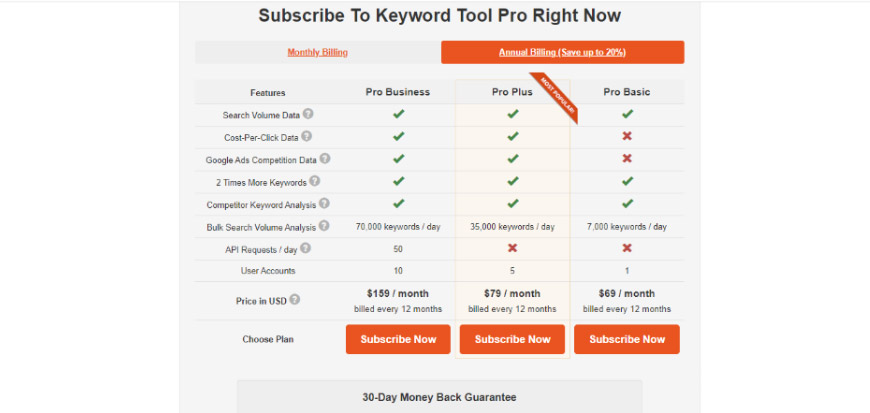
If you want to see details about keywords, you will have to pay for it.
As I mentioned above, also Google can give you tons of information, all kinds of related questions.
And hey, even if you see a question that somehow is related to your topic, take note of that, read more, and who knows, maybe you’ll come up with a great unexpected subtopic.
I usually do it :).
Also, look for insights, ideas, and why not contributors.
If you have a friend who’s in the same niche with you (for example, both of you are bloggers), ask him/her a few questions and list him/her on your blog post.
One more advantage to this, you will create backlinks between 2 blogs, that can lead to a higher Page Rank.
To understand what I’m saying, check this guide on “Follow Links Or NoFollow Links”, where I’ve managed to clear up the confusion between these 2, and I’ve talked about Page Rank.
You’ll see as long as you keep reading, more ideas will pop-up in your mind.
Keyword Research
I’ve mention Page Rank (page authority) for one reason.
It is in your best interest that keyword difficulty to be close to your page rank (score). This is your chance to rank high fast.
The number of used keywords could be from 1 to 15. Even if you’ll use all 15 keywords, make sure they are relevant, otherwise, they are useless.
Tools I use for my keyword research:
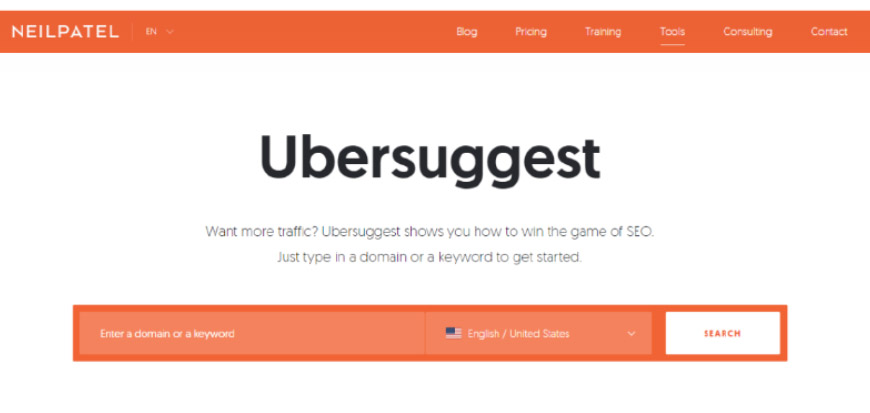
It offers valuable information that other tools charge you big money for. You just enter a keyword or phrase and in an instant, you get the monthly search volume, keyword ideas, long-tail keywords, keyword difficulty, and so on.
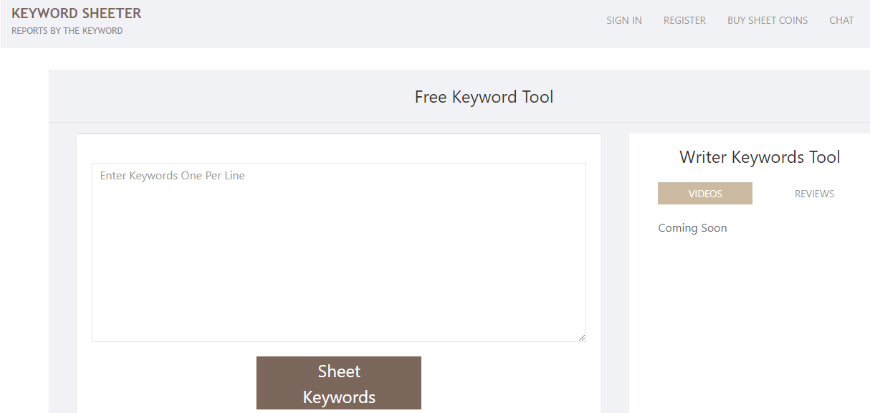
This is ideal if you want to generate lots of keyword ideas, and do it fast! Just enter a keyword or phrase, and get tons of results and derivations. Make sure you push the stop button after a while, as this tool can run forever.
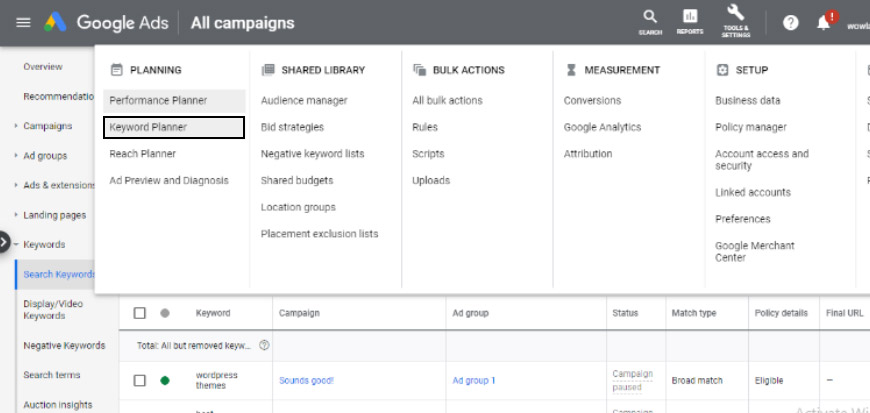
With Keyword Planner, you can find new keyword ideas that are relevant to your product, service, and target customers. Keyword Planner will show you historical statistics such as search volume data for these keywords so you can decide whether to add them or not.
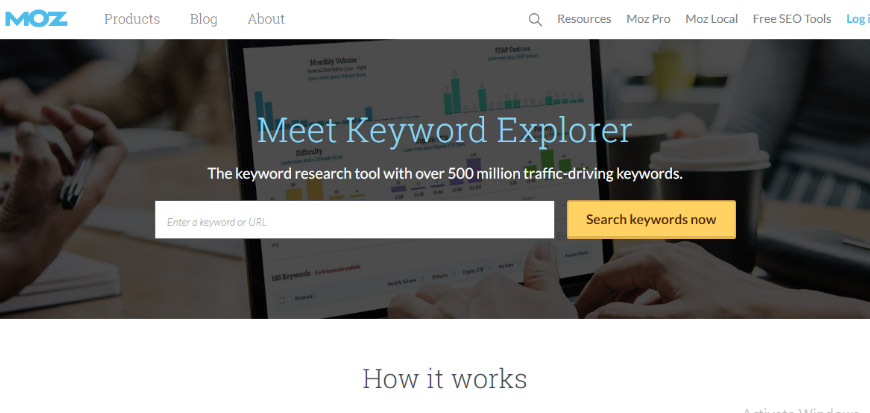
You can run 2 free searches/day without even logging in, another 5 with a free community account, and if you’re a Pro subscriber, you’ve already got access.
With a research tool like Keyword Explorer, you can figure out what keywords people are searching, what keywords you’re already ranking for, the demand for certain searches, and the strength of other sites competing for your target keywords.
Keyword Explorer is a time-saving keyword research tool that helps you find profitable keywords and organize your keywords into lists.
# Keyword Tips
- Your main keyword should be included in your title tag.
For example, my target keyword for my post “Monetize Your WordPress Blog Anytime: 5 Tested Ways On How To Win” is “monetize WordPress blog”.
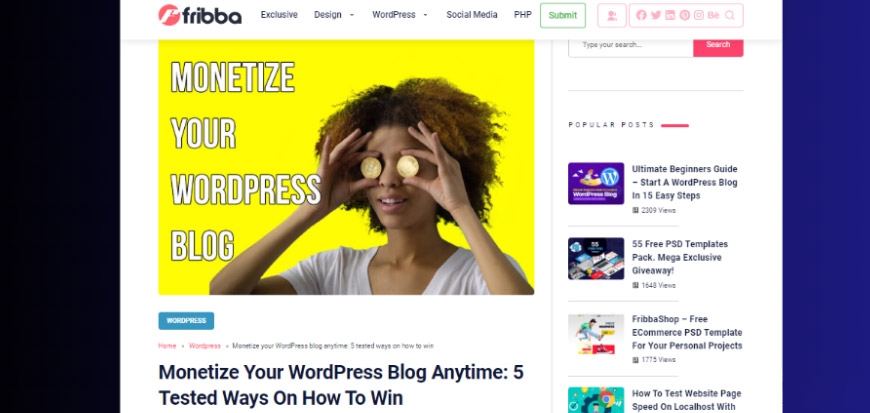
- Use your keyword once again in your blog post intro, just like I did here:
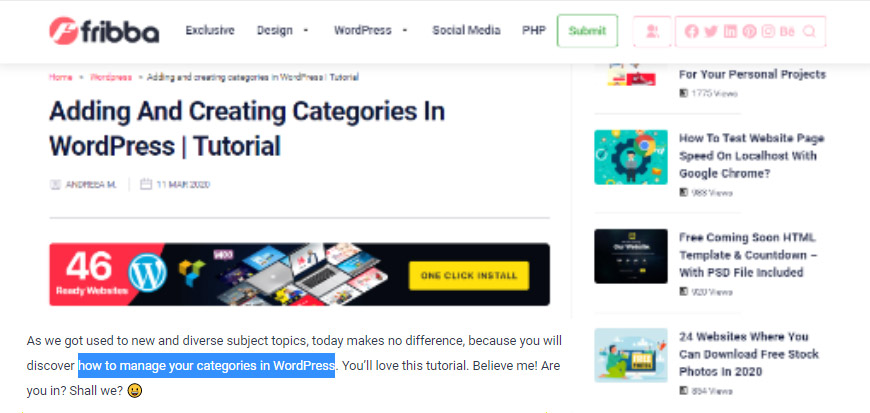
# Keyword Optimization
When I say keyword optimization think about placing your keywords through your content in the right way.
These are the elements that need to be optimized:
‖ Title tag
Includes the target keyword once, at the beginning of the title tag, and it should be max. 55 characters.
‖ Heading tag
HTML headings are defined from <h1> to <h6> tags, <h1> tag defines the most important heading, while <h6> the least important one.
‖ Alt tag
The alt attribute specifies an alternate text for an area if somehow the image cannot be displayed.
The alt attribute provides information about an image. And here’s the reason why I brought images in the discussion earlier, in the first place.
‖ Meta description
Remember that meta description is just 155 characters taken from your post, no?
Somehow, I didn’t mention how to think it, though.
How to think the meta description:
- make a list with top 3 key points from the whole post;
- start combining those 3, using an active voice;
- include a call to action (C.T.A.);
- make it unique.
Even more, here’s a tool that I use to check my title length, meta description length, just to be sure that my title will not be truncated (it means that some of your characters will not be displayed.
And to make sure my meta description fits the specific requirements of 155 characters.
Title Research (or headline)
Starting with drafts is always a good idea. There’s no way you can nail a catchy headline without doing research.
You have to see how they might perform, how can you combine more words, if it’s possible.
This is the moment when you need to be in your readers’ shoes and wonder how they would understand it, how they would read it.
So start thinking of:
- what are the benefits of reading?
- it is comprehensible?;
- did I use words to attract my audience’s attention?
It only takes 3 seconds for a user to become or not your customer!
A recent study from BuzzSumo shows that if the headline starts with specific phrases, it tends to get more social engagements.
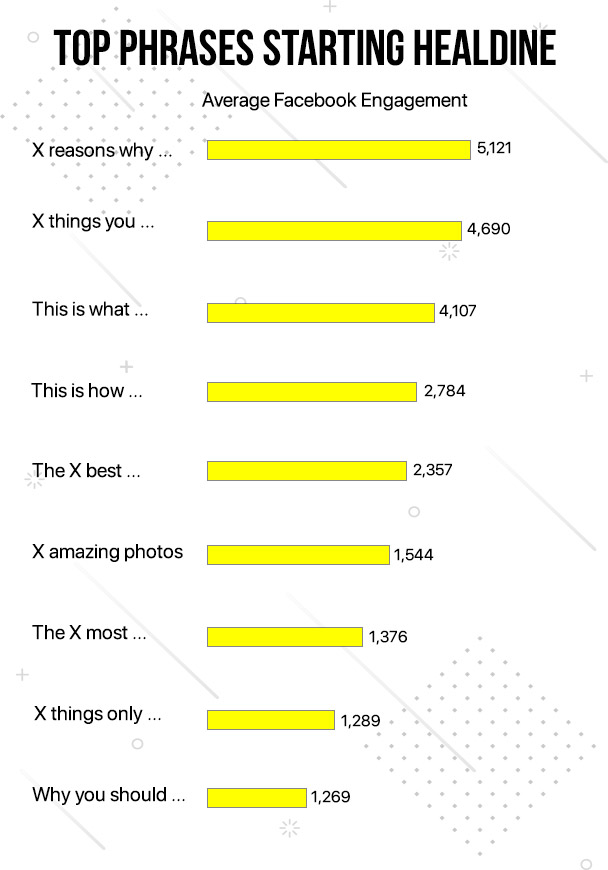
# 5 Tricks to that catchy headline we desire
↠ Trick #1 – Use specific numbers and data
- a number will be always better than a word;
- small numbers are easy to digest than large ones;
- odd numbers seem to be more authentic than even numbers.
↠ Trick #2 – Use a unique rationale
The term “rationale” can be defined as a justification for doing something, and to clear up the confusion, here are some examples:
- tips;
- ways;
- tricks;
- reasons;
- ideas;
- secrets;
- facts;
- insights.
↠ Trick #3 – Use brackets and parentheses
It’s a proven fact that headlines with brackets perform 38% better than those without a bracket, or parentheses.
↠ Trick #4 – Call for attention
The headline should be unique, ultra-specific, useful, and not the last, it should convey a sense of urgency (Need, Now).
↠ Trick #5 – Use emotional words + “YOU”
Or power words, yeah, we can call them power words.
Using adjectives, you’ll give your headline a boost.
Here are some power words examples:
- amazing;
- backbone;
- breathtaking;
- daring;
- fearless;
- grateful;
- spectacular;
- staggering;
- stunning.
You get the idea :).
Bottom line: help your readers experience hope, knowing that their problems can be solved.
»» Part 2| Visuals (images, videos)
Use images as most as possible, in this way your post tends to be comprehensible, readable.
Use your time developing content, both text, and visuals.
Images that can be used in blog posts:
- charts;
- statistics;
- photos;
- infographics;
- screenshots.
Visually charming and good-looking posts have more chances to create an emotional connection with readers and are more inviting to take action.
Text is important too. It has to be readable, and keep it 1-2 sentences long, keep it simple, and write as you talk. Be you!
One important reason, among others, is that using images in a blog post you kinda divide your text into key points, but you also reduce the reading time.
Posts with images receive nearly 35% higher engagement than those without.
And answer to that “Why” would be “Because, besides the text, users search also images, and when you’ve combined text with visuals, it shows how much you concerning about giving purpose and value.
I almost forgot, at this point, the ALT TAG comes in handy. From image search engines you get to grab a lot of traffic, but only if you’ll optimize properly your images. Describe them accurately
And here’s also a great tip on how to optimize your images to web and WordPress.
And this, my friends, is how I roll.
This is how I research, think, and write my blog posts. I hope this guide will help you to write some badass blog posts on your own.
I hope I didn’t miss anything. but hey, in case I’ve done, please notify me.
Now it’s your turn: What’s the first tip from this post that you want to try?
Are you going to start using brackets in your headlines? Or maybe you have a question about something you read.
Either way, looking forward to seeing your comments below right now.






No Comments