If you think this is another “WordPress.org vs WordPress.com-What’s the difference?”, you are somehow right. This one is a stunning article, and I can assure you that it will convince you to make the right decision when choosing the platform for your online business. In short, it will blow your mind with so complex pieces of information.
Don’t believe me? See for yourself.

Table Of Content:
- The Roots Of WordPress And How It Become Definitely The Most Used Website Builder
- How does WordPress work?
- Setup Process: WordPress Download, log in and Admin Dashboard
- Is WordPress Secure Enough?
- Know It All: 8 Essential Differences Between WordPress.org and WordPress.com you probably didn’t know
- Should I use WordPress.org or WordPress.com?
- Will these arguments convince you to choose the right WordPress?
- Why WordPress.org is so flexible for most of us?
- Recap
1. The roots of WordPress and how it become definitely the most used website builder

From playing around with blogging platforms to today’s most popular content management system all around the globe. But how did it all start?
It all started in 2001 when it was the launch of a platform on top of a B2/Cafelog, which many people consider WordPress 0.5.
Back in 2003, Matt Mullenweg takes over the platform and starts to work on it as WordPress. On 27th May 2003, the official WordPress 0.7 had laughed, and in 2004 Matt decided to expand the capabilities by adding plugins. What a smart idea :).
By February 2005, they had been released WordPress 1.5 with themes and pages as new features. Later that year, Matt drops out of college (around age 20-ish) and founds Automattic.
More on Matt Mullenweg on here.
Everybody was delight by this blogging platform, that by 2011, the platform surpasses 50 million blogs.
WoW, lots of zeroes :)).
Today, WordPress empowers over 36% of the market, and it is a certain thing that it will grow more and more.
See the data for yourself:
What is WordPress.org?
WordPress.org is a Content Management System (CMS) that provides you the ability to store, edit, publish, delete and maintain content on one central page. Or in other words, it’s an open-source, 100% free, for anyone to use.
All you will need is a domain name and web hosting.
Here are some tips on how to choose a domain name, if you’re stuck in finding one.
What is WordPress.com?
WordPress.com is a hosting service offered by Automattic, where Matt Mullenweg is the co-founder. You can set up your website/blog and that’s it, they will take care of the rest of the work.
2. How does WordPress work?

WordPress needs 2 components to work: PHP and MySQL.
On one hand, PHP runs on your web server before a page is served to the browser. It is actually one of the most popular languages, due to WordPress itself’s popularity.
On the other hand, MySQL is an open-source database management system, which is working with a complex spreadsheet that files data under multiple headings. It is the second most used database in the world.
What can you build with WordPress?
Before we engage in talking about what can you build with WordPress, and I’m pretty sure that by now you got the idea, I want to show you, first, when it comes to functionality and accessibility, how WordPress operates:
Functionality– WordPress functions on 3 levels:
- Providing. It provides an easy interface (known as the dashboard) for website owners to manage their content database;
- Creating. It creates MySQL queries for the database, receives the information and publishes the page containing the required data on the path when it is requested by a browser;
- Variety. It welcomes variety through themes, plugins, and shortcodes so that any functionality a website owner wants can be added to the site, given they understand PHP and studies WordPress codes.
Accessibility- WordPress can be accessed also on 3 levels:
- Front-end website that is accessed whenever someone visits an URL from your blog website;
- Admin area – also known as the Dashboard. This is accessible whenever you log-in to WordPress as an administrator or as an editor or author;
- WordPress’s own files on the server – this contains the files with the actual WordPress code (known as the Core), along with theme files, plugin files, CSS and the like.
Now, anything that pops-up in your head, can be transformed into a blog/website (with small exceptions). From blogging to e-commerce, to business and portfolio websites.
Is this a new topic for you? Check out this guide on what can you do with WordPress for more details.
WordPress Web Development Advantages
1. Flexibility and lower cost of development
Being an open-source CMS WordPress is free, does not involve licensing cost and has no restrictions on modifications, additions or changes to the code.
2. Customizable
WordPress CMS is the ideal platform to build websites customized to any requirements or budget, be it a small individual website, blog, an e-commerce website or a complex web portal optimized for search engines.
3. Using WordPress you can build
Powerful, intuitive, interactive, visually engaging and feature-rich websites as it has rich in text editors as well as rich multimedia support like high definition images, audio, video, animation, etc.
3. Setup Process: WordPress download, log in and Admin Dashboard
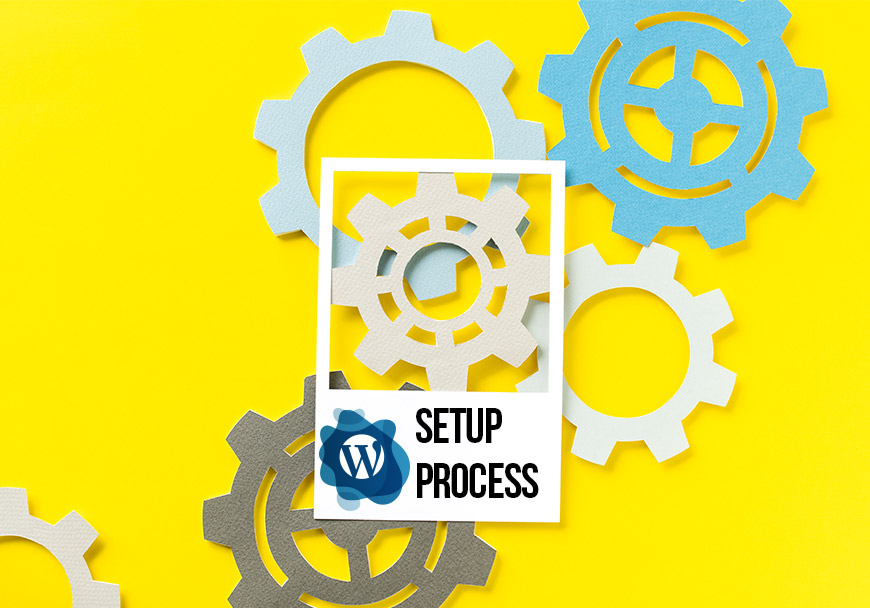
How and from where to download WordPress?
Well, it depends on which platform you go for. If you choose the self-hosted one (which is .org), you need to have a domain name and web hosting.
From your web hosting website, after you log in with your credentials, you need to go to cPannel.
If you got stuck and you need help how to install WordPress in cPannel, check this out.
If you choose WordPress.com, just go to their website and click on “Start your website” button, they will walk you through some steps, letting you configure your website. You’ll need an email, a name for your website and to pick a design to represents your brand.
How do you log in to WordPress?
To have access to the administrative area, you have to add /wp-admin at the end of your website URL, enter your username and password previously created, and there you have it.
But, that’s not all folks, cause now it’s time to beautify your website – theme picking time.
Can’t decide what theme to choose? Check this killer comparison between free and premium themes.
WordPress Admin Dashboard
What is the WordPress Admin Dashboard?
It is the administrative area, or in other words, it is the back-end where you make modifications, the place where you customize your website.
See here the dashboard presented with all its widgets.
4. Is WordPress secure enough?

To be honest, on the one hand, it is, on the other, not so much.
Let me elaborate on the first statement: It is secure enough.
Think of your website as a house, if you keep your door open, who knows who may enter. You have to keep your house secure, and the same goes for your site, if you care, then take these necessary steps before it’s too late:
- Do not use to log in the same name as the domain.
- Use a password generator tool to generate a password with more than 16 characters.
- Deactivate and Uninstall plugins and themes you don’t need. Plugins allow you to do interesting and fun things that otherwise you wouldn’t be able to do. But, the bigger the number of plugins you install, the greater the risk of problems occurring within your website.
If you want to know how much time it takes just for an active plugin, check out how plugins work.
- Always try to keep plugins, themes and WordPress updated.
You can check also what you should update first, your theme or plugins.
- Stay away from security plugins, as there is only 1% of commercial plugin developers. And don’t install plugins from unknown sources.
- You can take your login security one step further and use two-factor authentication on your WordPress site. The Google Authenticator plugin is completely free. Or you can go with a premium service.
- Migrate your site to HTTPS to ensure you are using encrypted connections. Remember, if you are on HTTP and login to your WordPress site, it is actually passing your login credentials in plain text.
Security statistics
Being the fastest growing CMS, with roughly 500+ new websites built daily in the top 10 million websites on the web, WordPress became the most hacked.
Out of 8,000 infected websites, 74% were built on WordPress and around 8% of WordPress websites got hacked because of a weak and common password, and because they had outdated infected CMS.
As you can see in this chart above:
- 11% of WordPress Vulnerabilities are caused by WordPress Themes;
- 37% of WordPress Vulnerabilities results from WordPress Core Files;
- 52% of WordPress Vulnerabilities are caused by WordPress Plugin.
From plugins repository, GravityForms, Timthumbs and RevSlider are the top 3 most easy-to-hack WordPress Plugins.
5. Know it all: 8 essential differences between WordPress.org and WordPress.com you probably didn’t know

To clear the confusion, you either choose WordPress.org or WordPress.com, it’s up to you. If you are between and don’t know which one to choose, stick with me. I have plenty of reasons, some are bad, some aren’t. Ready?
What extension(.org, .com) for each one stands for?
WordPress.org – org stands for organization;
WordPress.com – com stands for commercial.
To put these in other words, the main difference, along with others, is who’s actually hosting your website.
8 essential differences between WordPress.org and WordPress.com you probably didn’t know
WordPress Pricing

If you are determined to go for self-hosting, WordPress.org it’s totally free, however, you will need a domain name and web hosting, which come with a price. The service itself it’s free, but let’s see how much you have to pay for the other services:
- Low Budget Costs
| What you’ll need | Price |
|---|---|
| Domain | $15.95/year |
| Web hosting | $47.40/year |
| Total | $63.35/year |
What you get:
- You can add 1 website (domain);
- You get 10 GB of disk space;
- The hosting plan can sustain up to 10,000 Visitors/Month.
Believe me, if you create a successful blog, $63.35/year will be a drop of water in the ocean compared to what you’ll earn.
- High Budget Costs
| What you’ll need | Price |
|---|---|
| Domain | $15.95/year |
| Web hosting | $143.40/year |
| Premium theme | $59/life |
| Total 1st year | $218.35/first year |
| Total 2nd year and above | $159.35/2nd year and after |
What you get:
- Unlimited Websites;
- You get 30 GB of disk space;
- The hosting plan can sustain up to ~ 100,000 visitors/month.
As you probably noticed already, there are price differences between 1st year total, and 2nd year. That’s because $59 is the average price for a premium theme. And this price is only paid once, so in the following years, you’ll only have to pay for hosting and domain.
Even without a premium theme, you will still be able to create a WordPress website, but keep in mind that what’s free doesn’t come with support also.
When it comes to WordPress.com, you can sit back and relax, cause you don’t need to look for web hosting, all that trouble finding the perfect one that suits your needs. They provide you all the services needed to start a website in no-time.
As plans, they offer both free and premium plans:
- The Free plan
- You can add 1 website on their’s subdomain (it will look like this yoursite.wordpress.com);
- You get 3 GB of disk space;
- And, just to you know, ads are running throughout your website, nothing’s left to do that to be okay with that since you get it for free.
- The Premium plan
- Go for $4-$45 per month and come with different features;
- Even the so-called “Personal” plan comes with a free domain name for 1 year.
“In this world, you get what you pay for.”
Kurt Vonnegut, Cat’s Cradle
Available themes and accessibility

There are already more than 3,000 free WordPress themes, which can certainly make it a hard time for you to choose one.
P.S.: FASTO theme can be found on WordPress.org.
Also, you can install any other free theme that you can find on the web. Or you can buy a premium theme, from ThemeForest, for example.
ThemeForest is leading the marketplace for WordPress themes, which are offering over 11,000 themes.
Choose your favorite WordPress Premium Theme With 46 Ready to Use Demos With 1 Click Importer.
Depending on the specific plan you choose, you get access to the themes as follows:
- For the Free and Personal plan, you get access to 150+ free themes;
- For the rest of the plans, you get access to all the free themes available plus 200+ more premium themes.
A premium WordPress theme has the average price of $59.
Available plugins and accessibility

By default, you will find somewhere up to 55,000+ plugins on WordPress Repository, and you have the freedom to install any free or premium plugin you want, as many you want, anytime you need.
But however, don’t overload your website with too many plugins.
“Get to know” your plugins, before it can harm your website.

Did you know that over 45,000 WordPress plugins with 1,250,000,000+ total downloads on WordPress.org so far?
Allows you to use third-party plugins with 1 condition: if you choose either Business or e-commerce plan, otherwise you only get a narrow range of pre-built features.
The artwork: Customizing WordPress

When it comes to customizing your website, you have totally freedom to do what you want, from installing new themes, new plugins, configure plugins, write your own code, or if needed hire some professional to custom-built your site.
However, custom-built WordPress websites can cost between $1000-$100,000.
You are not limited by anything or anyone.
When it comes to customizing your website on WordPress.com – UHH – CHH – Acces denied.
I’m joking, but I’m not, in one way. WordPress.com limits as much as possible, so you only get to do what you are allowed to do.
24/7 Support

For the official channel itself, there’s no support, though, you have support for your theme and plugins, only if its premium, but as always there are exceptions. Some plugins developers from WordPress Repository are willing to give you support and help.
If there’s a problem with your website, the support you need is from your web hosting provider.
For the Free plan, there’s no support, but email and live chat are available for the rest of the plans.
Back-up

With the self-hosted software, you will have to take care of yourself for back-up via plugins.
With WordPress.com you get basic security options and back-ups built-in, which they will maintain up-to-date entirely time, so you can relax and focus on creating your content.
What lovely guys!
Monetize your website/blog

You can monetize your site in any way you want, there are no limits. You can install/add whatsoever method of monetization you need or wish.
The top 3 most popular methods are:



For a in-depth lecture, check out how methods to monetize your blog work. And also 105 best affiliate programs to help you out.
Sites with Free and Personal plan can’t be monetized at all, if you want to make money, you’ll need at least a Premium plan.
And not to mention, that on Free plan, as I said it before, WordPress.com will display their own ads, without being able to disable them.
Ads

You can have as many ads as you like, also you get to pick any ad service you want, and hey, you get to keep 100% of your earning.
How cool is that?!
If you can’t monetize your blog, neither you can’t have your own ads on your site. Simple as that.
Don’t need to remind you that ads will run throughout your site. If you’ve chosen the Free plan, however, for at least $4/month, you can remove those ads.
After all these pieces of information, still not sure which one to choose, not a problem.
In the next sections, you will see valuable ideas to help you choose between WordPress.org and WordPress.com.
6. Should I use WordPress.org or WordPress.com?

It always depends on you. In most situations, WordPress.org is built/meant for those who are not scared to dive deep, and for those who want to fully comment and have total control of their sites.
WordPress.com suits perfectly for any type of business site, blog, and professional project. On the other hand, it suits great for a personal blog with no commercial purpose, whatsoever.
And I’ll leave this side-by-side “battle” to make it easier for you to decide:

Still not convinced? Have a look at what people say about:
7. Will these arguments convince you to choose the right WordPress?

- You get your hands on WordPress codes so you can use and customize any pre-existent themes;
- You can add any features or functionality to your site, anytime, any hour;
- You can install third-party provided tools;
- Because WordPress is a community, there’s a huge and vast amount of knowledge available online to help you on whenever topic you stuck at;
- WordPress supports almost every web host out there on the market, which means you can install and use this software with any hosting provider.
- Less time to install and be ready to use;
- Newbies are welcome, even if it’s their first time online, they will be able to do all things needed for a website;
- It takes care of updates and back-ups.
Rather than putting one next to the other Pros and Cons, I demonstrated you only a portion of the Pros of one stage over the others. On the off chance that there’s a pro for one, it implies that the other one doesn’t have it.
8. Why WordPress.org is more flexible for most of us?

WordPress.org is flexible enough to transform a blog into Jobs Portal, Shopping Cart, or even Social Network.
First of all, it’s FREE, and you can start with a minimum budget and invest in it later, as your business grows.
A lot of plugins and themes are out there on the market in front of WordPress’s Power, and it allows the developers to innovate to raise their power even more.
Think about WordPress.org as a black piece of paper (or white one), which you start molding it as you want.
And one thing’s certain, WordPress.org “gives” you the power, and the possibility to keep up with new trends regarding SEO, marketing, etc.
Well, well, that was an intense and in-depth article about WordPress, in any form you want to put it.
9. Recap

By the end of this article, you will know how much does it cost you to start your online presence. You’ve learned that you have to be careful when you choose your credentials and passwords, as well as your plugins.
I hope I’ve managed to cover most of the WordPress topics and convince you to choose the right platform for your needs.
And if you still have questions, happy to help you.
Help a buddy out – Share this piece of content if you love it. If it was helpful for you, don’t keep it just for yourself. Share it now and don’t forget to mention us (@Fribba) so we can thank you in person.
Stay safe.
Namaste

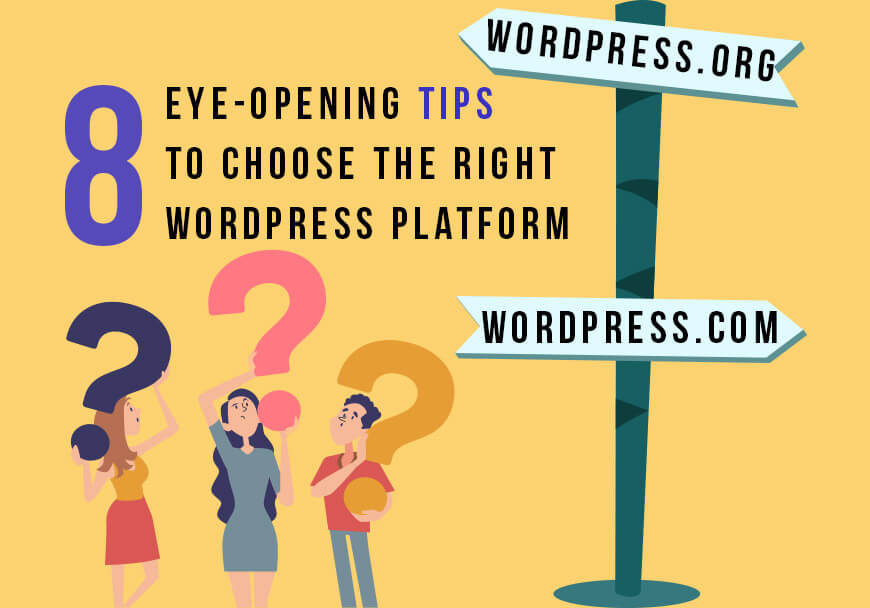

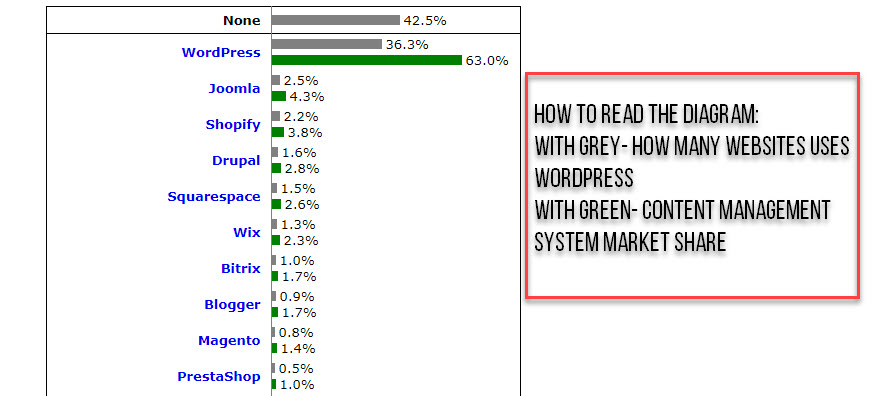
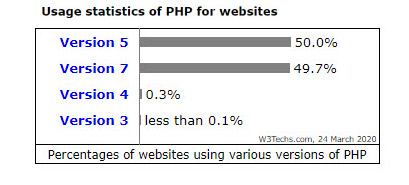
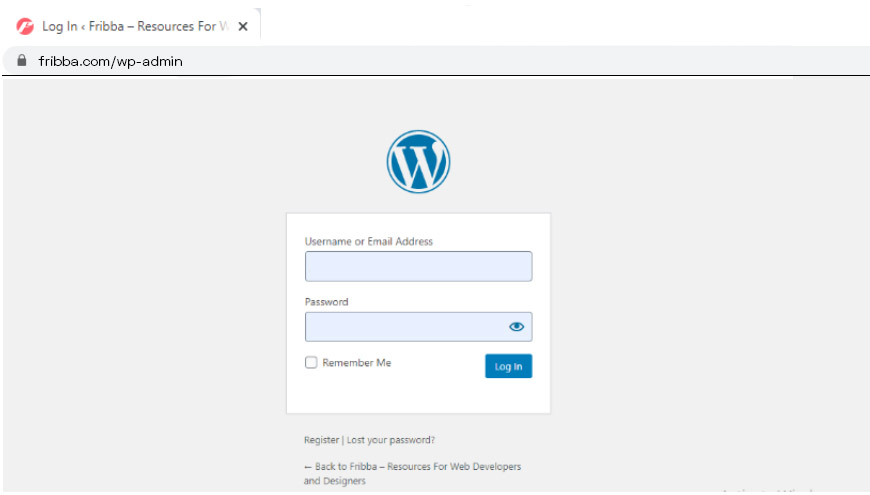
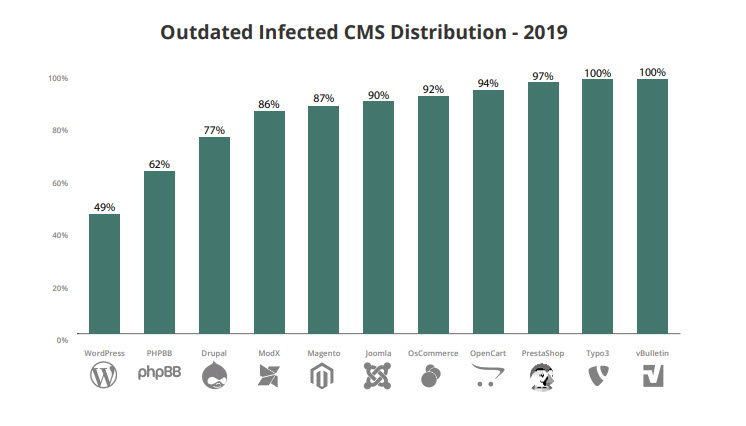
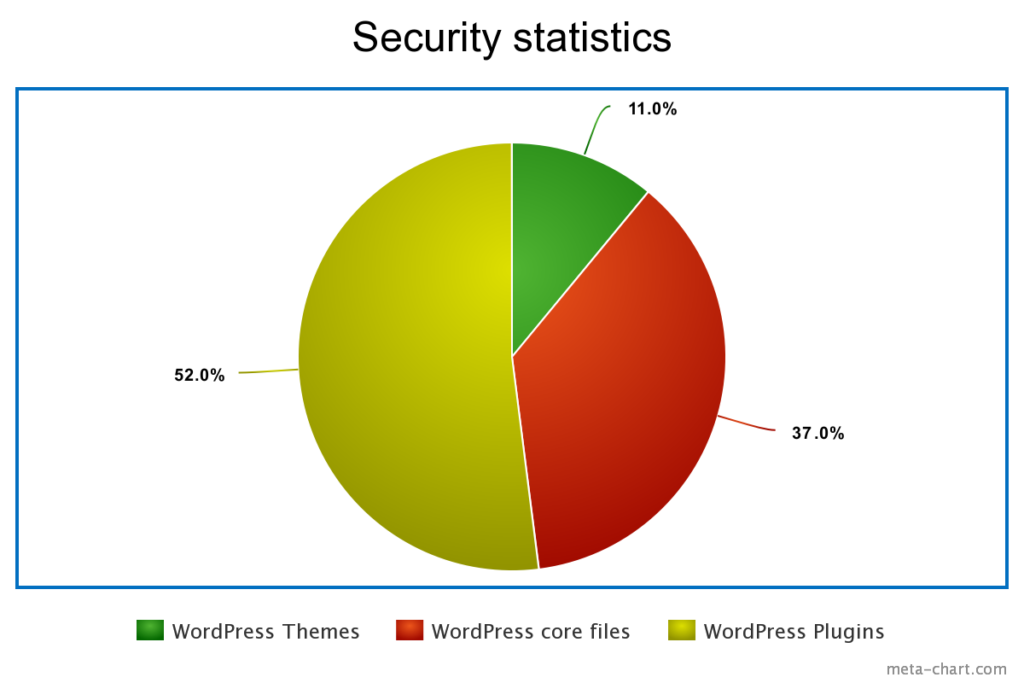
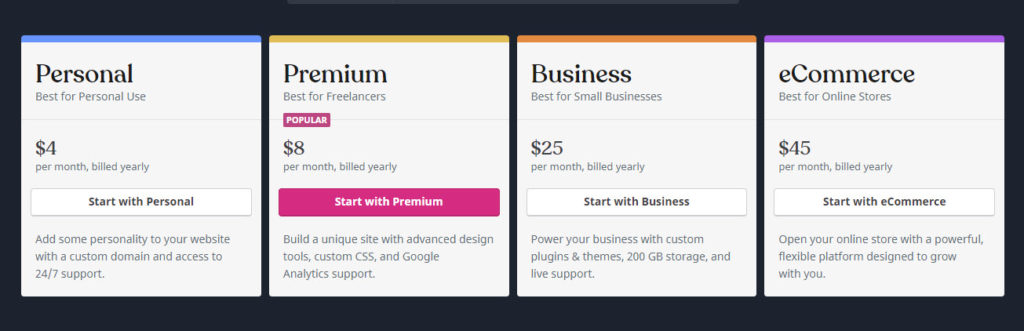
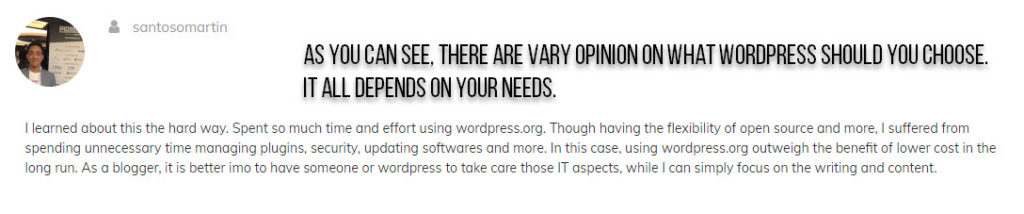




No Comments